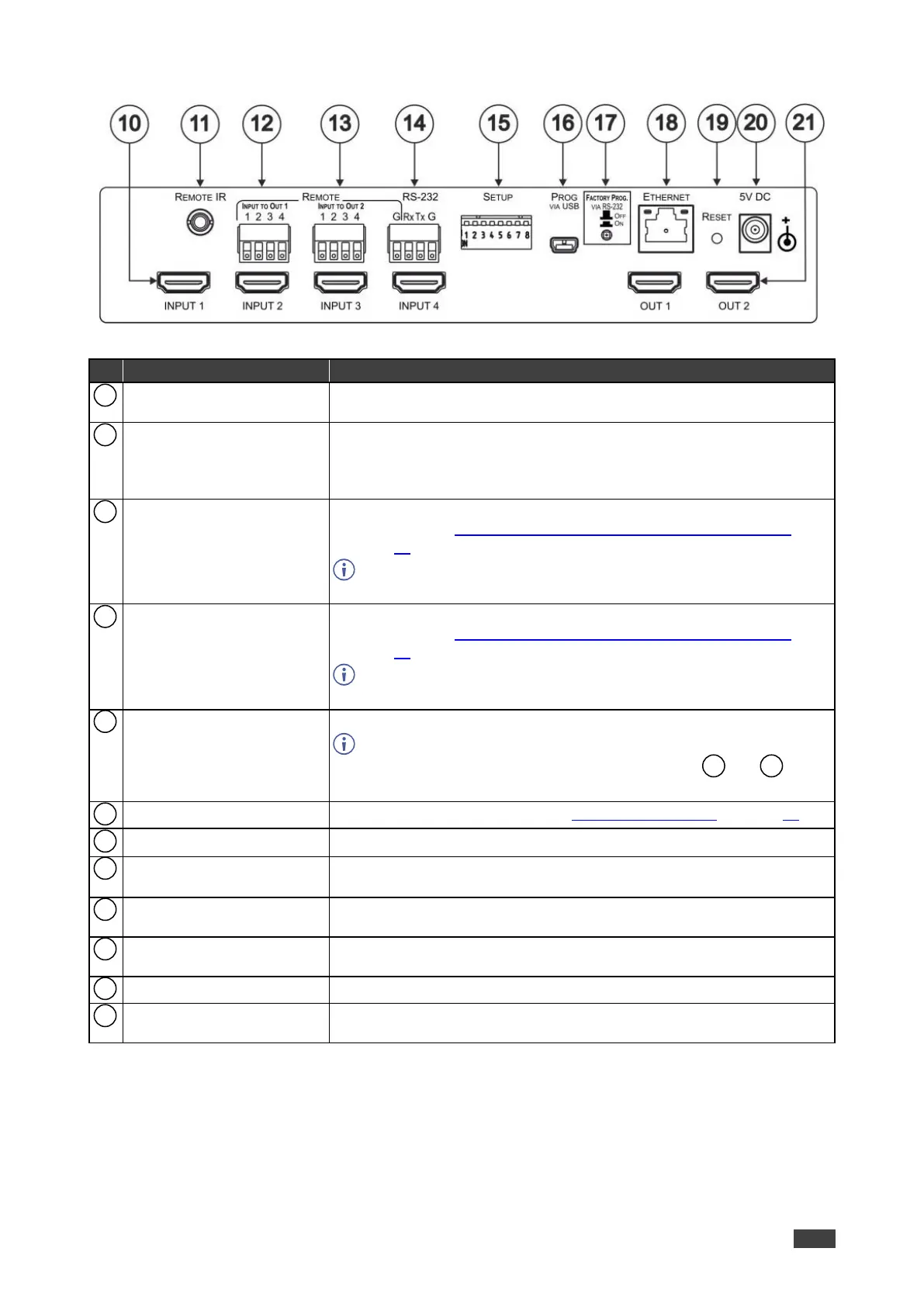VS-42H2 – Defining VS-42H2 4K 4x2 HDMI Matrix Switcher
Figure 2: VS-42H2 4K 4x2 HDMI Matrix Switcher Rear Panel
INPUT HDMI Input
Connectors (1 to 4)
Connect to up to four HDMI sources.
Connect to an external IR receiver for controlling the device via an IR
remote-controller.
Covered by a cap. The 3.5mm mini jack at the end of the internal IR
connection cable fits into this opening.
REMOTE INPUT TO OUT 1
4-pin Terminal Block +
Ground
Connect to up to four remote, contact-closure input selection switches
for Output 1 (see Connecting the Remote Input Selection Switches
on page 10).
Use the left G pin on the RS-232 4-pin terminal block in conjunction
with this terminal block.
REMOTE INPUT TO OUT 2
4-pin Terminal Block +
Ground
Connect to up to four remote, contact-closure input selection switches
for Output 2 (see Connecting the Remote Input Selection Switches
on page 10).
Use the left G pin on the RS-232 4-pin terminal block in conjunction
with this terminal block.
RS-232 4-pin Terminal
Block
Connect to a PC/serial controller.
Use the three rightmost pins for the RS-232 control and the left
ground pin for the two REMOTE INPUT TO OUT and
terminal blocks
Sets the device configuration (see Setting DIP-Switches on page 13).
Connect to a PC to upgrade the firmware.
FACTORY PROG
VIA RS-232 Upgrade Switch
Press to upgrade the firmware via the RS-232 port, release for normal
operation.
Connect to a PC via a LAN.
Press while power-cycling the device to reset to factory default
parameters.
Connect to the power adapter, center pin positive.
OUT 1 and OUT 2 HDMI
Output Connectors
Connect to up to two HDMI acceptors.