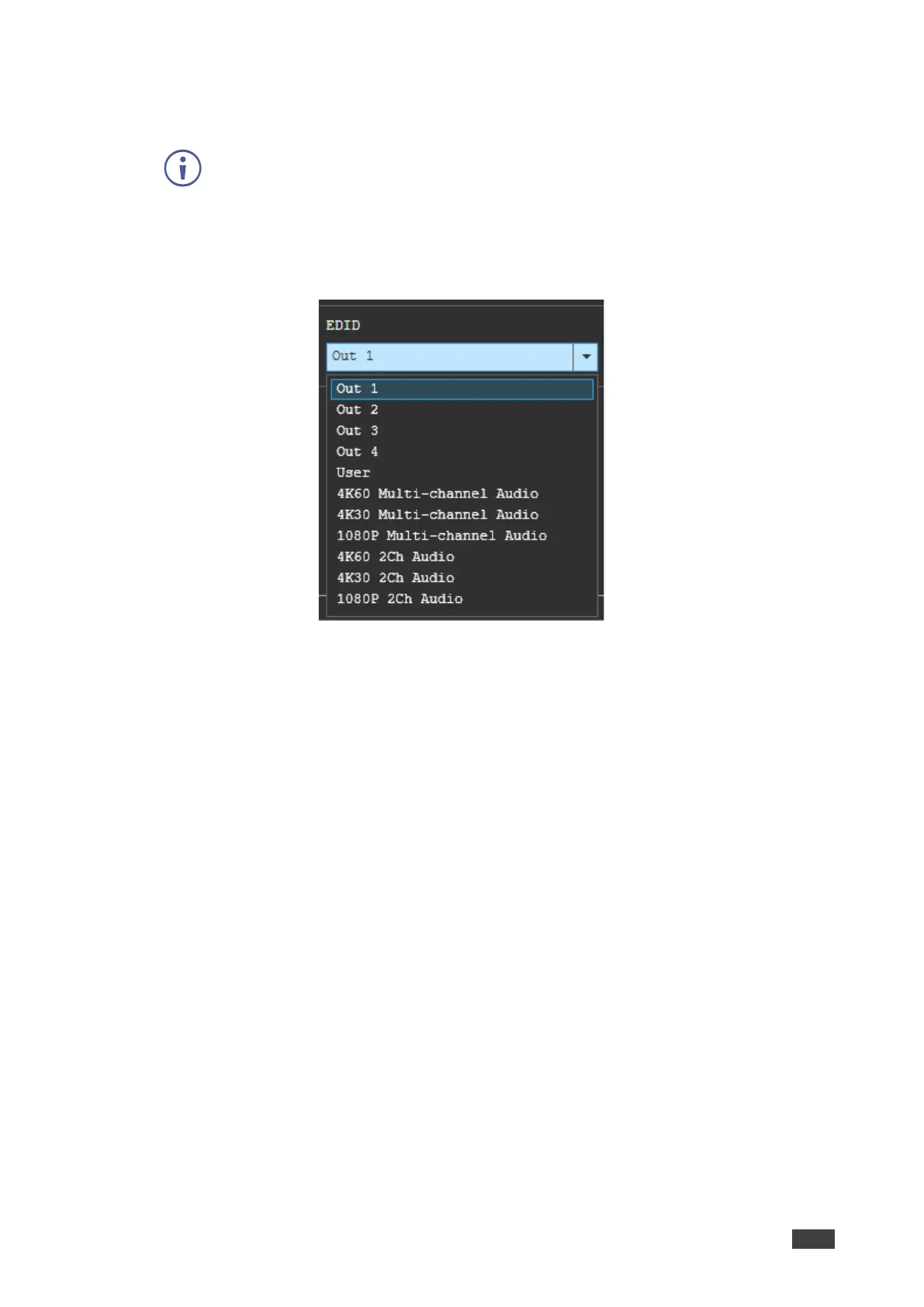3. Set EDID in one of the following ways:
▪ Click Upload to load a custom EDID and follow the instructions.
The custom EDID should be loaded to a USB memory stick as a single file and
connected to the SERVICE USB connector.
▪ Select an EDID from the EDID dropdown box and then click Save.
You can copy the EDID from the display on one of the outputs (Out 1-4); select the
manually uploaded EDID (User); or select a factory programmed 4K or 1080p EDID.
Figure 17: Input Settings – EDID Options
4. Set HDCP to Enable/Disable and then click Save.
Input Settings are defined.
