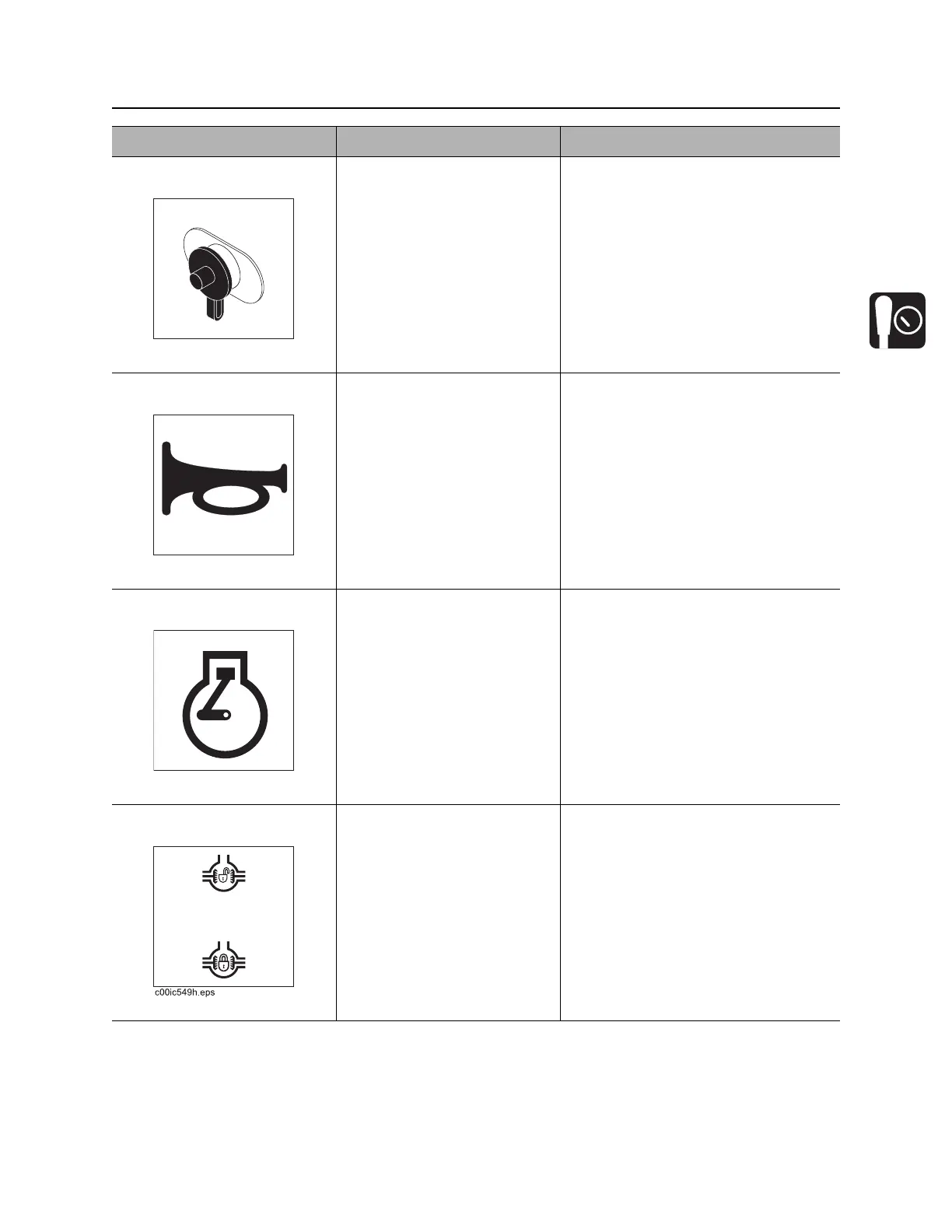RT120Q Operator’s Manual Controls - 31
Center Console
Item Description Notes
1. Auxiliary outlet Provides power for other
equipment.
Power output is 12V, 10A.
2. Horn button To sound horn, press.
3. Start override switch For engine override, press. IMPORTANT: Override starts
interlock functions, allowing operator
to start tractor for a short period of
time to move from a potentially
dangerous position.
4. Axle lock switch To lock rear axle, press top.
To unlock rear axle, press
bottom.
NOTICE:
• To prevent mechanical damage,
stop tractor before operating axle
lock switch.
• After disengaging axle lock, drive
tractor in reverse 6’ (2 m) to fully
disengage.
