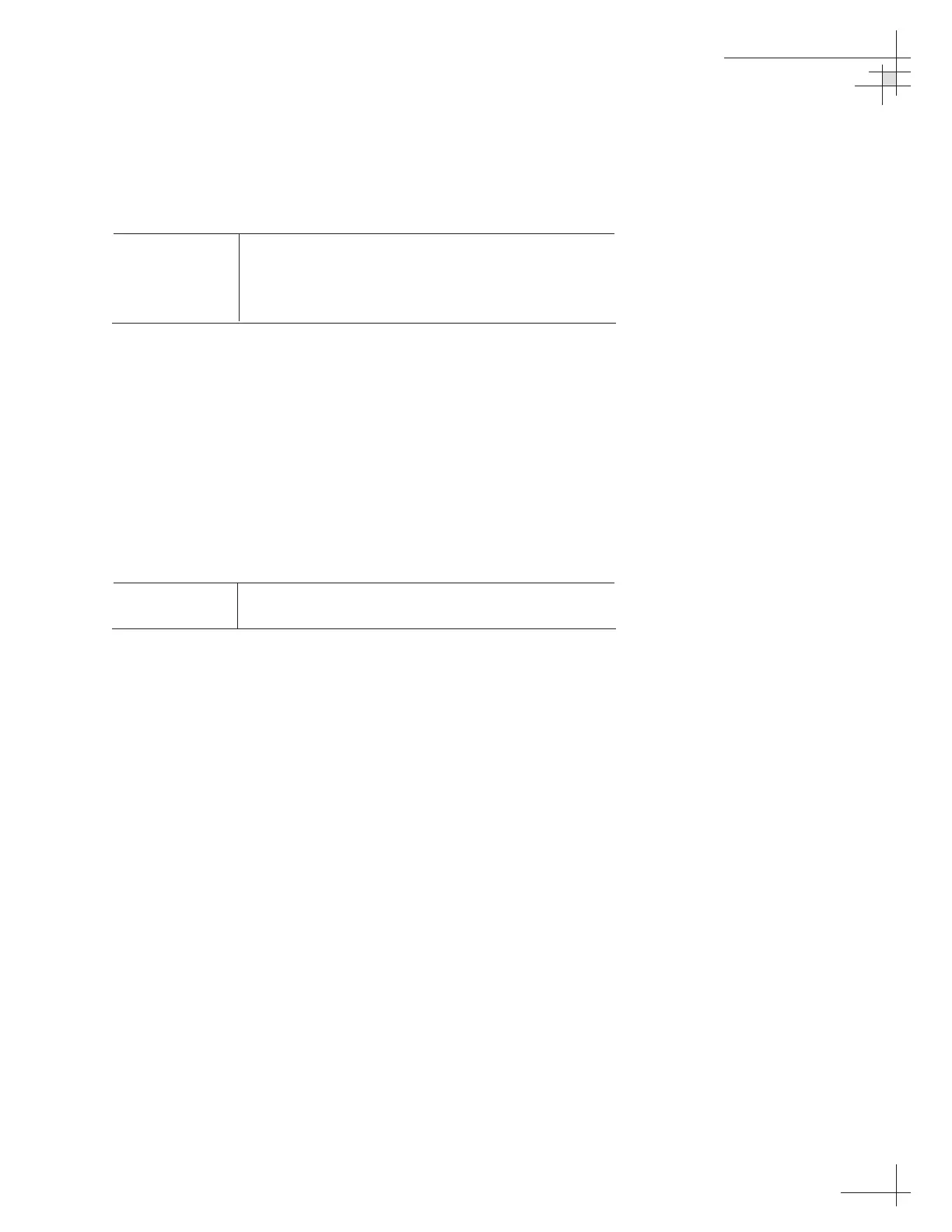Installation
54-0147
51
Installing User-defined Satellites via the Maintenance Port
1. Type HALT<cr> to put the antenna in Idle mode.
2. Enter the
SATINSTALL parser command:
Command: SATINSTALL,<sat_a_name><sat_b_name><cr>
Where: <sat_a_name> = the name of your choice for
Satellite A (for example: USER1)
<sat_b_name> = the name of your choice for
Satellite B (for example: USER2)
If you only want to install and track one satellite,
enter
NONE as the name of Satellite B.
3. Once you’ve assigned satellites as Satellite A and
Satellite B, you need to tell the antenna which of
the two satellites it should initially acquire and
track. This step should be performed the first time
a satellite is selected, allowing the system to
download the channel guide. To do so, enter the
following parser command:
Command: @L,A or B<cr>
Where: A = track Satellite A
B = track Satellite B
4. Type ZAP<cr> to restart the antenna.
Examples of the user-defined satellite configuration process are
provided for reference in the next two sections.
