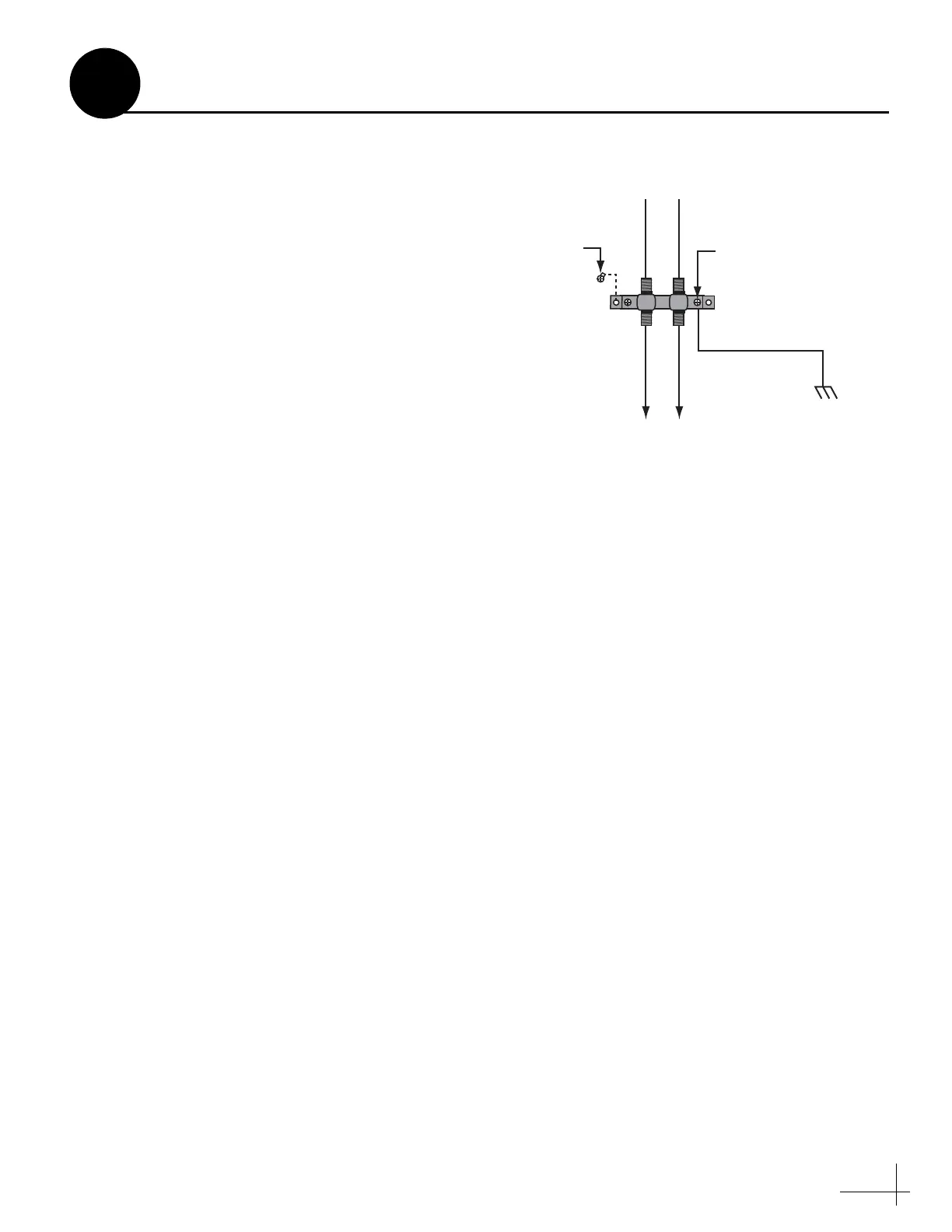11
To ensure proper operation, follow the steps
below to ground your TracVision system.
a. Attach the supplied ground wire to either
grounding screw on the grounding block (see
Figure 16). Connect the other end of the wire
to a suitable vehicle AC ground.
b. Using the two #6 screws supplied with the
grounding block, mount the grounding block
at the location you chose in “Plan the
Installation” on page 4.
Figure 16: Grounding Block Mounting and Grounding
From Antenna
Grounding
Block
Vehicle
AC Ground
Ground Wire
To Receivers
Grounding
Screw (x2)
#6 Mounting
Screw (x2)
Ground the System
9
