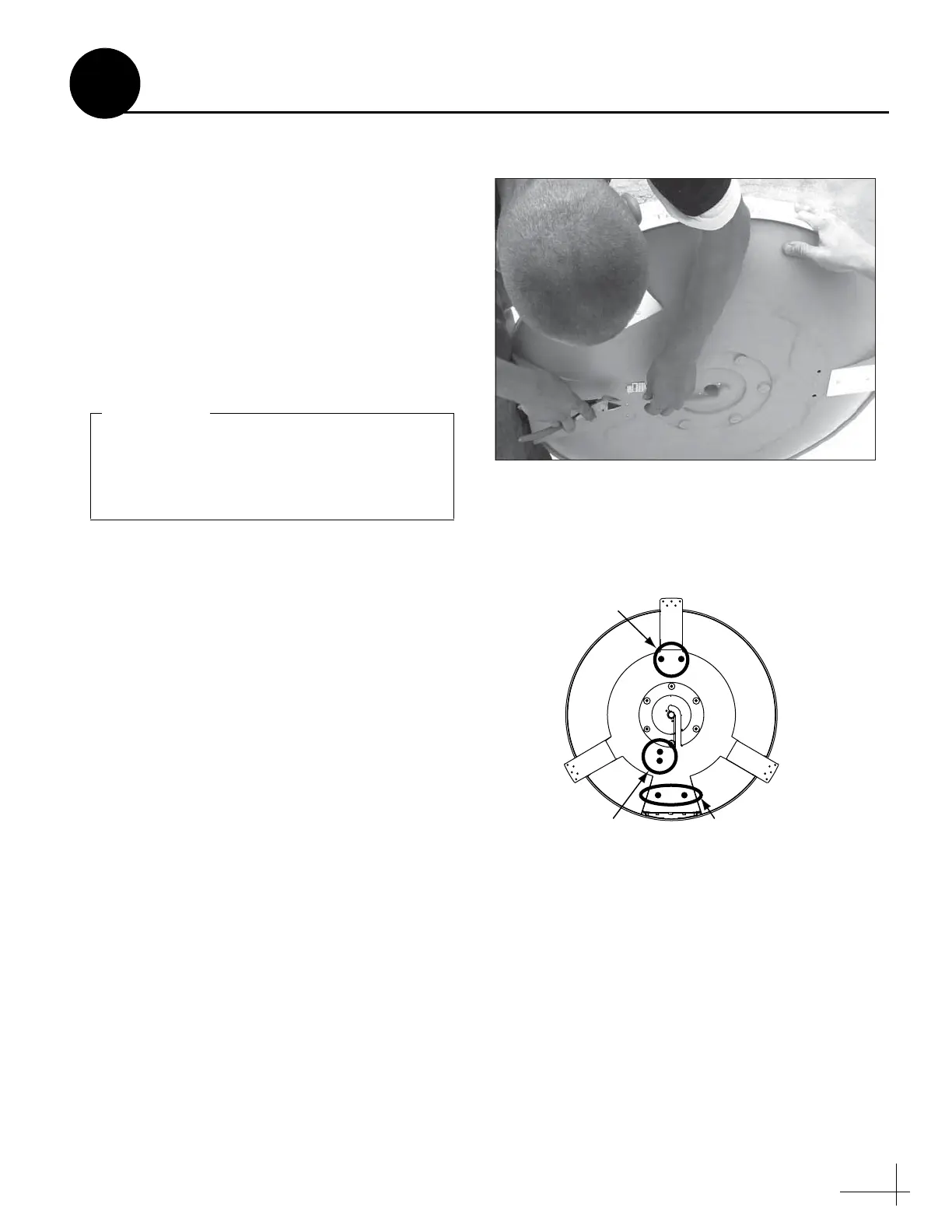5
At the bottom of the antenna, two tie-wraps
prevent the internal antenna assembly from
moving during shipment. Follow the steps below
to remove these shipping restraints.
a. Carefully carry the antenna to the roof of the
vehicle.
b. Using cutting pliers, cut and remove the two
tie-wrap shipping restraints, located on the
bottom of the antenna’s baseplate (see
Figure 5). You do not need to remove the
radome.
c. After removing the tie-wraps, seal the four
tie-wrap holes and two additional holes in
the bottom of the baseplate with the plugs
provided in the kitpack (see Figure 6).
Figure 5: Removing the Shipping Restraints
Once you have removed the restraints, keep
the antenna level as much as possible and
handle the antenna unit carefully. Improper
handling might damage the unit.
IMPORTANT!
Rear Tie-wrap
Holes
Forward Tie-wrap
Holes
Additional
Holes
Remove the Restraints
3
