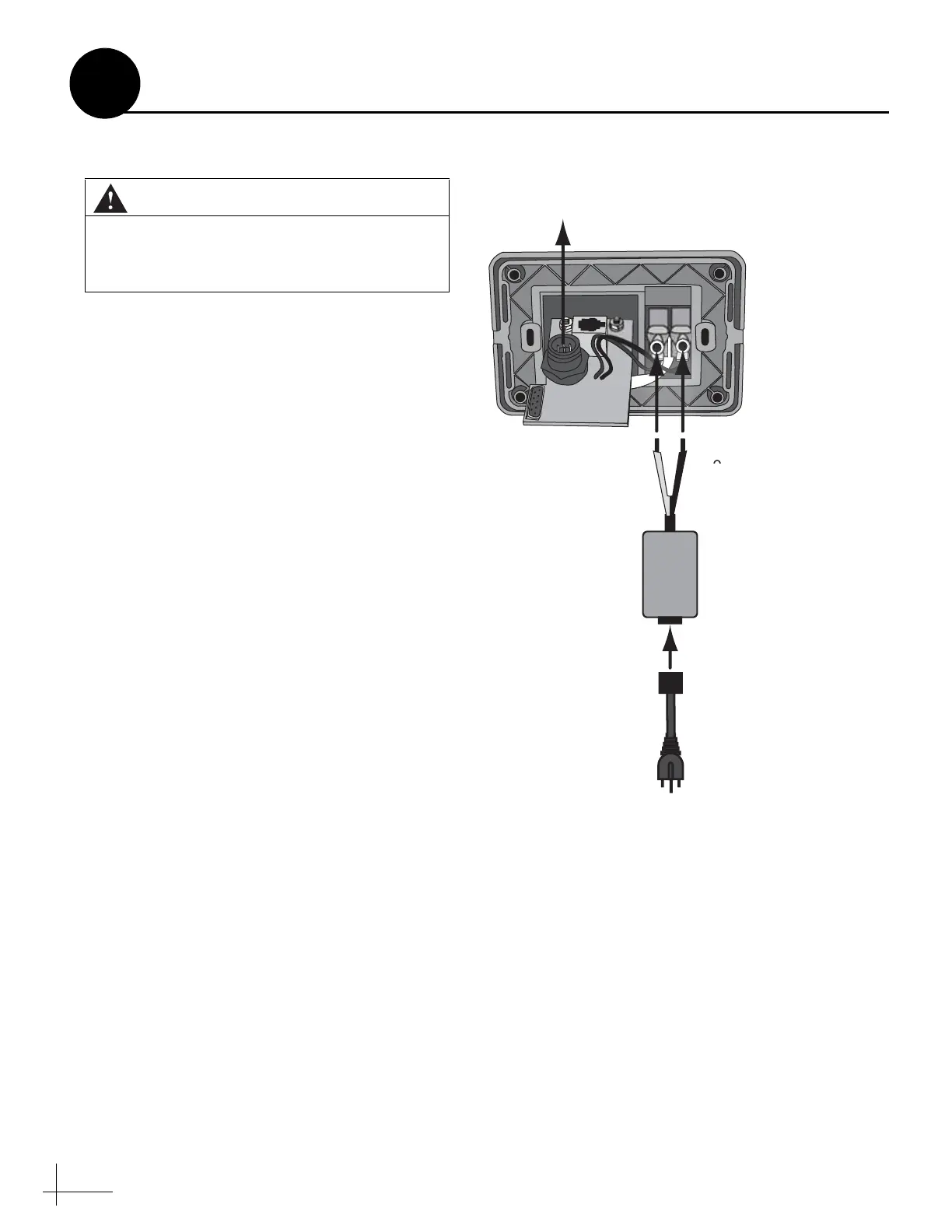12
Follow the steps below to wire the switchplate.
a. Connect the antenna’s power/data cable to
the switchplate’s power/data connector and
lock in place (see Figure 17).
b. Crimp the supplied terminal connectors onto
the 15 VDC power supply’s DC power wires.
c. Carefully push the connectors onto the
switchplate’s input power terminals
(see Figure 17).
NOTE: Strain-relieve the wires to ensure a reliable
connection.
d. Connect the AC power cord to the power
supply. Then plug the power cord into the
vehicle’s AC power.
CAUTION
For your own safety, shut down vehicle
power before you connect wires. Test the
circuit to ensure no power is present.
100-240 VAC
To Vehicle AC Power
Power Supply
+15 VDC
(Red)
Ground
(Black)
AC Power Cord
Power/Data Cable
From Antenna
Figure 17: Switchplate Wiring
Wire the Switchplate
10
