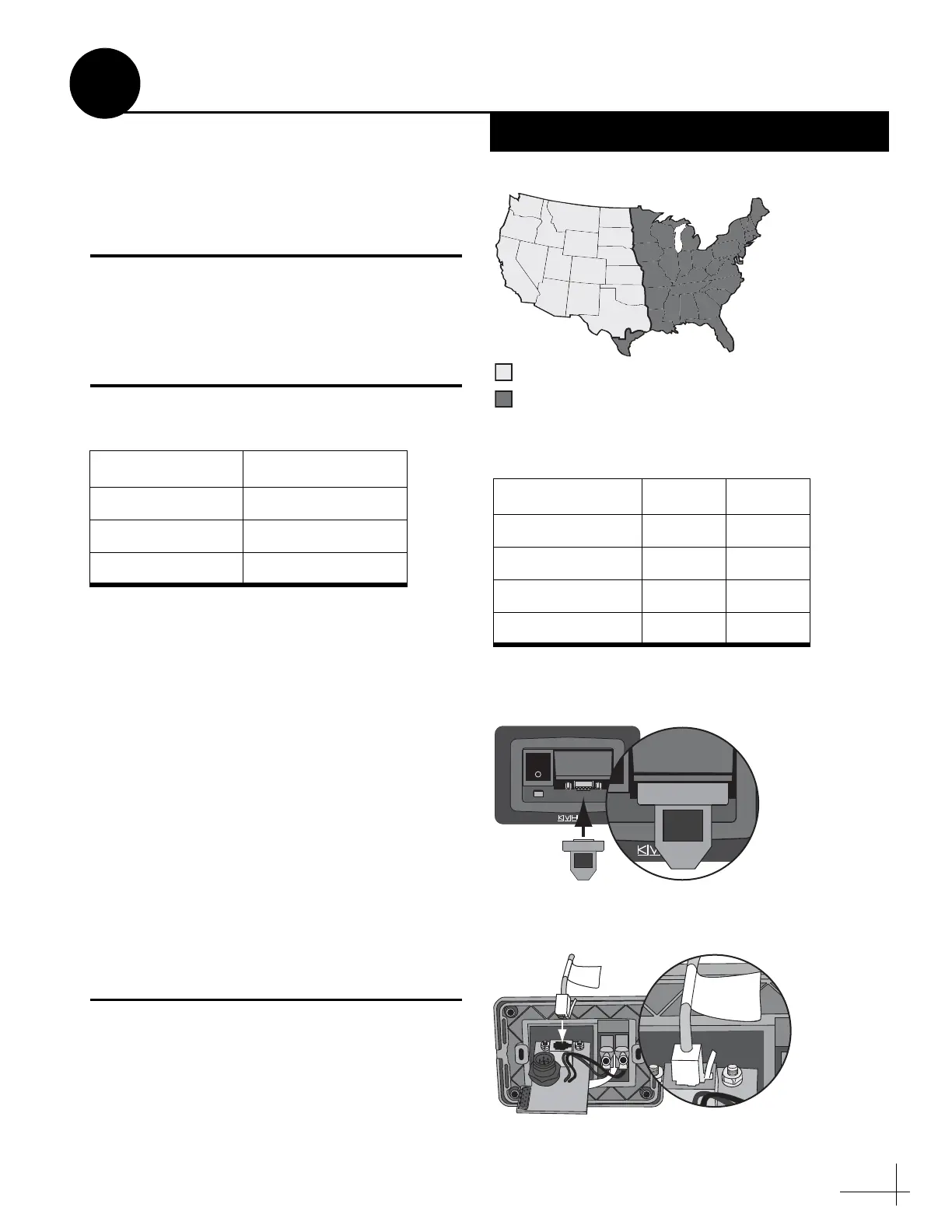13
Find your satellite TV service below to determine
which service key(s), if any, you need to install.
Store any unused service keys in the TracVision
system’s Welcome Kit.
DIRECTV
The system is already set up from the factory for
DIRECTV service. No service keys are required
to track the DIRECTV 101 and 119 satellites.
DISH Network
Choose from among three DISH Network modes:
* Optional Master Receiver Selector (KVH part #72-0412)
required for automatic satellite switching while the vehicle
is in motion (R5SL).
Select a DISH 1000 mode for DISH Network’s
TurboHD service. Use the map in Figure 18 to
determine the best mode for your region. Check
with DISH Network regarding local channels.
DISH 1000/129
No service keys are required.
DISH 1000/61
Connect service key “A” to the front of the
switchplate (see Figure 20).
DISH 500
Connect both service keys to the switchplate (see
Figure 20 and Figure 21).
Bell TV (Formerly ExpressVu)
Connect service key “B” to the back of the
switchplate to set up the system to track the
Bell TV 91 and 82 satellites (see Figure 21).
NOTE: If you wish to set up the system to track
satellites not listed above, do not connect any service
keys. Refer to Appendix B on page 20.
Mode Satellites
DISH 1000/129* 110, 119, and 129
DISH 1000/61 110, 119, and 61
DISH 500 110 and 119
= DISH 61 Satellite Recommended
= DISH 129 Satellite Recommended
Figure 18: Recommended DISH 1000 Satellites
Figure 19: Service Keys Usage
Mode Key A Key B
DISH 1000/129 - -
DISH 1000/61 Connect -
DISH 500 Connect Connect
Bell TV - Connect
MAINTENANCE
A
A
Figure 20: Connecting Service Key A (Front of Switchplate)
Figure 21: Connecting Service Key B (Back of Switchplate)
Install Service Key(s)
11
If Necessary - See Below
