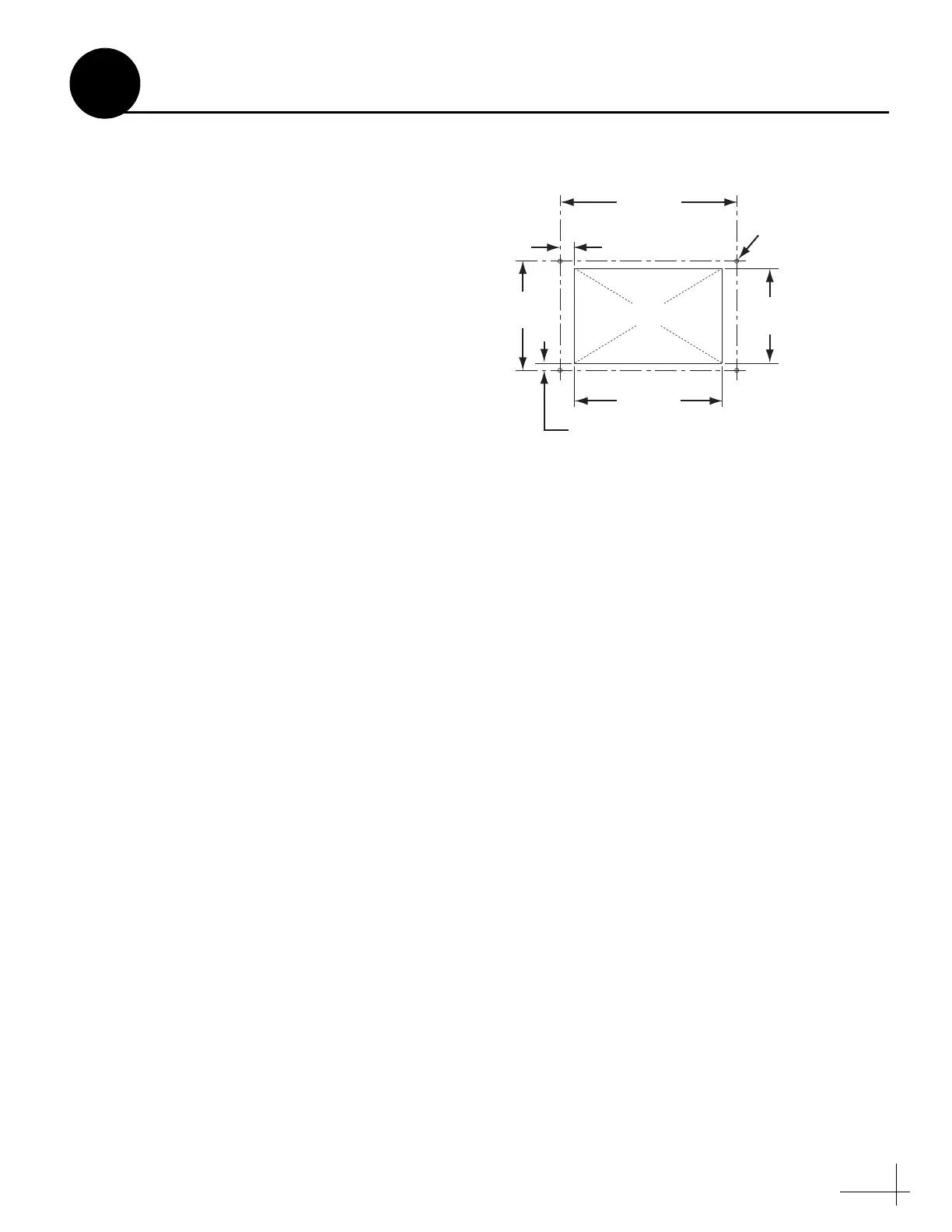7
Follow the steps below to cut out the switchplate
mounting hole.
a. Using the switchplate mounting template
supplied in Appendix C on page 21, mark
and cut out a hole in the mounting surface to
accommodate the switchplate (see Figure 10).
b. Using the same template, mark the locations
for the four switchplate mounting holes.
c. Drill a 3/32" (2.25 mm) hole at the four
mounting hole locations. Later, you will
mount the switchplate using four #6 screws.
Figure 10: Switchplate Cutout Dimensions
Panel Cutout
0.16"
(4 mm)
3/32"
(2.25 mm) dia
3.82"
(97 mm)
0.32"
(8 mm)
2.05"
(52 mm)
3.19"
(81 mm)
2.36"
(60 mm)
Cut Out the Switchplate Hole
5
