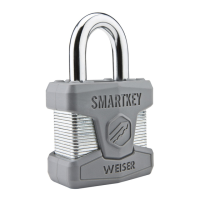© 2016 Spectrum Brands, Inc.
The door lock will only retain valid user code types (0x01, 0x03, and 0x04). All other
values will be ignored. If a user code does not exist for the corresponding configuration
parameter, the lock will report a value of 0xFF. Any attempts to change the user code for
a non-existent user will be ignored.
A user code can only be set to one user code type at a time and, as indicated in the table
above, user code types are associated with Schedule Entry Lock CC schedule types. This
association between user code type and entry schedule type correlates to the Schedule
Entry CC specification in that only one schedule type (week day or year day) may be
associated with a user code at any time. Note: This does not prohibit a user code from
having multiple schedules of the same type (Year Day or Week Day).
By default all user codes are assigned type “Owner” when created. The type “Owner”
designation indicates that that user code is active at all times. When an entry schedule is
created for a user code, the associated user code type will automatically change
depending on the type of schedule created. Example: If a weekday schedule is created for
a user code the associated user code type will change to “Worker”. If a year day schedule
is created for a user code the associated user code type will change to “Guest”.
If a user code is of type “Worker” or “Guest” it must have an enabled entry schedule to
have access to the lock. If a user code of type “Worker” or “Guest” does not have an
enabled schedule or if there are no entry schedules defined the associated user code will
not be given access by the lock.
To provide the user code access to the lock the system must perform one of three actions:
• Re-enable the entry schedule for the user code that was previously disabled
• Create a new entry schedule for the user code
• Change the user code type to “Owner”
WARNING: If a user code is of type “Worker” or “Guest” and the system changes the
user code type to “Owner” the associated user code will be given access to the lock 24/7
regardless of any entry schedules defined for the user in the lock.
2.2 Configuration Parameter 31
Configuration parameter is a one byte read only bit mask that returns the state of the user
accessible dipswitches on the rear panel of the door lock.
The following table shows the definition for the bits being used in the returned value:
