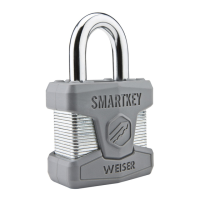© 2016 Spectrum Brands, Inc.
3. Inclusion Procedures
1. Power the lock by placing the battery pack into the lock
2. On the controller, select the option to add a device.
3. On the lock, press button ‘A’. The red LED will illuminate until the add request has been processed.
4. Exclusion Procedures
1. Power the lock by placing the battery pack into the lock
2. On the controller, select the option to remove a device
3. On the lock, press button ‘A’. The red LED will illuminate until the removal request has been
processed.
5. Reset Procedures
A factory reset will delete all codes associated with the lock and will remove it from your smart home
system. It will not remove any anti-theft settings.
Please use the local reset procedure only when the primary controller is missing or inoperable.
5.1 Local
1. Remove battery pack and press the program button a few times to discharge.
2. Press and hold the program button.
3. Replace the battery pack.
4. Continue holding the program button for 30 seconds until the lock beeps and the state LED flashes red.
5. Press the program button again. The status LED will flash green.
6. When the cycle of red and green flashes ends, the reset has completed.
7. Wait for the lock to reboot.
5.2 Remotely
1. From a controller, write a 0x01 to configuration parameter 40.
2. When the cycle of red and green flashes ends, the reset has completed.
3. Wait for the lock to reboot.
