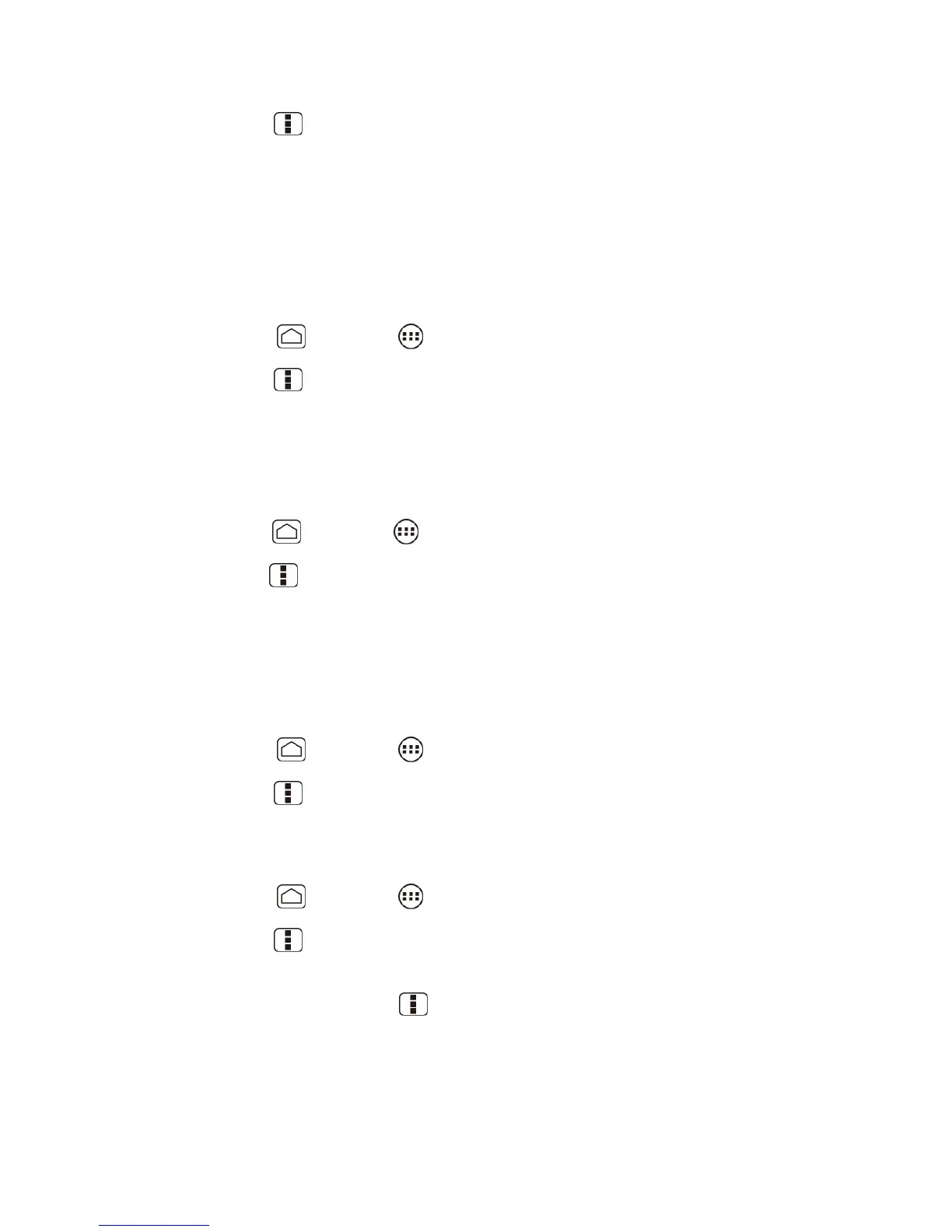Web and Data 120
2. Press Menu and touch Settings > Advanced > Website settings.
3. Touch the website you want to create settings. These advanced settings can be
configured for individual sites.
4. Touch the settings(for example, Clear location access) to complete the process.
Reset the Browser to Default
You always have the option to restore your browser to its default settings.
1. Press Home , and touch > Browser.
2. Press Menu and touch Settings > Advanced > Reset to default.
3. Touch OK to complete the process.
Set the Browser Home Page
Customize your Web experience by setting your browser‟s home page.
1. Press Home , and touch > Browser.
2. Press Menu and touch Settings > General > Set homepage.
3. Select the page you want to set as a home page. Touch Current page to select the
current page as the home page.
Read Web Page Offline
You can save web pages for offline reading.
1. Press Home , and touch > Browser.
2. Press Menu , and touch Save for offline reading. The Web page will be saved in
SAVED PAGES of the bookmark.
To view the saved pages:
1. Press Home , and touch > Browser.
2. Press Menu , and touch Bookmarks.
3. Touch the SAVED PAGES tab and select the page you want view. If you want to view
the page online, press Menu > Go live.
Manage Bookmarks
Make browsing easier by setting up and using custom bookmarks.
