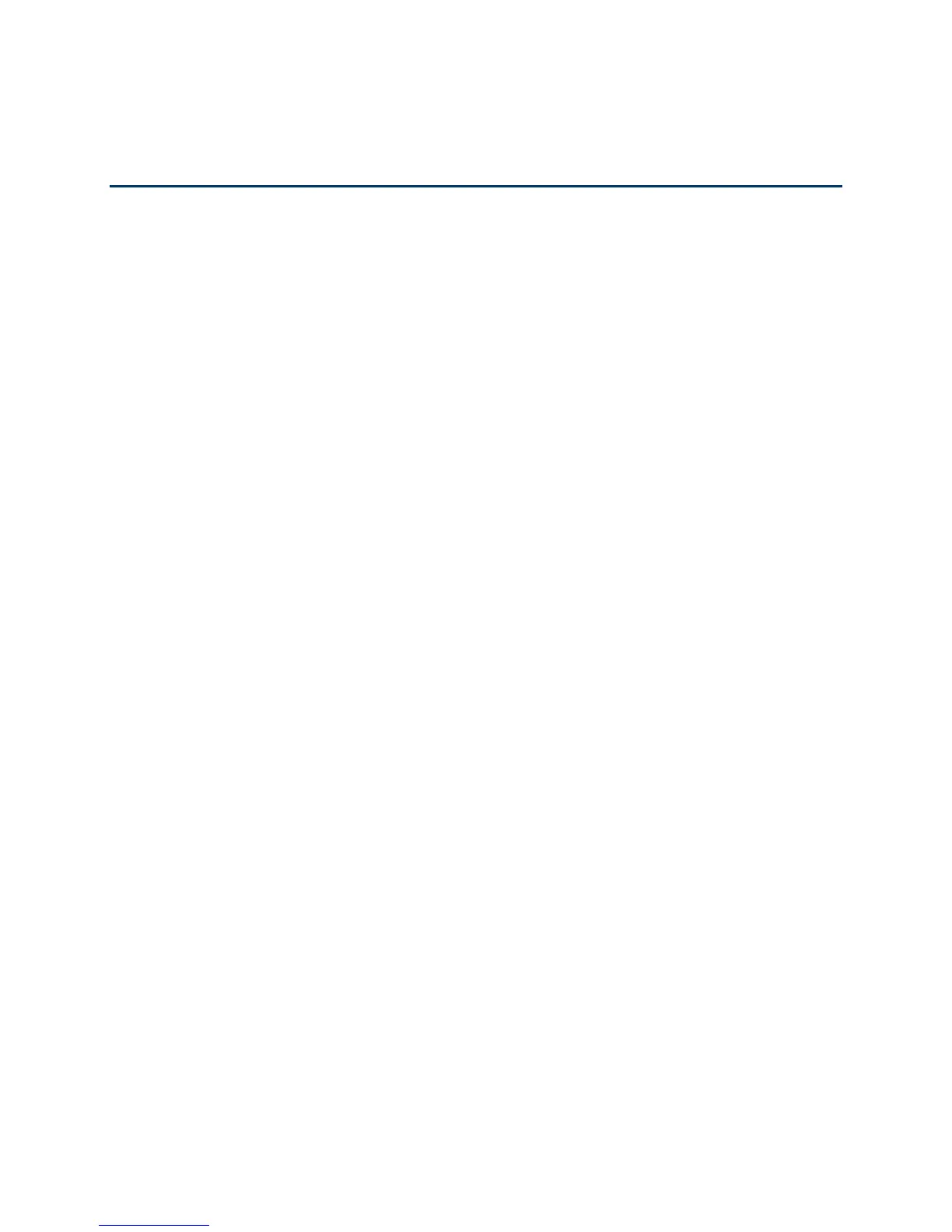TOC i
Table of Contents
Get Started ................................................................................................................................ 1
Your Device at a Glance ......................................................................................................... 1
Set Up Your Device ................................................................................................................ 2
Complete the Setup Application.............................................................................................. 3
Set Up Visual Voicemail ......................................................................................................... 4
Mobile ID ................................................................................................................................ 5
Installing Additional ID Pack ................................................................................................ 5
Switching ID Packs ............................................................................................................. 6
Getting Help ........................................................................................................................... 6
Managing Your Account ...................................................................................................... 6
411...................................................................................................................................... 7
Operator Services ............................................................................................................... 7
Device Basics ............................................................................................................................ 8
Your Device‟s Layout .............................................................................................................. 9
Key Functions ..................................................................................................................... 9
Turn Your Device On and Off ................................................................................................10
Turn Your Device On .........................................................................................................11
Turn Your Device Off .........................................................................................................11
Turn Your Screen On and Off ................................................................................................11
Turn the Screen Off When Not in Use ................................................................................11
Turn the Screen On and Unlock It ......................................................................................11
Touchscreen Navigation ........................................................................................................12
Touch .................................................................................................................................12
Touch and Hold..................................................................................................................12
Drag ...................................................................................................................................12
Slide or Flick ......................................................................................................................12
Pinch and Spread ..............................................................................................................12
Rotate ................................................................................................................................13
Your Home Screens ..............................................................................................................13
Customize the Home Screens ............................................................................................14