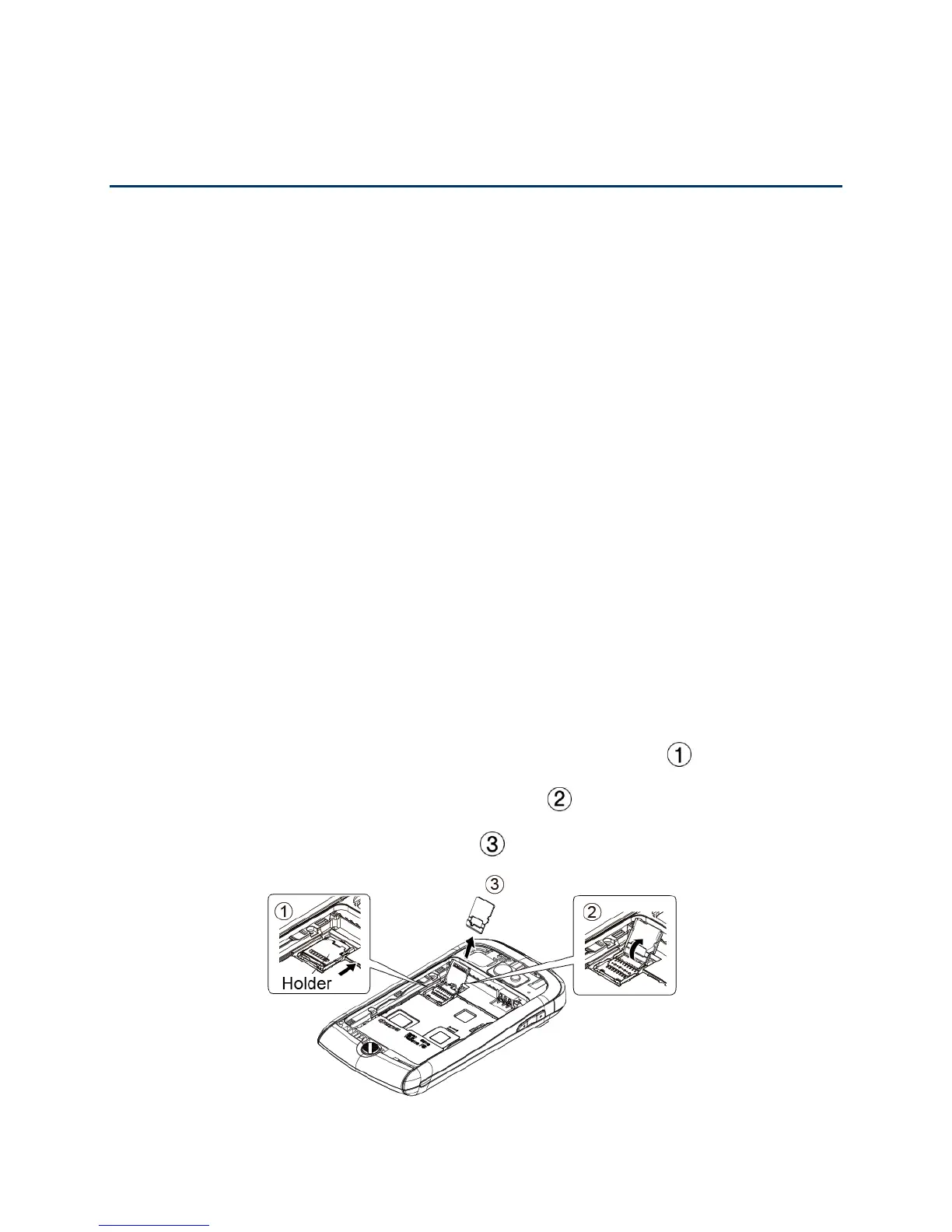microSD Card 154
microSD Card
Your device is equipped with a 2 GB microSD™ (Secure Digital) memory card that allows you to
store images, videos, music, documents, and voice data on your device.
Important: Your device comes with the microSD card preinstalled.
Remove the microSD Card
Install a microSD Card
View the microSD Card Memory
Format the microSD Card
Use the Device‟s microSD Card as a USB Drive
Use the Device‟s microSD Card as a Media Device
Remove the microSD Card
Remove the battery cover and battery to remove a compatible microSD card into your device.
1. Remove the battery cover. See Set Up Your Device.
2. Grasp the white pull-tab extending from the battery pack and pull the battery out of its
compartment.
WARNING: Do not handle a damaged or leaking Li-Ion battery as you can be burned.
3. Slide the SD card holder in the direction of the arrow to unlock it ( ).
4. Raise the card and card holder with your fingers ( ).
5. Gently pull out the card from the holder ( ).
