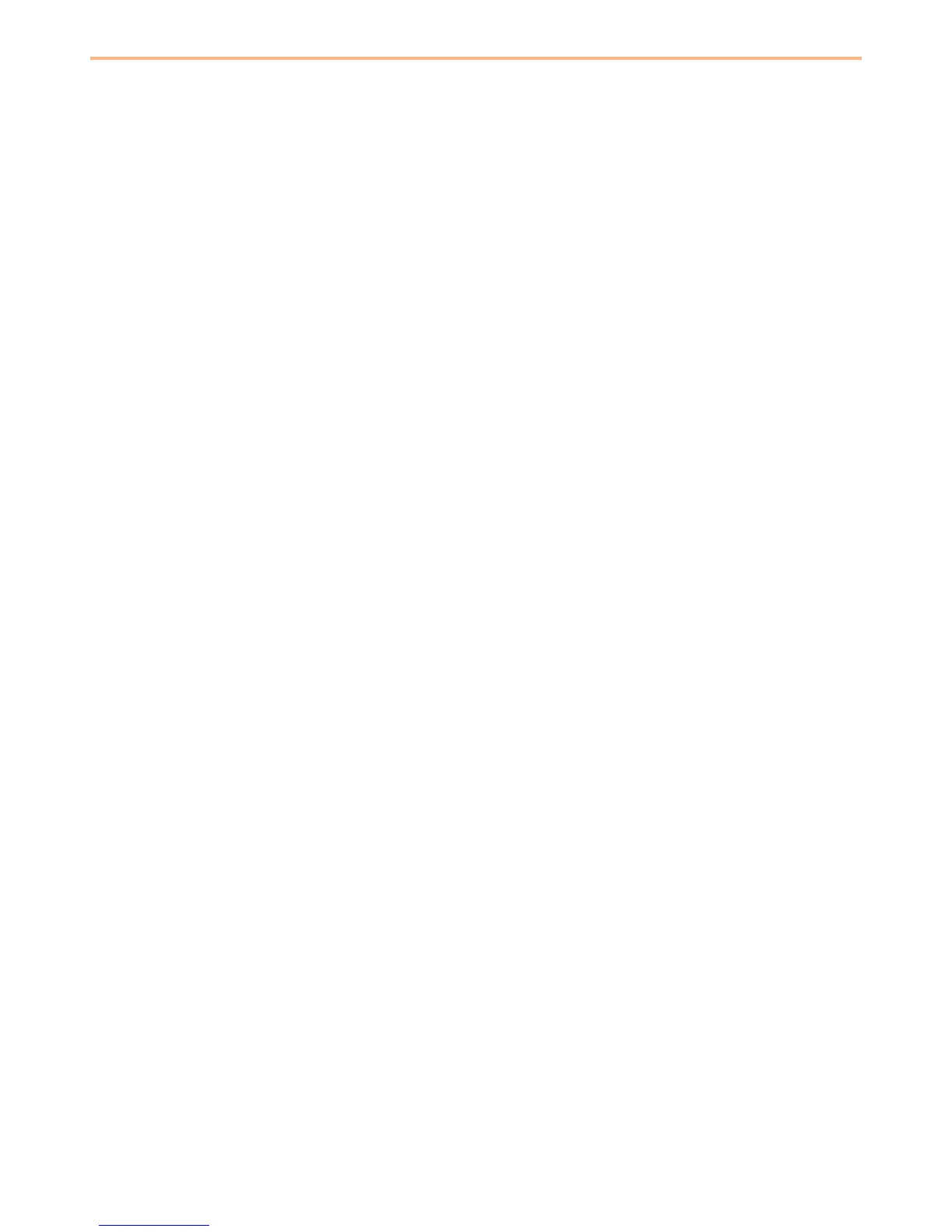5-4
Printing > Printing from Applications
Changing the default printer driver settings (Windows 7)
The default printer driver settings can be changed. By selecting frequently used settings, you can omit steps when
printing.
The procedure is as follows.
1 Click the start button, and then click Devices and Printers.
2 Right-click the printer driver icon of the machine, and click the Printer properties menu of the printer driver.
3 Click the Printing Preferences button on the General tab.
4 Select the default settings and click the OK button.
For the settings, refer to Printer driver User Guide.
