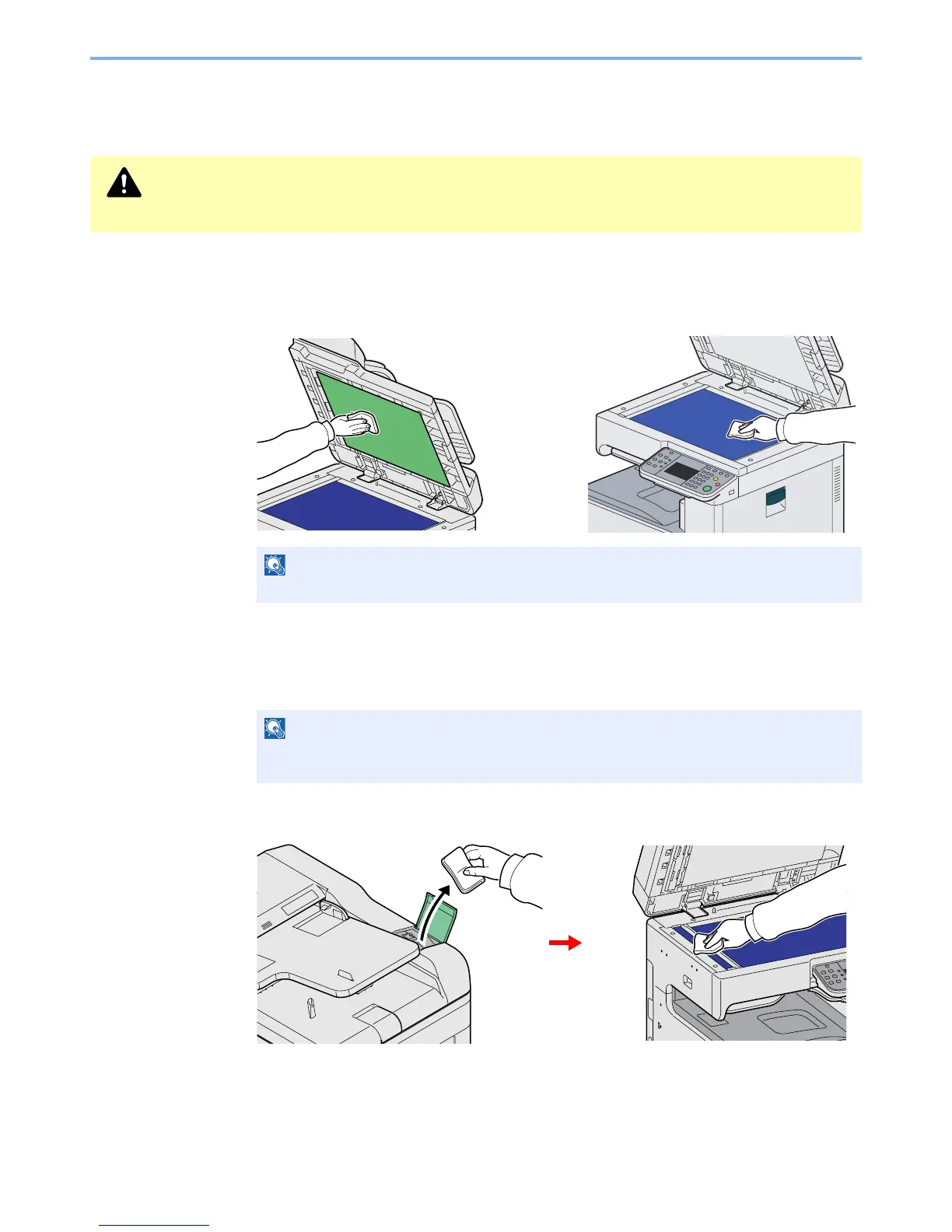10-6
Troubleshooting > Cleaning
Cleaning
Clean the machine regularly to ensure optimum output quality.
Glass Platen
Wipe the original holder, inside of the document processor, and the glass platen with a soft
cloth dampened with alcohol or mild detergent.
Document Processor
If black streaks or dirt appears in copies when using the document processor, clean the slit
glass with the supplied cleaning cloth.
1
Wipe the slit glass.
Caution
For safety, always unplug the power cord before cleaning the machine.
NOTE
Do not use organic solvents or other strong chemicals.
NOTE
Wipe the slit glasses with the dry accessory cloth. Do not use water, soap or solvents for
cleaning.