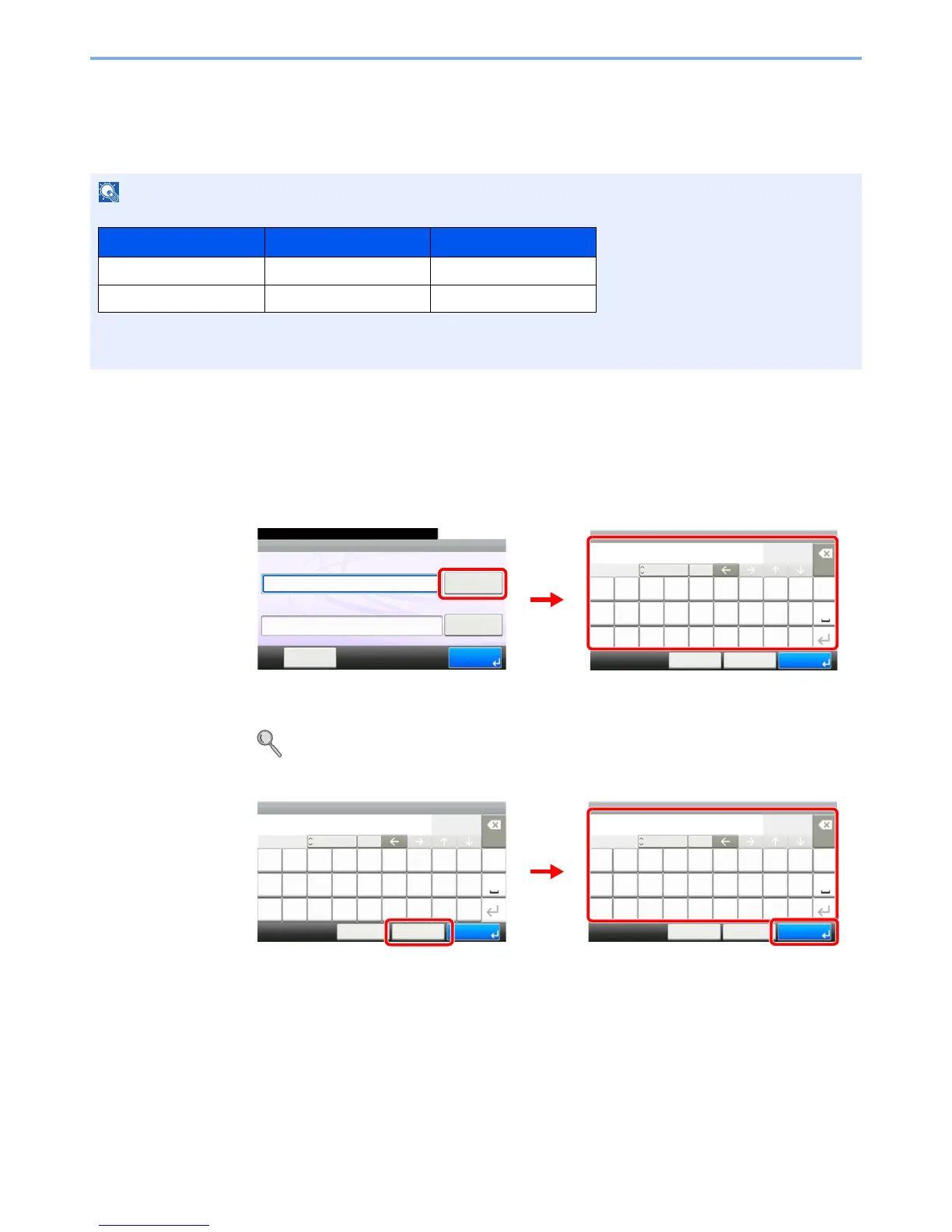3-12
Common Operations > Login/Logout
Login/Logout
If you are setting a function that requires administrator rights, or if user login administration is enabled, you must enter
your login user name and login password.
Login
Normal login
1
Enter the login user name.
If this screen is displayed during operations, press [Keyboard] to enter the login user name.
The name can also be entered using the numeric keypad.
Refer to Character Entry Method on page 11-7 for details on entering characters.
2
Enter the login password.
Press [Password] to enter the login password.
The factory default login user name and login password are set as shown below.
You will be unable to login if you forget your login user name or login password. In this event, login with administrator
privileges and change your login user name or login password.