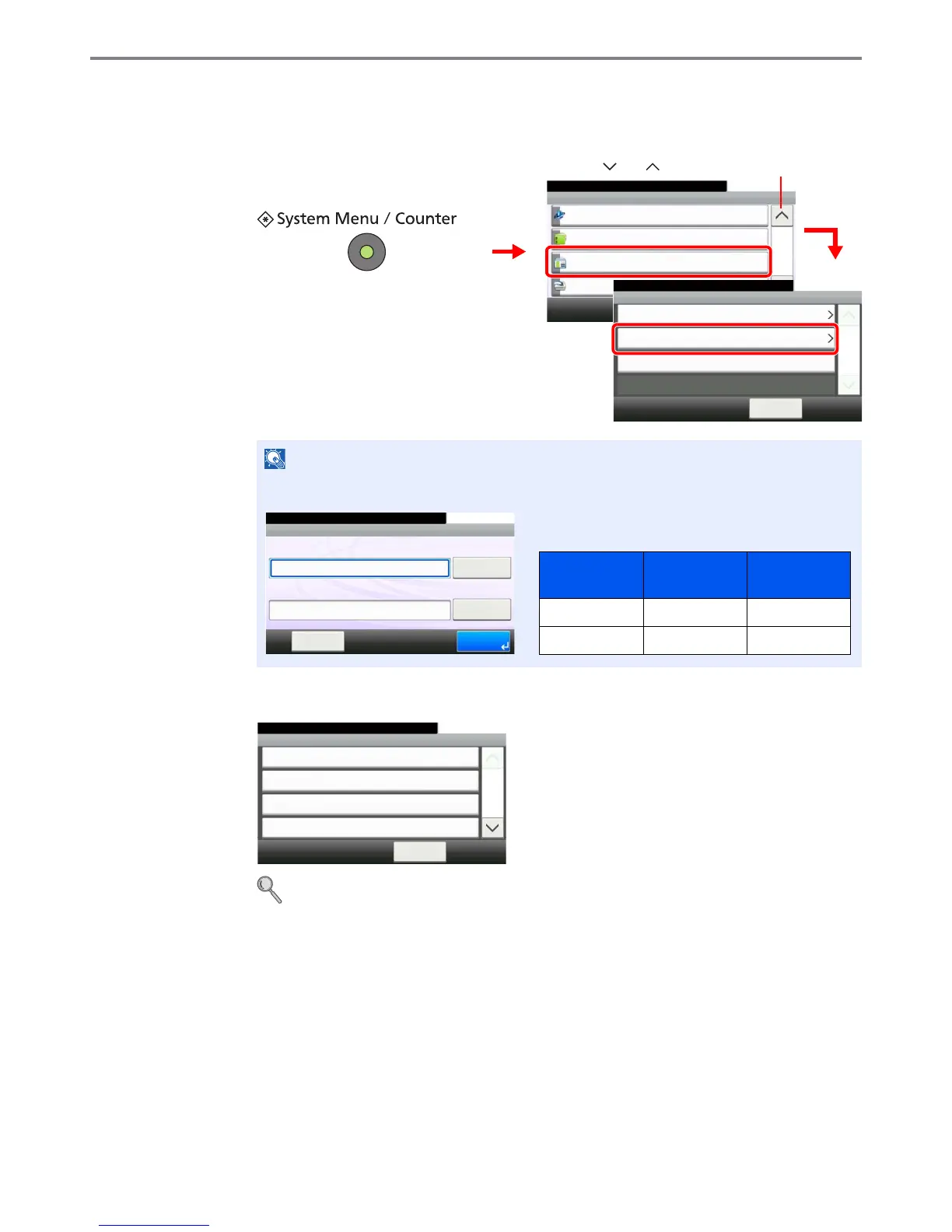9-61
Setup, Registration, and User Management > Job Accounting
Job Accounting Settings
1
Display the screen.
2
Configure the function.
Enabling/Disabling Job Accounting page 9-62
Login/Logout page 9-63
Adding an Account page 9-64
Editing and Deleting Accounts page 9-66
Restricting the Use of the Machine page 9-68
Counting the Number of Pages Printed page 9-70
Printing an Accounting Report page 9-72
Job Accounting Default Setting page 9-74
Unknown Login User Name Job page 9-76
You can only change the settings by logging in with administrator privileges.
The factory default login user name and login password are set as shown below.