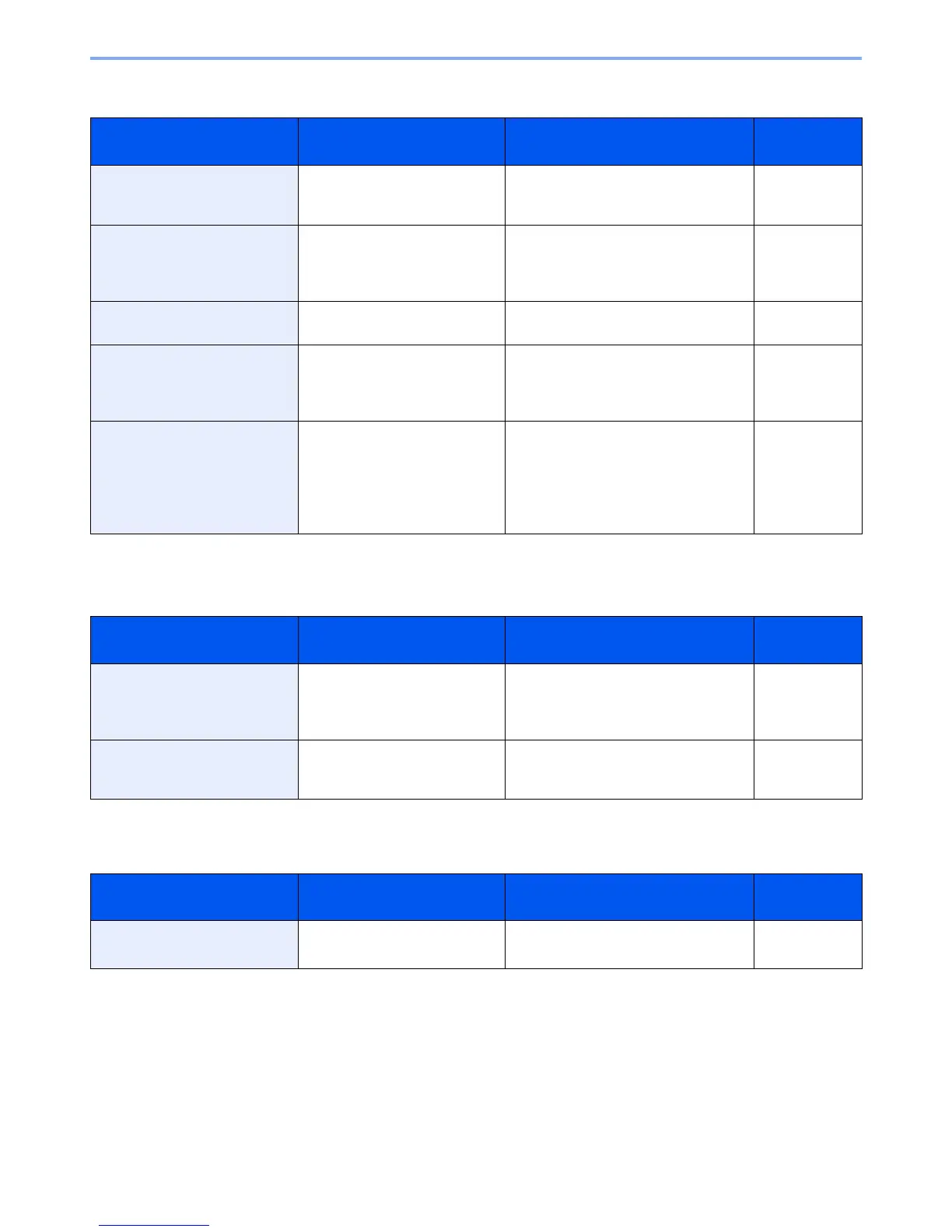10-18
Troubleshooting > Responding to Messages
I
J
K
Message Checkpoints Corrective Actions Reference
Page
Incorrect account ID.*
* When Auto Error Clear is set to [On], processing resumes automatically after a set amount of time elapses.
— The account ID was incorrect when
processing the job externally. The job is
canceled. Press [End].
—
Incorrect Login User Name or
Password.*
— The login user name or password was
incorrect when processing the job
externally. The job is canceled. Press
[End].
—
Inner tray is full of paper. — Remove paper from the inner tray.
Printing then resumes.
—
Intermediate transfer unit is not
installed.
— Replace the intermediate transfer unit
(r) to our specified intermediate transfer
unit. See the leaflet supplied with
intermediate transfer unit.
—
Invalid configuration. Are the originals loaded
correctly?
When placing originals on the platen,
place them face-down and align them
with the original size indicator plates.
When placing originals in the optional
document processor, place them face-
up.
3-7
Message Checkpoints Corrective Actions Reference
Page
Job Accounting restriction
exceeded.*
* When Auto Error Clear is set to [On], processing resumes automatically after a set amount of time elapses.
Is the acceptable printing count
restricted by Job Accounting
exceeded?
The printing count exceeded the
acceptable count restricted by Job
Accounting. Cannot print any more. This
job is canceled. Press [End].
—
Job separator tray is full of paper. Is the maximum capacity of the
job separator tray exceeded?
Follow the instruction indicated on the
machine and remove paper from the job
separator tray.
—
Message Checkpoints Corrective Actions Reference
Page
KPDL error.*
* When Auto Error Clear is set to [On], processing resumes automatically after a set amount of time elapses.
— PostScript error has occurred.
The job is canceled. Press [End].
—
