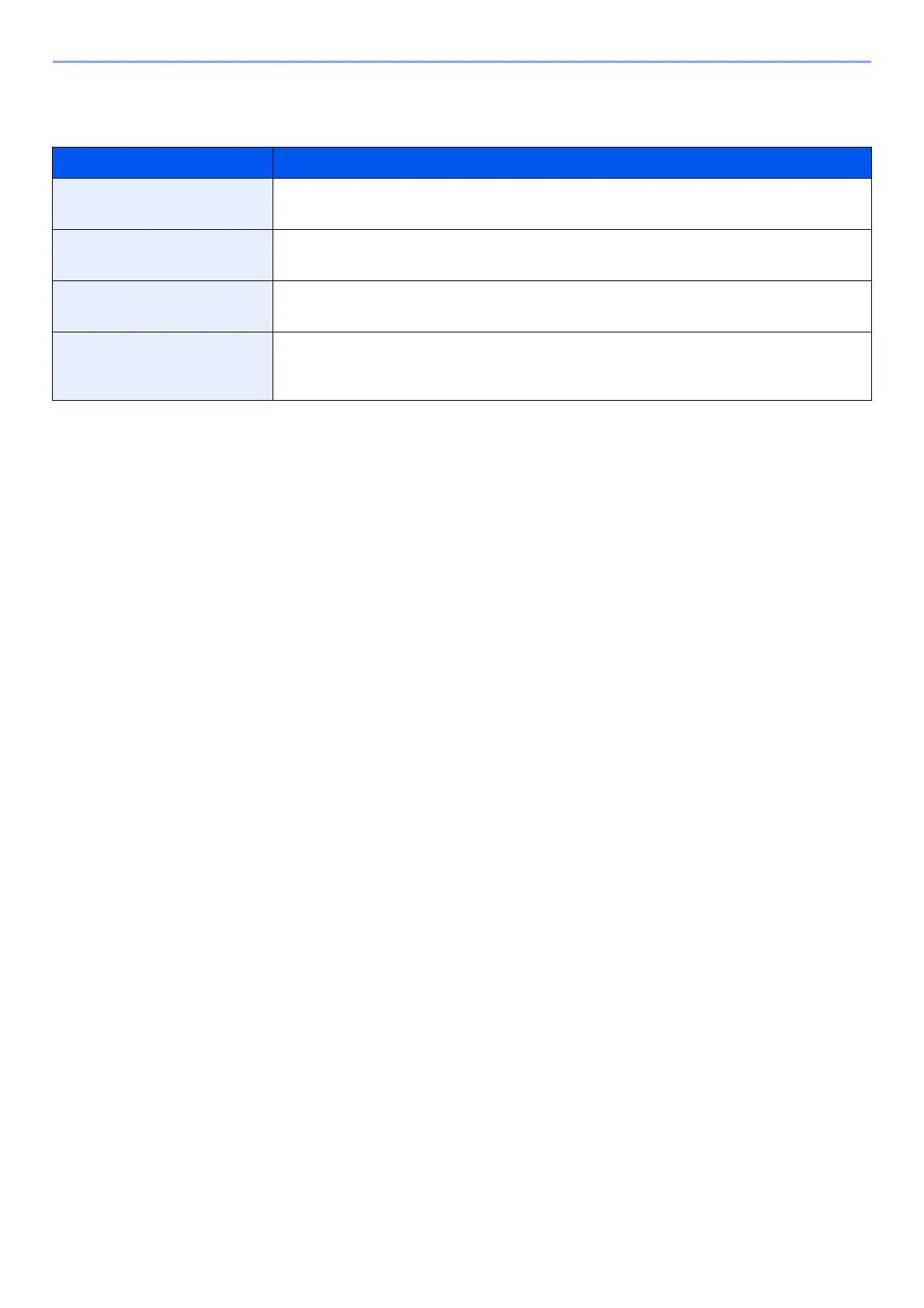8-9
Setup and Registration (System Menu) > System Menu
ProtocolSettings
Configure protocol settings.
Item Description
NetBEUI Selects whether to receive documents using NetBEUI.
*1
Value: Off, On
SNMPv3 Select whether to communicate using SNMPv3.
*1
Value: Off, On
FTP (Server) Select whether to receive documents using FTP.
*1
Value: Off, On
FTP (Client) Select whether to send documents using FTP. When selecting [On], set the FTP Port Number.
The default port number is 21.
Value: Off, On (Port Number: 1 to 65535)
