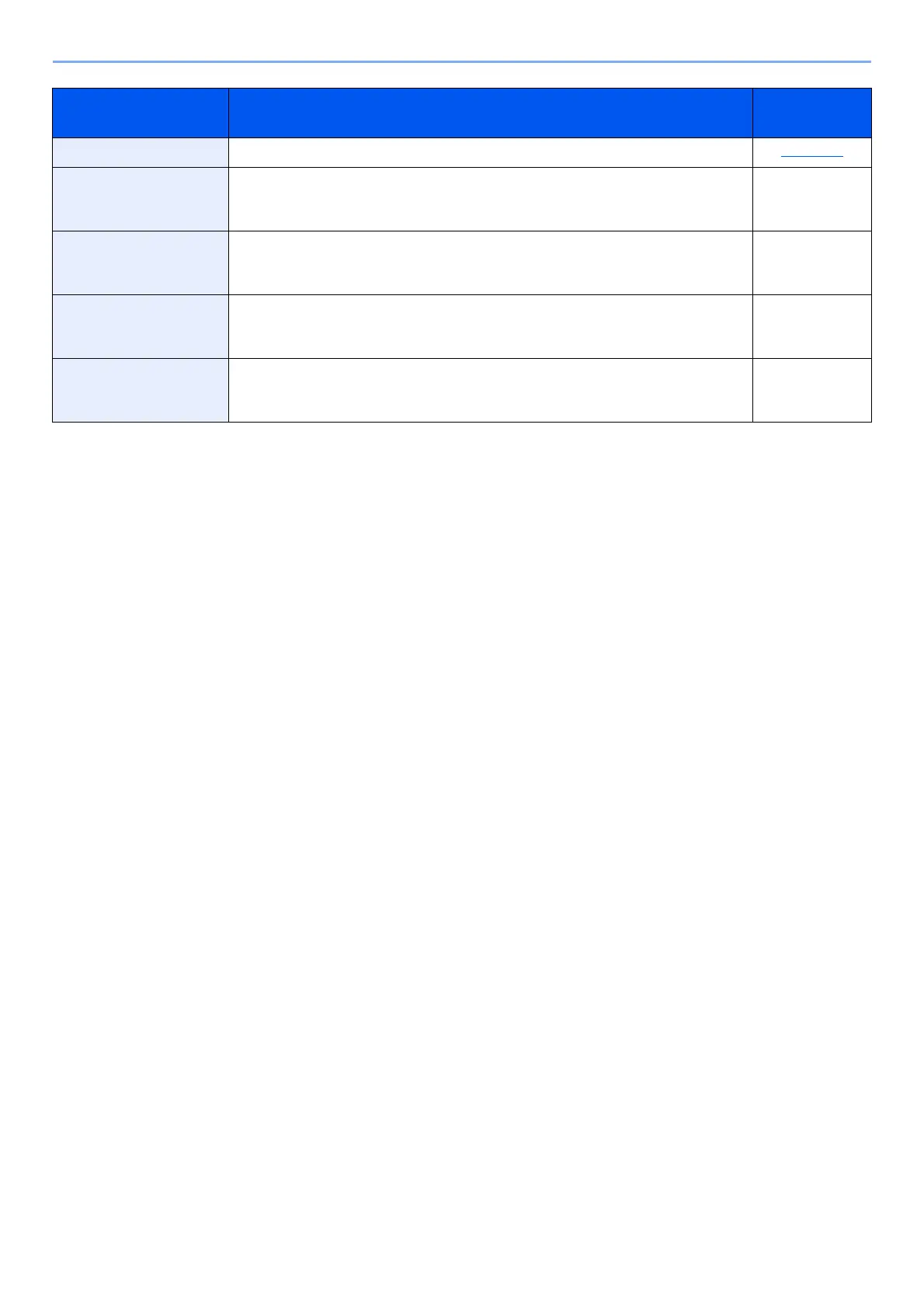6-5
Using Various Functions > Functions Available on the Machine
FTP Encrypted TX Encrypts images when sending via FTP. page 6-33
FAX Delayed
Transmission
Set a send time. Refer to the FAX
Operation
Guide.
FAX Direct
Transmission
Sends FAX directly without reading original data into memory. Refer to the FAX
Operation
Guide.
FAX Polling RX Dial the destination and receive documents for Polling Transmission stored in the
polling box.
Refer to the FAX
Operation
Guide.
FAX TX Report Print a report of FAX transmission results. Refer to the FAX
Operation
Guide.
Functions Description
Reference
page
