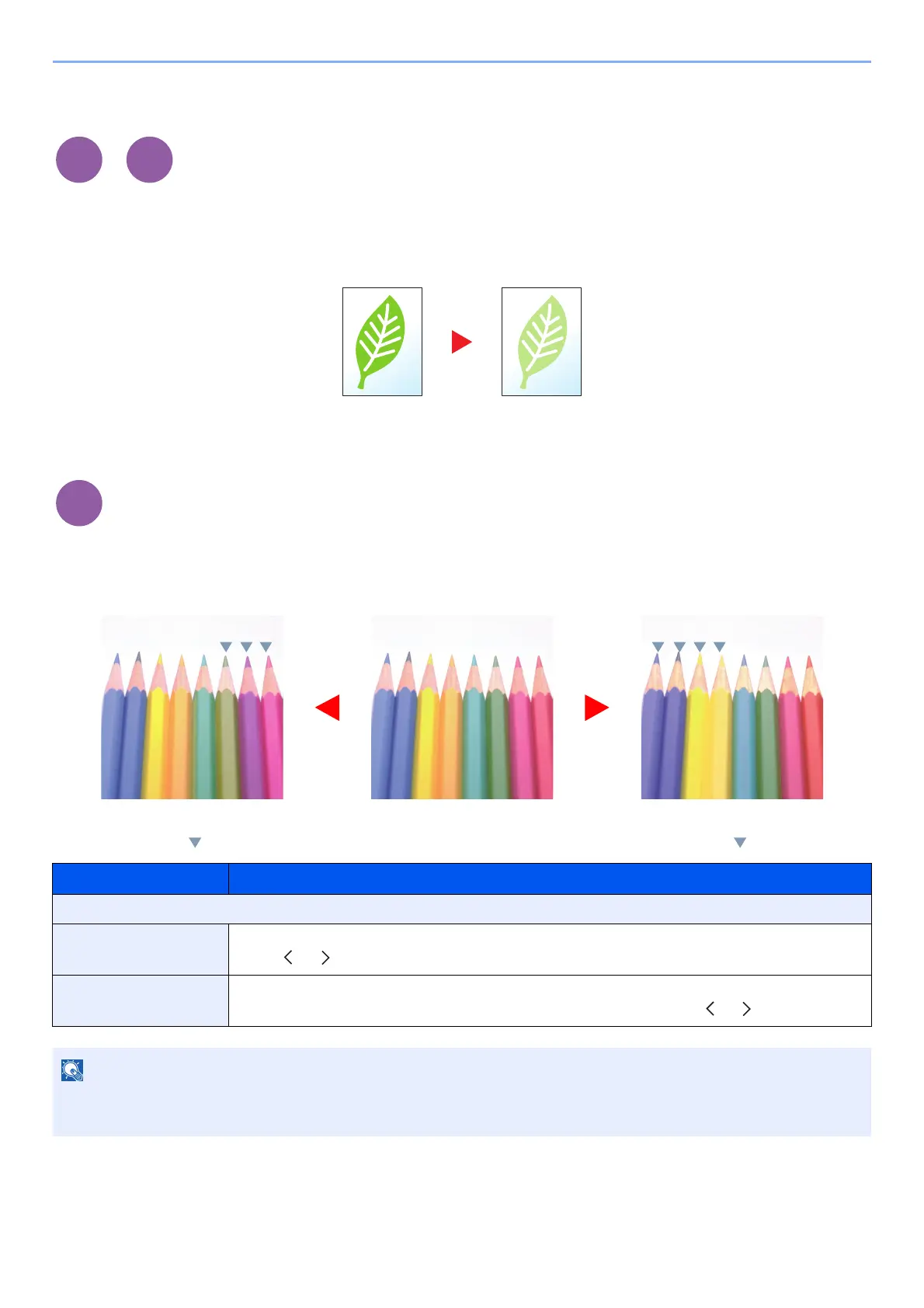6-20
Using Various Functions > Functions
EcoPrint
EcoPrint saves toner when printing.
Use this function for test prints or any other occasion when high quality print is not required.
(Value: [Off] / [On])
Hue Adjustment
Adjust the color (hue) of images.
Make adjustments such as adjusting red to a strong yellow-red or yellow to a strong green-yellow to make more creative
copies.
Item Description
Off
All Adjust hue for all colors.
Select [ ] or [ ] to adjust the hue.
Individual Select individual colors to adjust the hue.
Select [
Red
], [
Yellow
], [
Green
], [
Cyan
], [
Blue
] or [
Magenta
] and then select [ ] or [ ] to adjust the hue.
This feature is used with full color and auto color copying.
These adjustments are especially useful on rich color images.
Print from
USB
When adjusting yellow to
more green, blue to more
magenta (the part)
Original
When adjusting yellowish-red
to more yellow, bluish-cyan to
more blue (the part)
