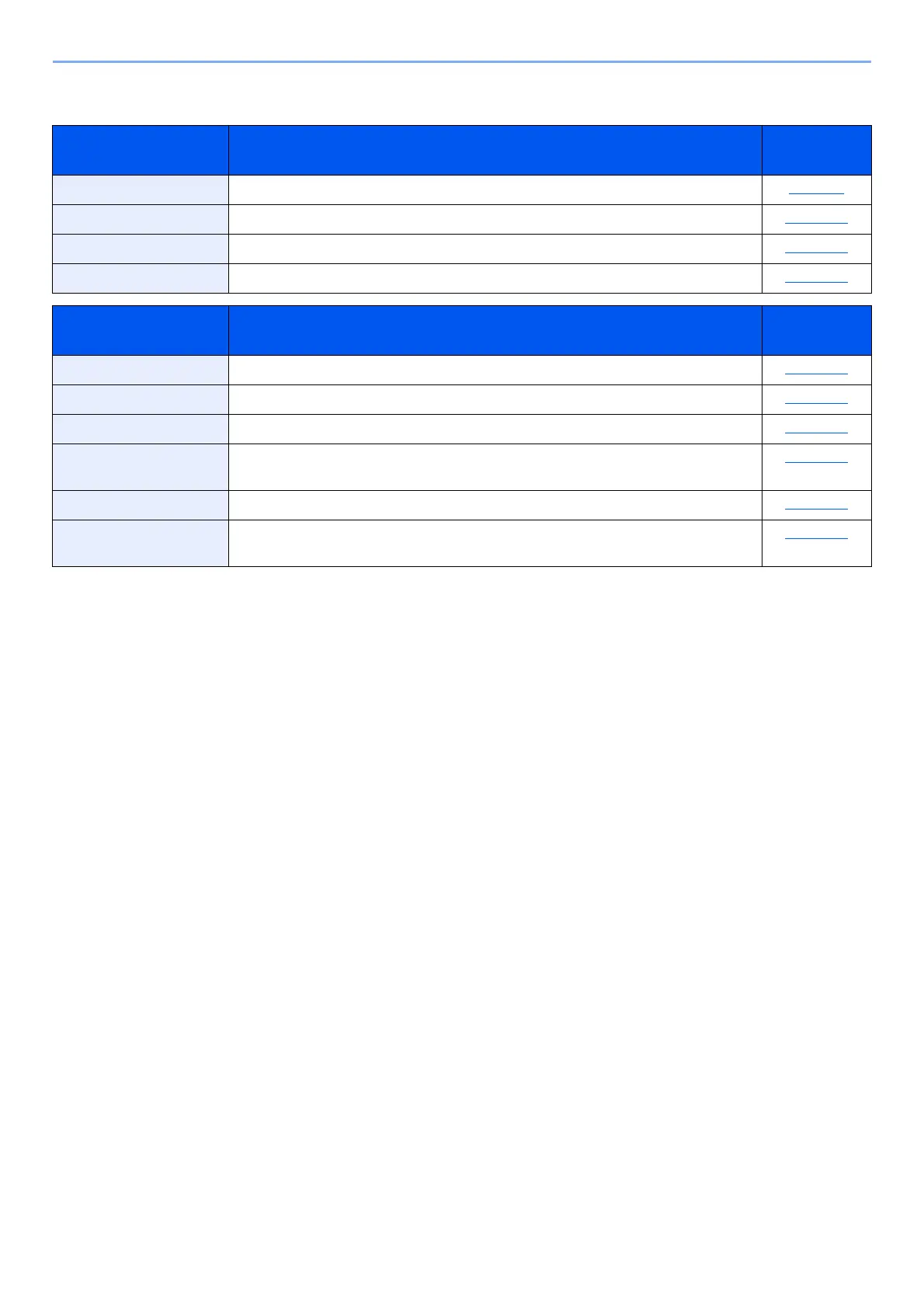6-7
Using Various Functions > Functions Available on the Machine
Printing Documents
Function key Description
Reference
page
Paper Selection Select the cassette or multipurpose tray that contains the required paper size. page 6-9
Collate Offsets the output by page or set. page 6-16
Duplex Print a document on both sides of the paper. page 6-13
Color Selection Select the color mode setting. page 6-16
Functions Description
Reference
page
EcoPrint EcoPrint saves toner when printing. page 6-20
Job Finish Notice Sends E-mail notice when a job is complete. page 6-25
Priority Override Suspends the current job and gives a new job top priority. page 6-26
Encrypted PDF
Password
Enter the preassigned password to print the PDF data. page 6-34
JPEG/TIFF Print Select the image size when printing JPEG or TIFF files. page 6-34
XPS Fit to Page Reduces or enlarges the image size to fit to the selected paper size when printing
XPS file.
page 6-34
