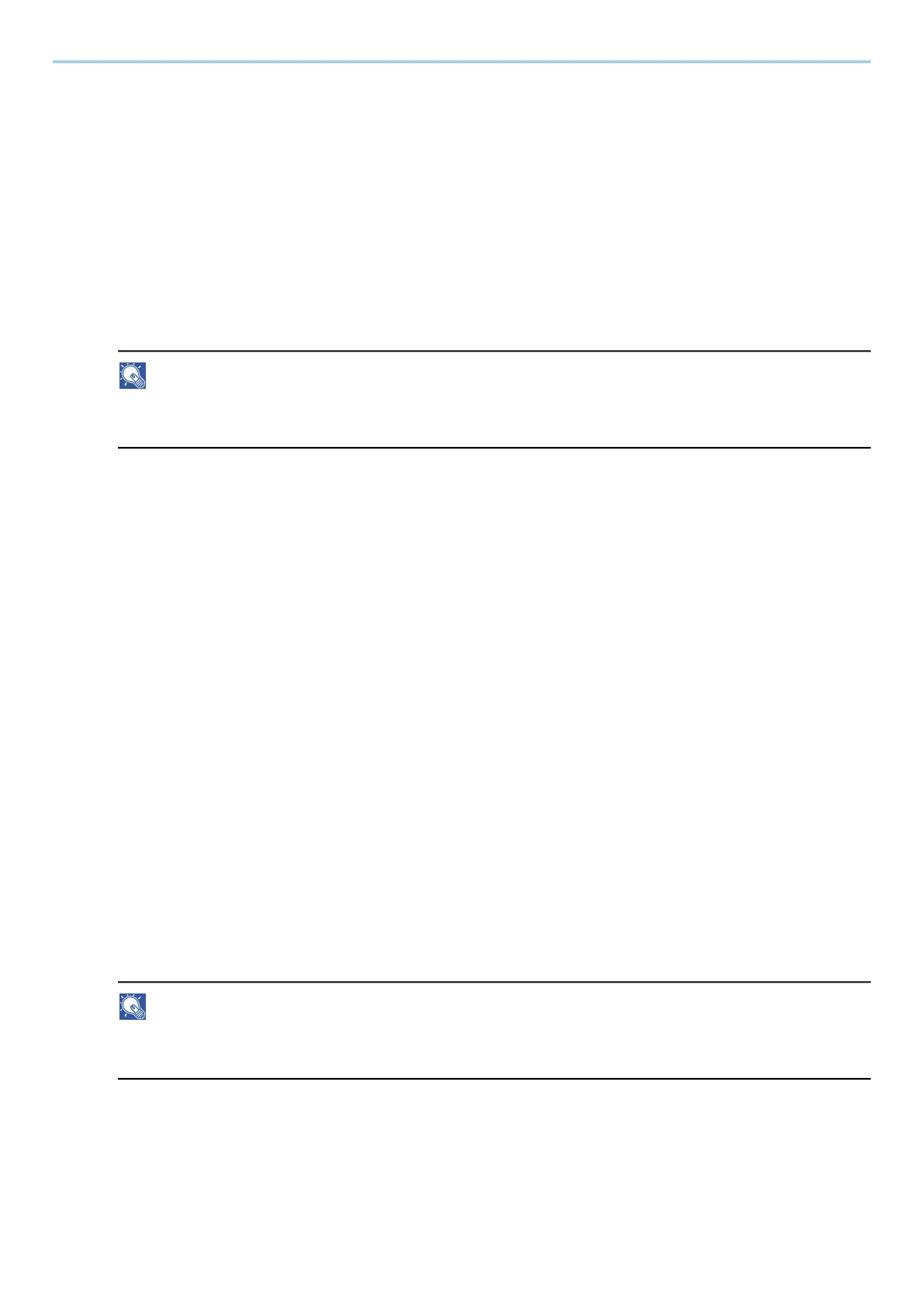Operation on the Machine > Recalling Frequently Used Functions (Favorites)
228
Register Favorites (Wizard Mode)
The following procedure is an example of registering the copying function.
1
Display the screen.
1 [Home] key > [Copy]
2 Select [Favorites].
2
Register Favorites.
1 [Add] > Select a number (01 to 20) for the favorite number.
NOTE
If you register on a favorite number already registered, delete the currently registered favorite before
registering.
2 Select [Wizard].
3 Select the function to recall > [Next >]
4 Enter the new favorite name > [Register]
The favorite is registered.
To display a registered favorite on the Home screen, select [Add] on the confirmation screen that
appears.
5 Select [OK].
Register Favorites (Program Mode)
When selecting the program format, first set the copy function, transmission function, fax function, destination,
etc. to be registered.
1
Display the screen
1 Select [Copy] in the Home screen.
2 Select [Favorites] while the copy mode is accessed.
2
Register Favorites.
1 [Add] > Select a number (01 to 20) for the favorite number.
NOTE
If you register on a favorite number already registered, delete the currently registered favorite before
registering.
2 Select [Program].
3 Enter the new favorite name > [Register]
The favorite is registered.
