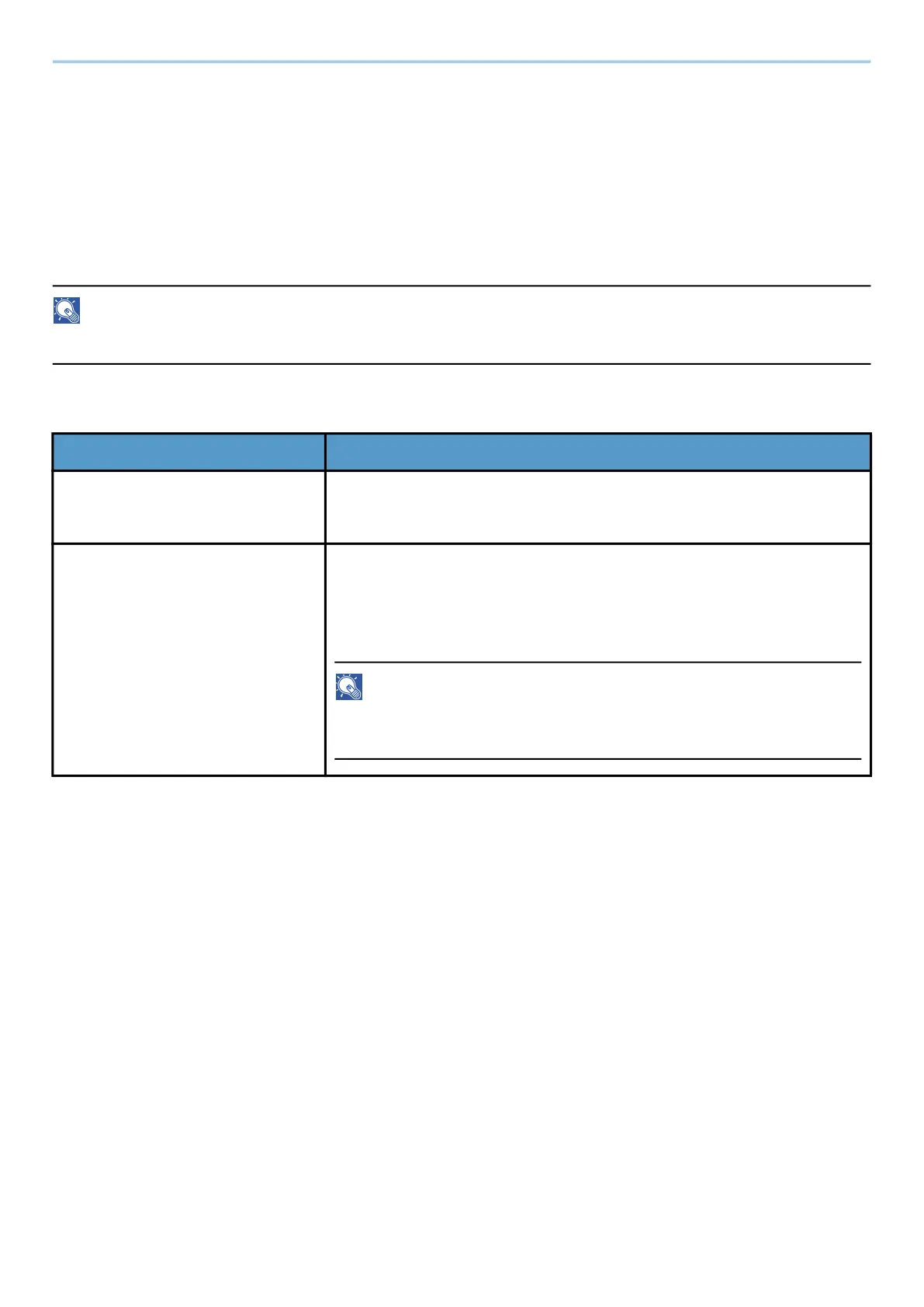System Menu > DeviceSettings
436
Toner Settings
[System Menu / Counter] key > [DeviceSettings] > [Toner Settings]
[Color Toner Empty Action]
Select whether printing is prohibited or the Print in Black and White setting is used for printing once the color
toner runs out.
Value: [Stop Printing], [Print in Black & White]
NOTE
This setting is enabled when original consumables (specified toner) are used.
[Low Toner Alert]
Item Description
[Notify via Operation Panel] Set whether to display the alert on the operation panel when the toner is
low.
Value: [Off], [On]
[Low Toner Alert Level] Set the amount of remaining toner to notify the administrator when to
order a toner when the toner is running low. This notification is used for
Event Reports, Status Monitors, and SNMPTraps (such as Printing
Equipment Management Systems).
Value: Off, On
NOTE
If On is selected, set the amount of remaining toner to alert. The setting
range is 5 to 100% (in 1% increments).
