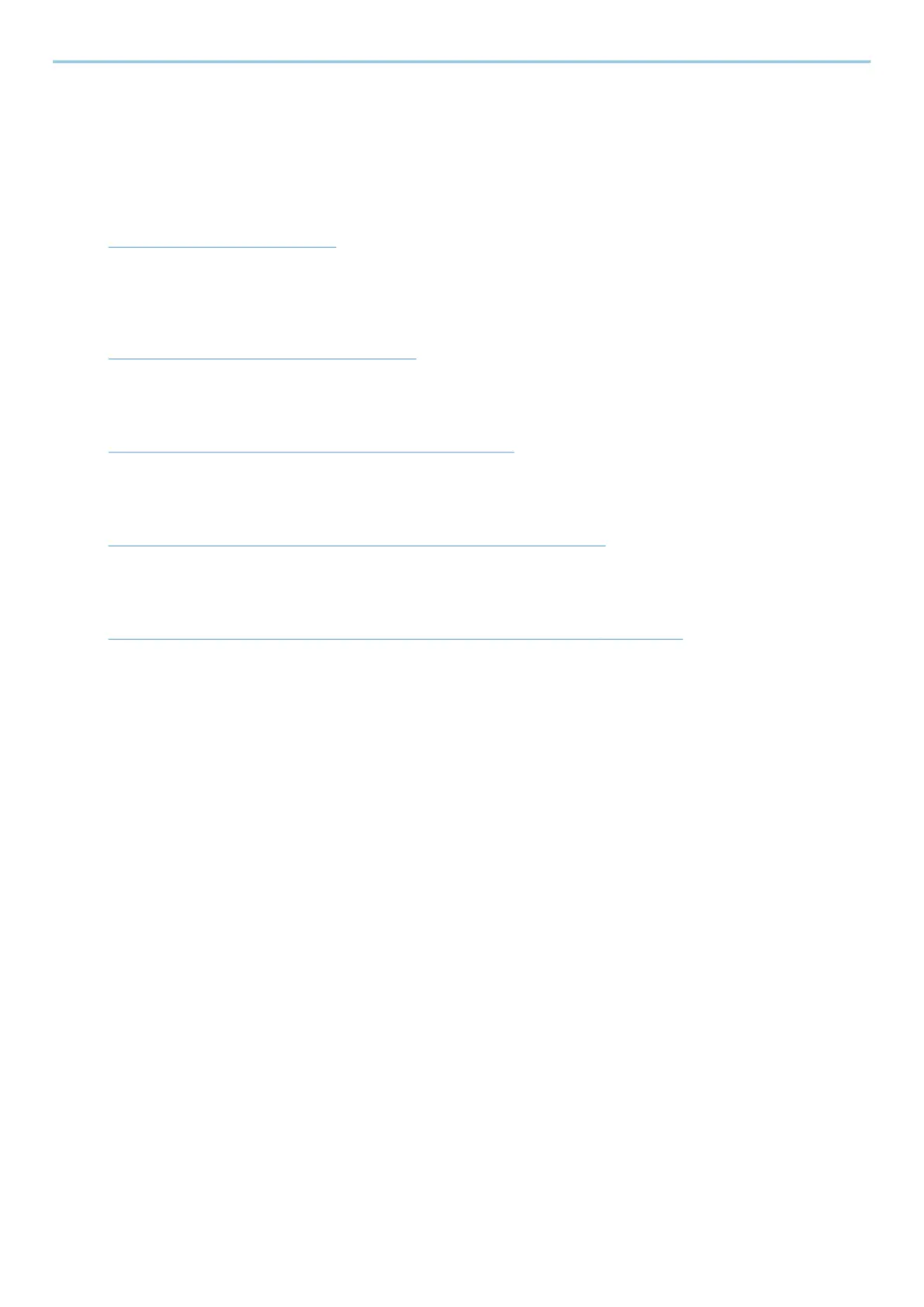Operation on the Machine > Useful Sending Method
254
Useful Sending Method
You can specify the following useful scanning (sending) methods.
WSD Scan
Saves images of originals scanned on this machine as files on a WSD-compatible computer.
➡ Executing WSD scan (page 256)
Scanning using File Management Utility
Scans a document using the settings of File Management Utility and saves the image data and scanning
information on a specified server or in a specified folder.
➡ Scanning with FMU Connection (page 257)
Scanning using the fax server
You can send a scanned document via a fax server.
➡ Using a Fax Server to Send (Fax Server Send) (page 261)
Sending to different types of destinations (Multi sending)
Sends to different types of destination (E-mail addresses, folders, etc.) in a single operation.
➡ Sending to different types of destinations (Multi sending) (page 258)
Send to Me (Email)
Sends to the E-mail address of the logged in user when user login is enabled.
➡ Sending Documents to E-mail Address of Logged in User (to myself) (page 260)
