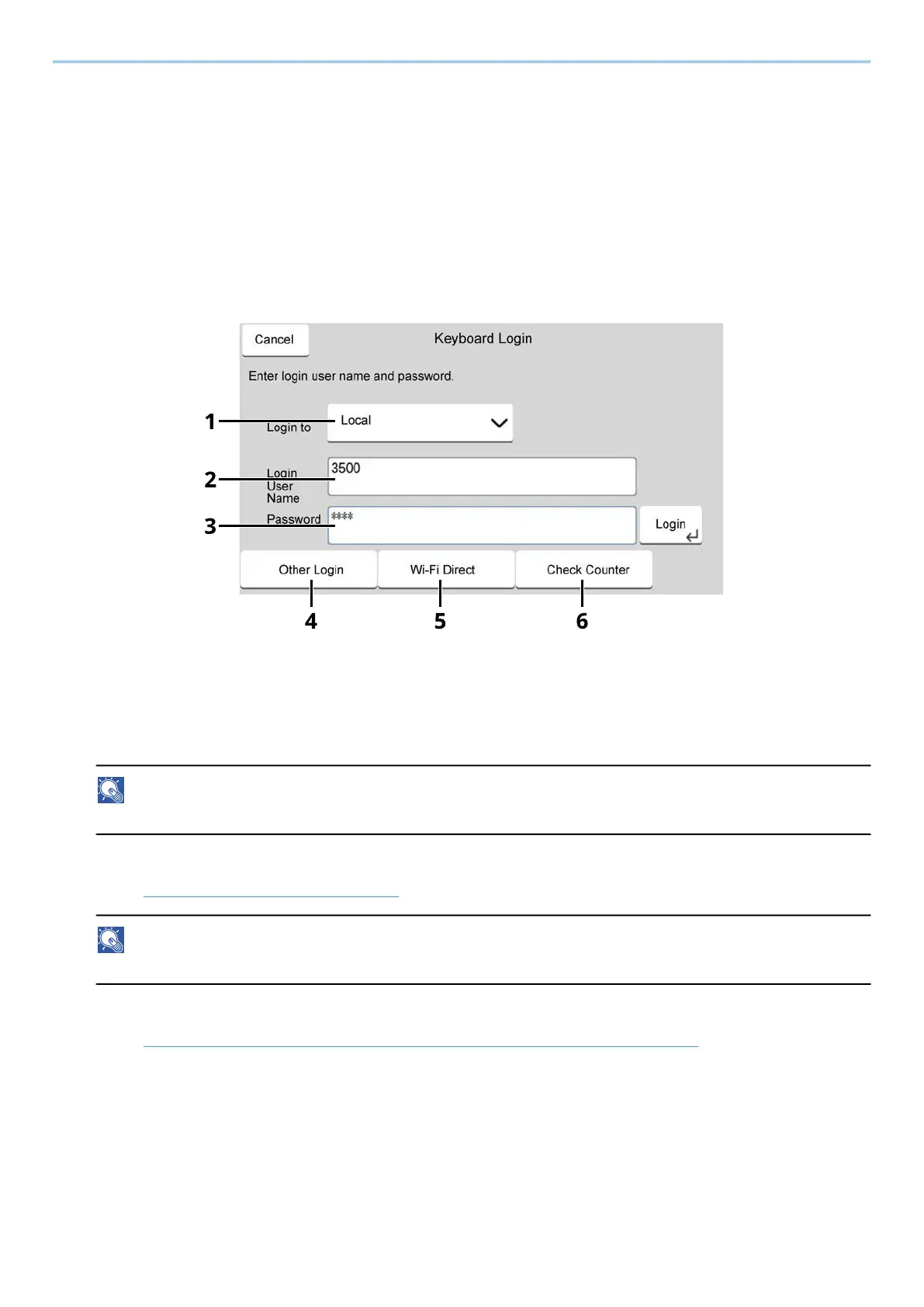Installing and Setting up the Machine > Login/Logout
70
Login/Logout
Login
1
Enter the login user name and login password to login.
If this screen is displayed during operations, enter the login user name and login password.
1 If the user authentication method is set to [Network Authentication], the authentication destination is
displayed. Select [Local] or [Network] for the authentication destination.
2 Enter the login user name.
NOTE
If you do not know your login User Name, please contact your Administrator.
3 Enter the login password.
➡ Character Entry Method (page 742)
NOTE
If you do not know your login Password, please contact your Administrator.
4 Select [Simple Login], [PIN Login], or [ID Card Login] as the login method.
➡ User Authentication and Accounting (User Login, Job Accounting) (page 513)
5 Check the Wi-Fi Direct environment.
6 Refer to the number of pages printed and the number of pages scanned. Displayed when job accounting
is enabled.
2
Select [Login].
