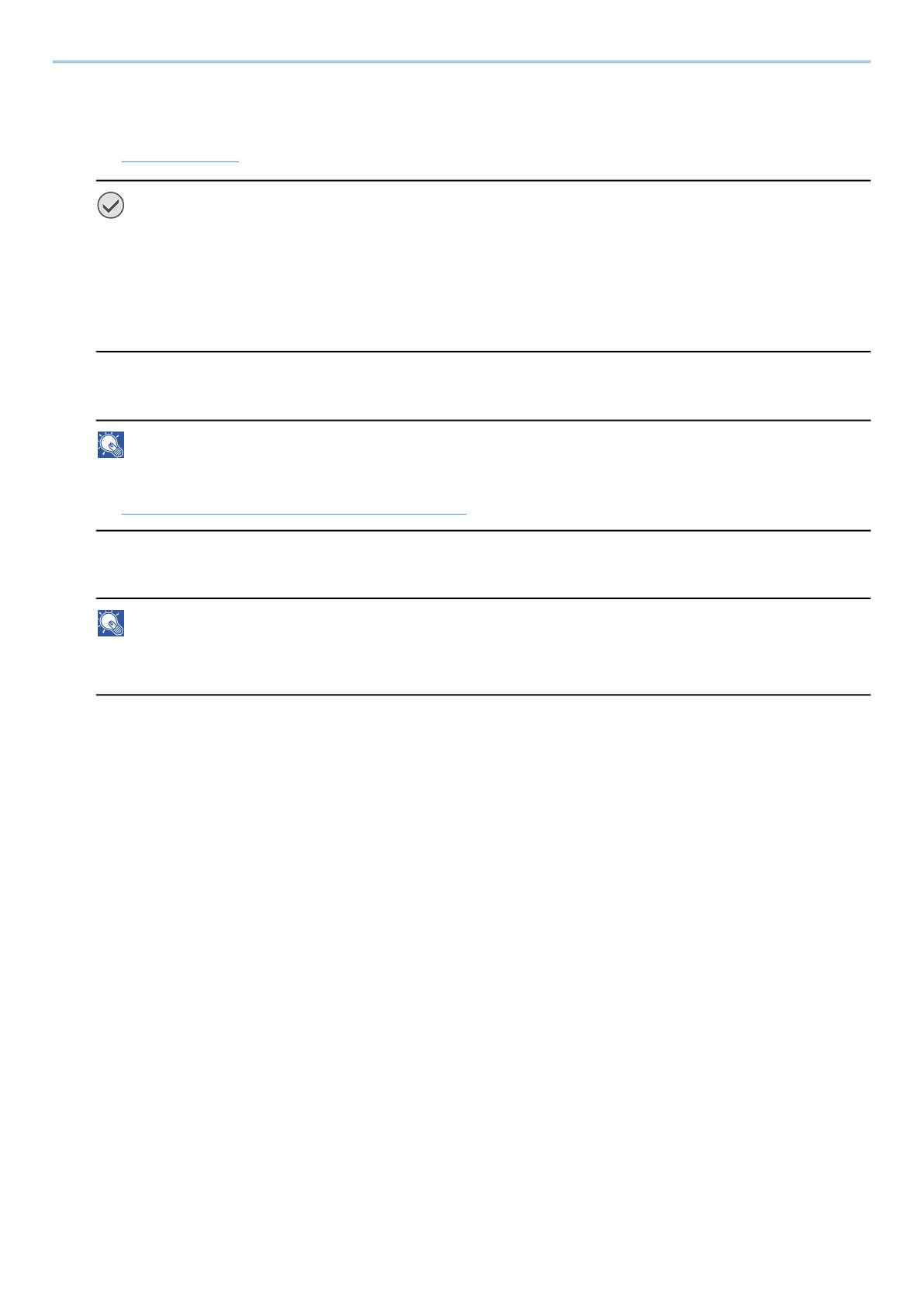Operation on the Machine > Sending Document via E-mail
244
5
Configure the settings.
Select the Global Navigation to display other functions.
➡ Send (page 301)
IMPORTANT
• [Email Encrypted TX] or [Digital Signature to Email] is displayed when S/MIME is configured from
Command Center RX.
➡ Command Center RX User Guide
• When using [Email Encrypted TX] and [Digital Signature to Email], specify the Email addresses which have
encryption certificate, from the address book. Cannot be set from the directly-entered address.
6
Press the [Start] key.
NOTE
When selecting On for "Destination Check before Send", the confirmation screen appears.
➡ Confirmation Screen of Destinations (page 268)
7
Press the [Start] key.
NOTE
A confirmation prompt is displayed on the screen if more than one destination is specified. Confirm and
select [Yes]. Sending starts.
