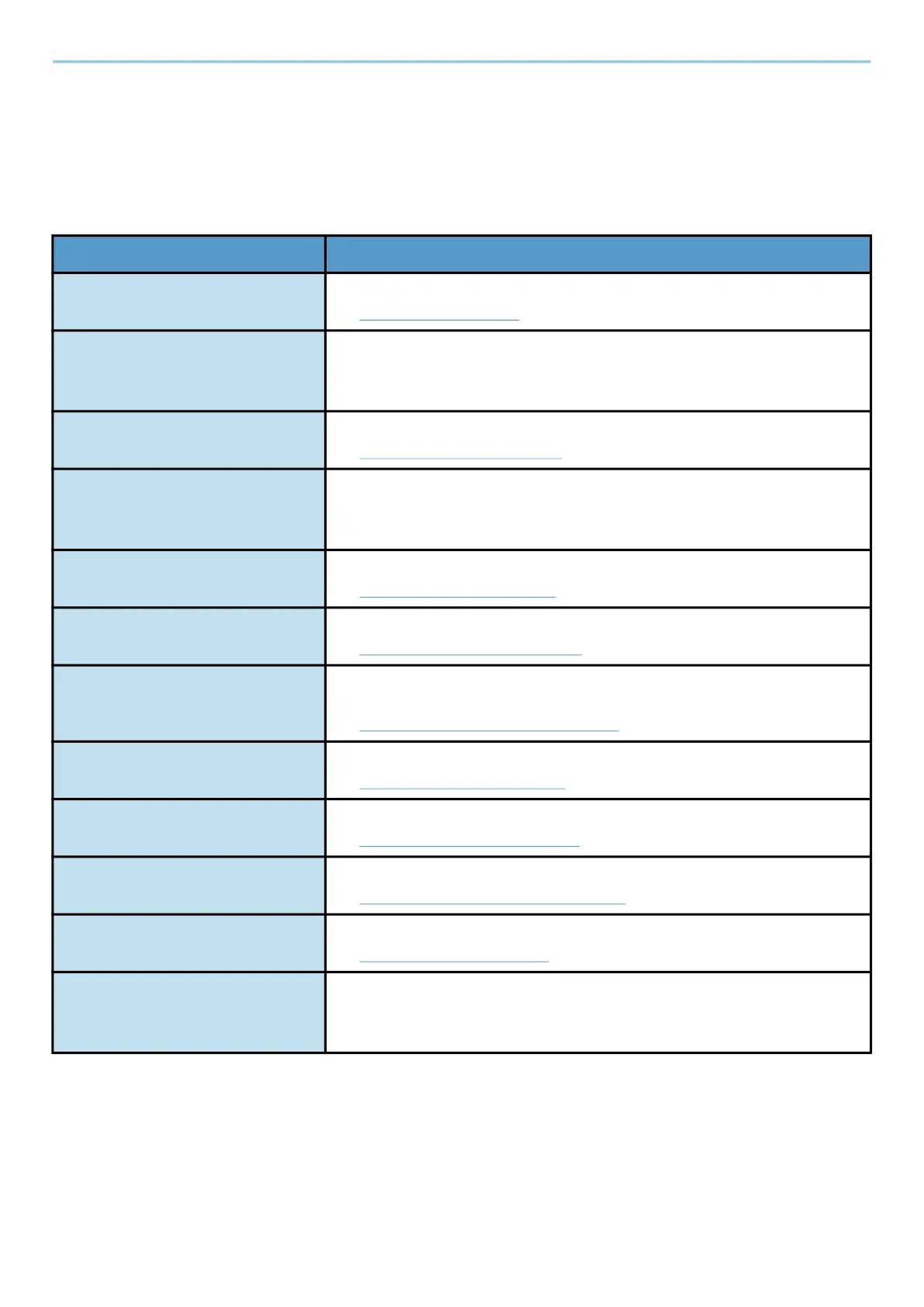Using Various Functions > About Functions Available on the Machine
309
Custom Box (Send)
For details on each function, see the table below.
[Functions]
Configure the settings for file format and FAX transmission when sending from the Custom Box.
Function Description
[File Format] Specify the image file format. Image quality level can also be adjusted.
➡ File format (page 368)
[Fax TX Resolution] Select fineness of images when sending FAX.
This item is displayed for fax-compatible machines.
➡ FAX Operation Guide
[Job Finish Notice] Sends E-mail notice when a job is complete.
➡ Job Finish Notice (page 357)
[Fax Delayed Transmission] Set a send time.
This item is displayed for fax-compatible machines.
➡ FAX Operation Guide
[File Name Entry] Adds a file name.
➡ File Name Entry (page 358)
[Email Subject/Body] Adds subject and body when sending a document.
➡ Email Subject/Body (page 380)
[Delete after Transmitted] Automatically deletes a document from the box once transmission is
complete.
➡ Delete after Transmitted (page 385)
[FTP Encrypted TX] Encrypts images when sending via FTP.
➡ FTP Encrypted TX (page 381)
[Email Encrypted TX] Sends encrypted E-mail using the electronic certificate.
➡ Email Encrypted TX (page 382)
[Digital Signature to Email] Add a digital signature to the email, using the electronic certificate.
➡ Digital Signature to Email (page 383)
[File Separation] Creates a file for each scanned original data page and sends the files.
➡ File Separation (page 377)
[Fax TX Report] Print a report of fax transmission results.
This item is displayed for fax-compatible machines.
➡ FAX Operation Guide
