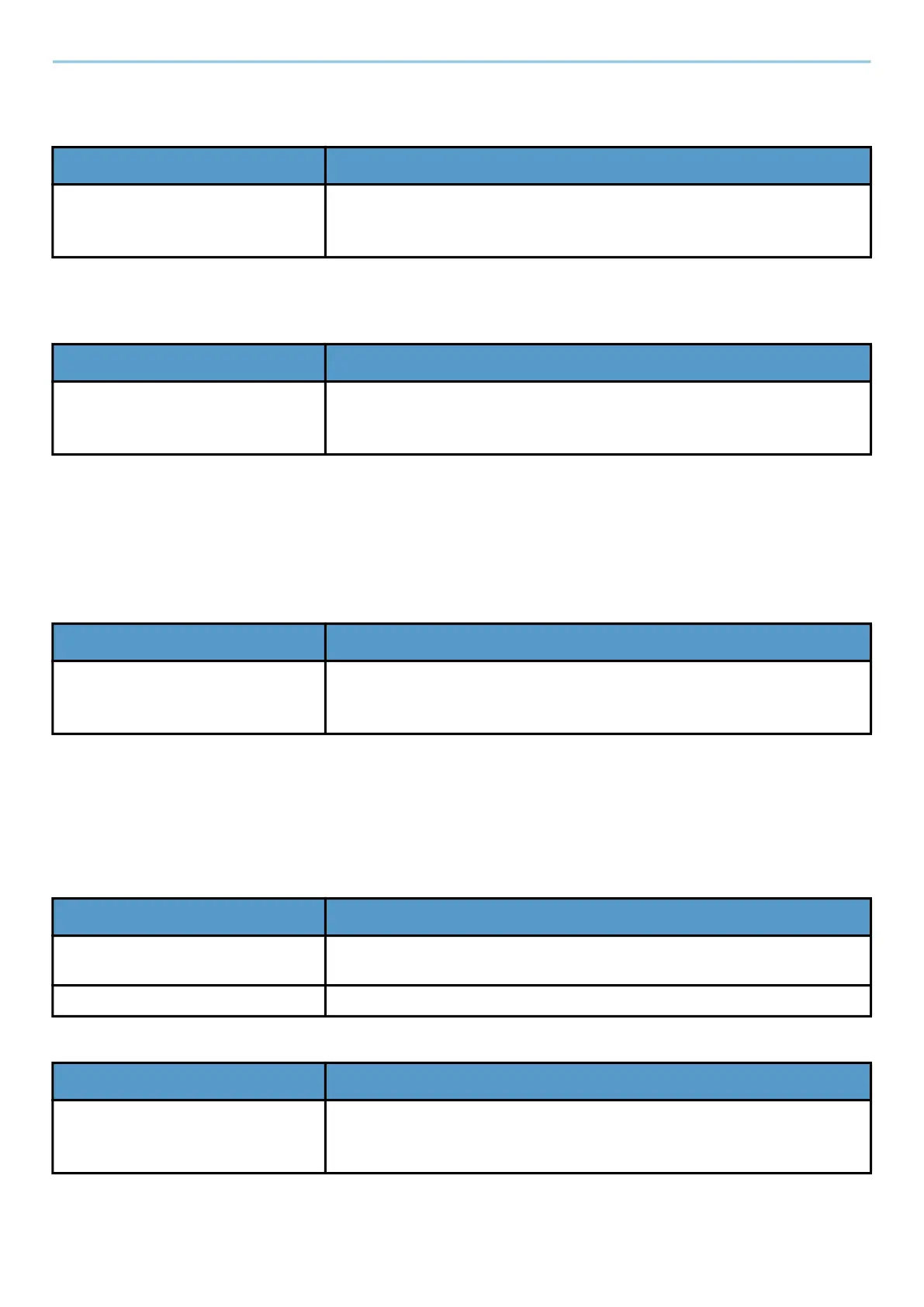Using Various Functions > Functions
329
[Printer Output]
Highlighter Enhancement
[Graphic/Map]
Highlighter Enhancement
Org. Image Quality (Send/Print/Store)
[Text+Photo]
Best for mixed text and photo documents.
Highlighter Enhancement
[Photo]
Best for photos taken with a camera.
[Text]
Light Text/Fine Line
Highlighter Enhancement
Value Description
[Off], [On (Normal)], [On (Bright)] Select [On (Normal)] to reproduce the color of the text and markings
made with highlighter pen.
If the colors are not bright enough, select [On (Bright)].
Value Description
[Off], [On (Normal)], [On (Bright)] Select [On (Normal)] to reproduce the color of the text and markings
made with highlighter pen.
If the colors are not bright enough, select [On (Bright)].
Value Description
[Off], [On (Normal)], [On (Bright)] Select [On (Normal)] to reproduce the color of the text and markings
made with highlighter pen.
If the colors are not bright enough, select [On (Bright)].
Value Description
Off Best for documents that are mostly text and were originally printed on
this machine.
On Sharply renders pencil text and fine lines.
Value Description
[Off], [On (Normal)], [On (Bright)] Select [On (Normal)] to reproduce the color of the text and markings
made with highlighter pen.
If the colors are not bright enough, select [On (Bright)].
