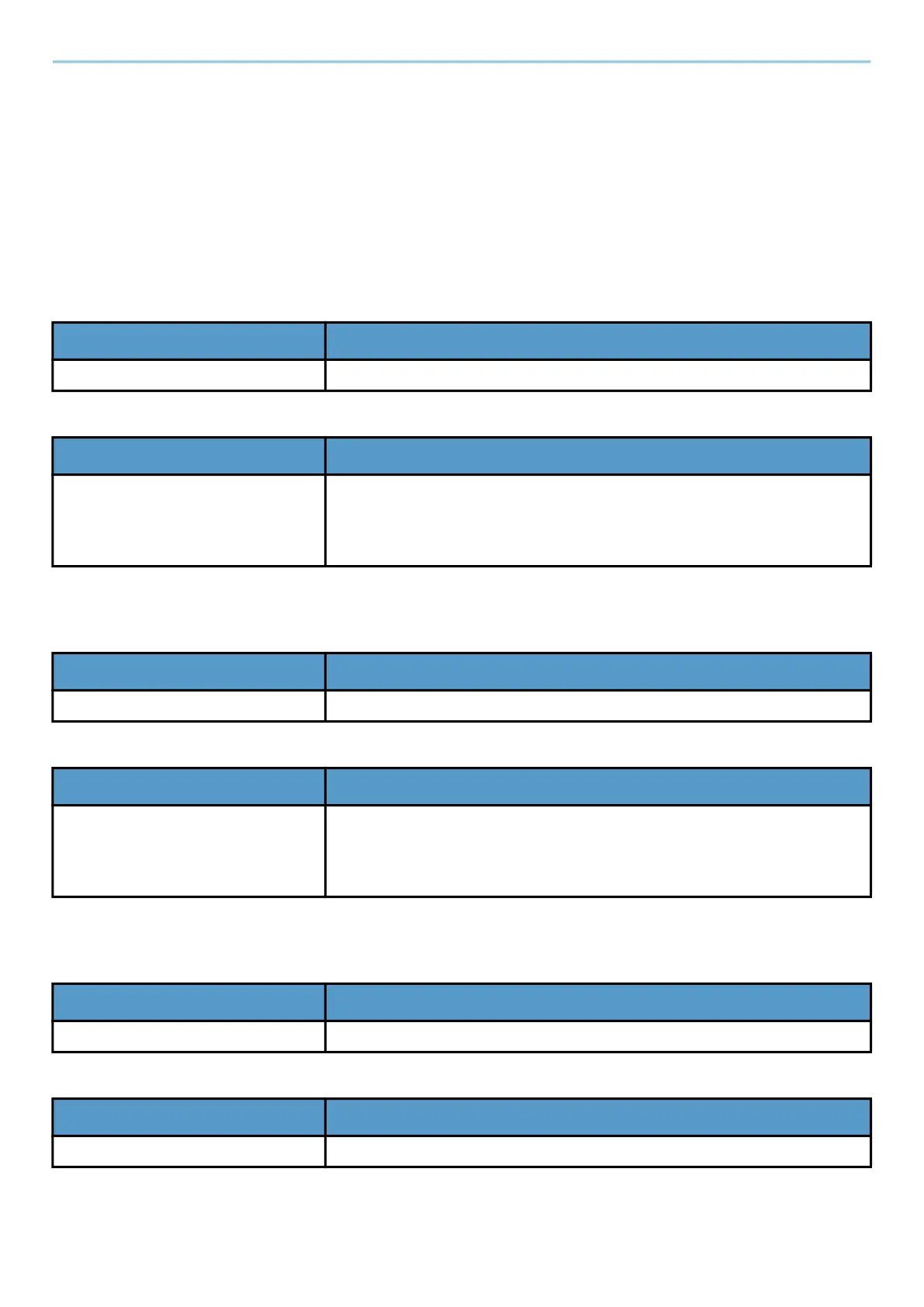Using Various Functions > Functions
353
Copying
Prints 1-sided originals to 2-sided, or 2-sided originals to 1-sided. Select the binding orientation for original and
finished documents.
[1-sided>>1-sided]
Disables the function.
[1-sided>>2-sided]
Finishing
Original Orientation
[2-sided>>1-sided]
Original
Original Orientation
[2-sided>>2-sided]
Original
Finishing
Value Description
[BindingLeft/Right], [BindingTop] Select binding orientation.
Value Description
[Top Edge on Top], [Top Edge on
Left], [Auto]
*1
Select the orientation of the original document top edge to scan correct
direction.
Select the orientation of the original from [Top Edge on Top] or [Top
Edge on Left].
Value Description
[BindingLeft/Right], [BindingTop] Select the binding direction of originals.
Value Description
[Top Edge on Top], [Top Edge on
Left], [Auto]
*1
Select the orientation of the original document top edge to scan correct
direction.
Select the orientation of the original from [Top Edge on Top] or [Top
Edge on Left].
Value Description
[BindingLeft/Right], [BindingTop] Select the binding direction of originals.
Value Description
[BindingLeft/Right], [BindingTop] Select binding orientation.
