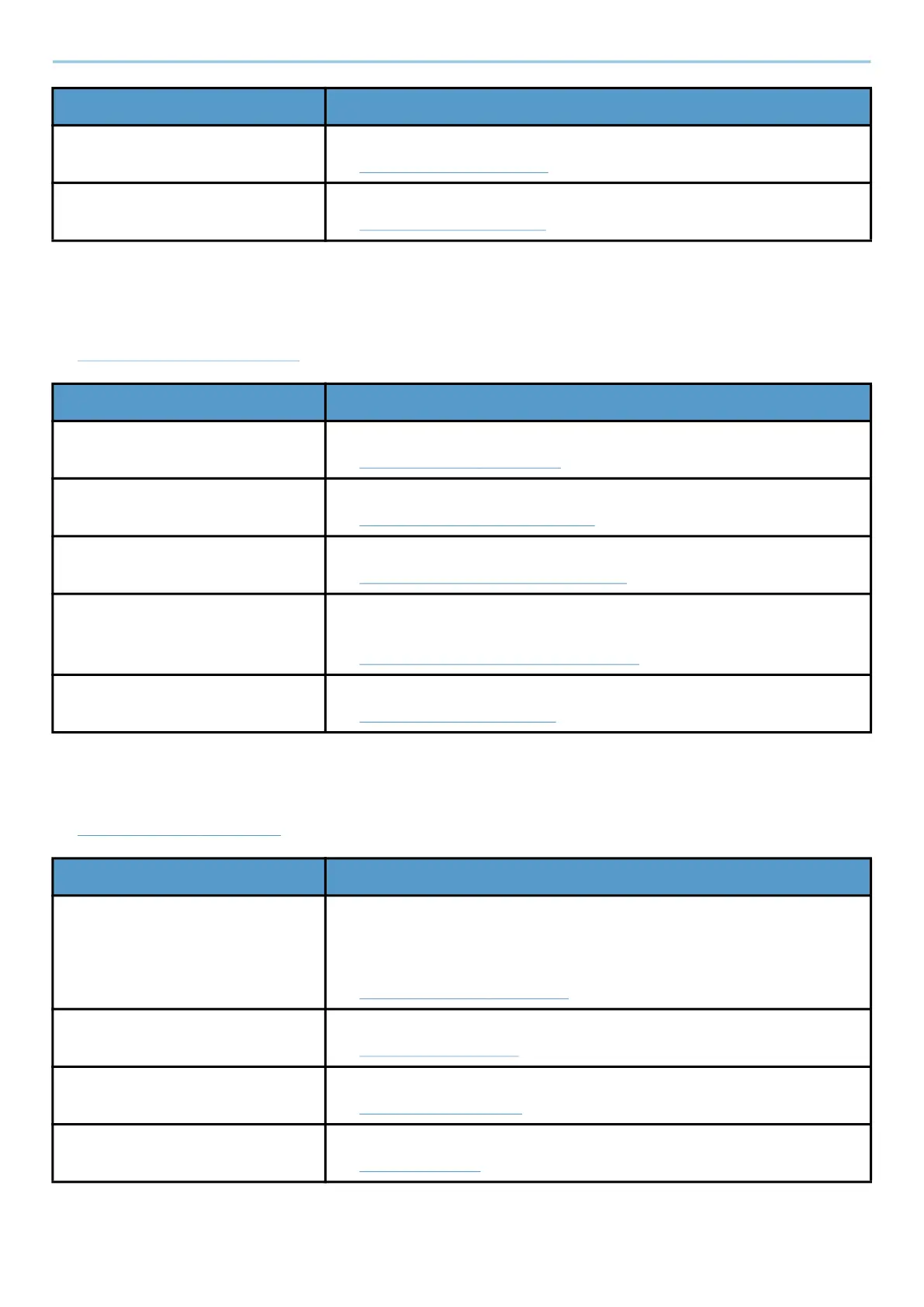System Menu > System Menu Settings
411
[Notification/Report]
Print reports to check the machine settings, status, and history. Settings for printing reports can also be
configured.
➡ Notification/Report (page 437)
[FunctionSettings]
Configures settings for copying, sending and Document Box functions.
➡ FunctionSettings (page 444)
[Error Handling] Select whether to cancel or continue the job when error has occurred.
➡ Error Handling (page 435)
[Toner Settings] Configure the toner settings.
➡ Toner Settings (page 436)
Item Description
Print Report/List Print various reports and lists.
➡ Print Report/List (page 437)
Result Report Setting Configure settings for notices for sending and receiving.
➡ Result Report Setting (page 440)
Device Status Notification Configure settings for toner notices.
➡ Device Status Notification (page 441)
Fax Communication Report Configure settings for Outgoing Fax report and Incoming Fax report.
This item is displayed for fax-compatible machines.
➡ Fax Communication Report (page 441)
History Settings Configure settings for printing the history of the machine use.
➡ History Settings (page 442)
Item Description
[Function Defaults] Defaults are the values automatically set after the warm-up is completed
or the [Reset] key is selected. Set the defaults for available settings such
as copying and sending. Setting the frequently-used values as defaults
makes subsequent jobs easier.
➡ Function Defaults (page 444)
[Copy/Print] Configures settings for copying and printing functions.
➡ Copy/Print (page 450)
[Send/Store] Configures settings for sending and storing functions.
➡ Send/Store (page 450)
[Email] Configure settings for email transmission and receipt.
➡ Email (page 452)
Item Description
