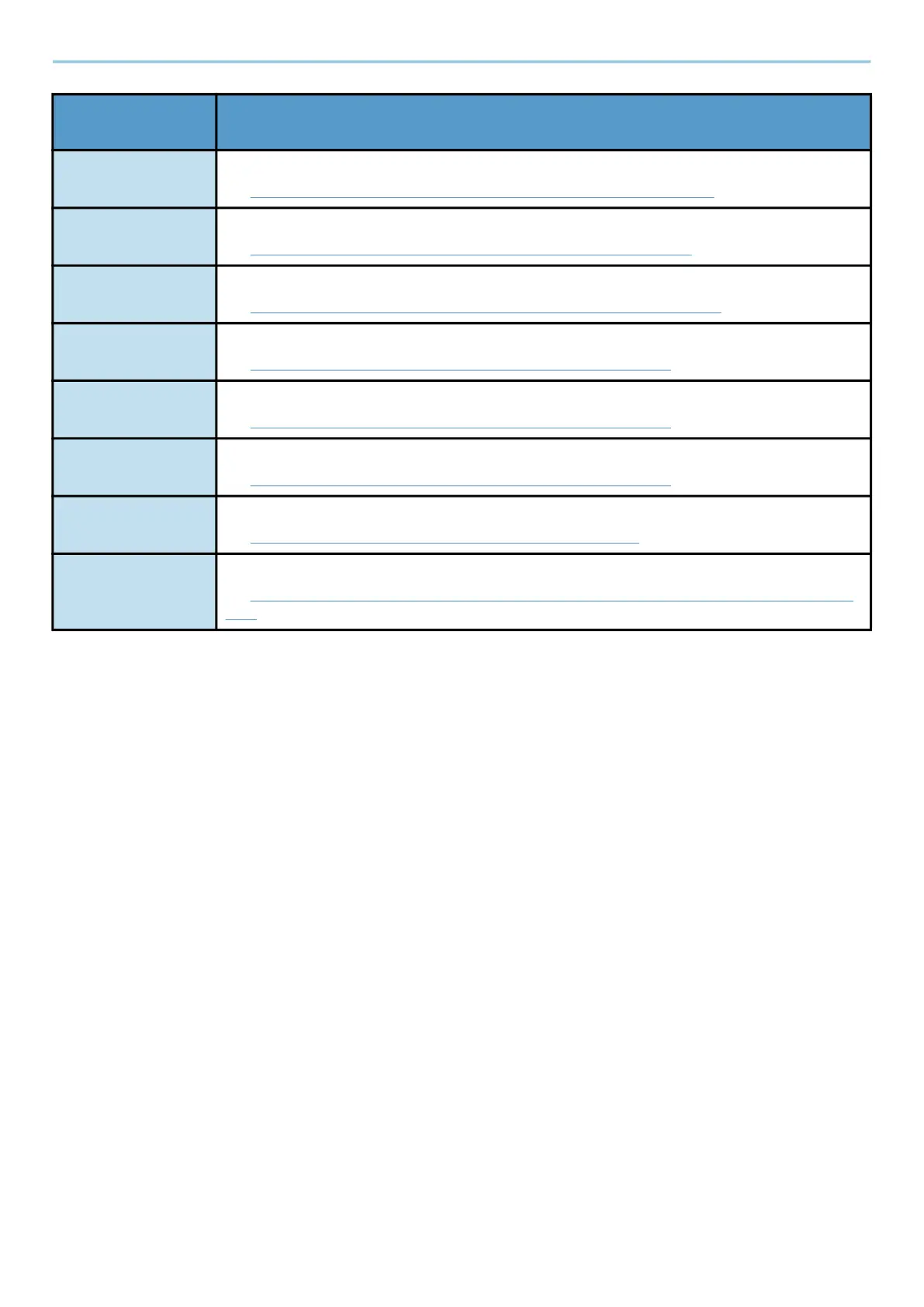Troubleshooting > Clearing Paper Jams
721
After you remove the jam, the machine will warm up again and the error message will be cleared. The machine
resumes with the page that was printing when the jam occurred.
Paper Jam Location
Indicator
Paper Jam Location
A Multipurpose Tray
➡ Remove any jammed paper in the Multipurpose Tray (page 722)
B Cassette 1 to 4
➡ Remove paper jams from Cassette 1 to Cassette 4 (page 725)
C Rear Cover 1 (Feed)
➡ Remove the paper jammed in the Rear Cover 1 (Feed) (page 727)
D Rear Cover 2
➡ Remove the paper jammed in the Rear Cover 2 (page 728)
E Rear Cover 3
➡ Remove the paper jammed in the Rear Cover 3 (page 729)
F Rear Cover 1
➡ Remove the paper jammed in the Rear Cover 1 (page 730)
G Duplex Unit
➡ Remove any jammed paper in Duplex Unit (page 732)
H Document Processor
➡ Remove any jammed paper in the Document Processor (Reverse Automatic) (page
734)
