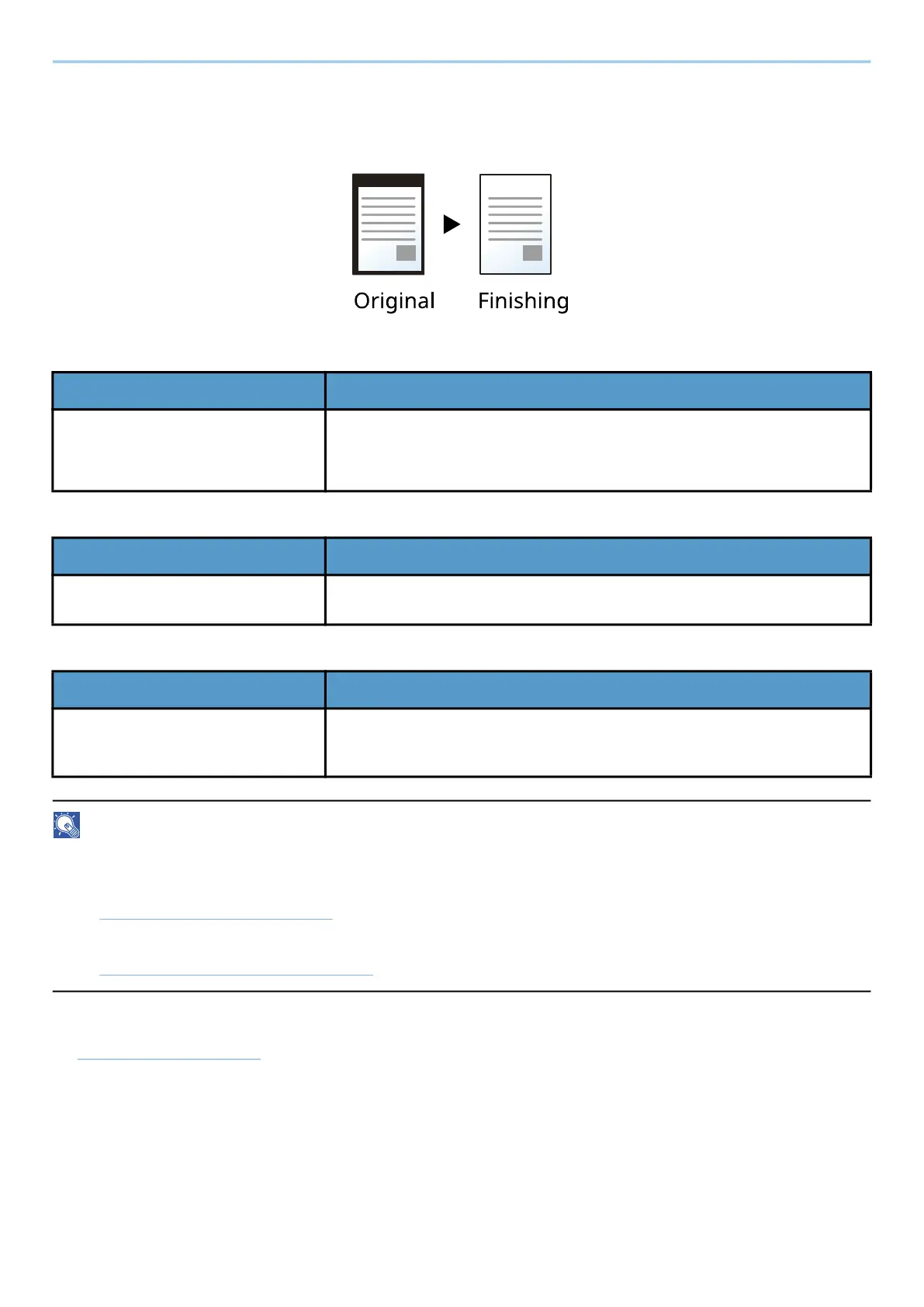Using Various Functions > Functions
350
Individual Border Erase
You can specify border erase widths individually for all edges.
[Border]
[Back Page]
[Original Orientation]
NOTE
• [Full Scan] is not displayed when copying.
• The default setting for border erase width can be changed. For details, refer to the following:
➡ Border Erase Default (page 444)
• The default setting for back page can be changed. For details, refer to the following:
➡ Border Erase to Back Page (page 444)
*1 The input units can be changed in System Menu. For details, refer to the following.
➡ Measurement (page 415)
*2 This function can only be used when the optional OCR Scan Activation Kit is installed.
Value Description
Centimeters: 0 mm - 50 mm (in 1
mm increments), Inches: 0.00 -
2.00” (in 0.01" increments)
Set the border erase width.
*1
Set the value by using [+] or [-].
Entry can also be made using the numeric keys.
Value Description
[Same as Front Page], [Do Not
Erase]
For 2-sided originals, select [Back Page] and then select [Same as Front
Page] or [Do Not Erase].
Value Description
[Top Edge on Top], [Top Edge on
Left], [Auto]
*2
Select the orientation of the original document top edge to scan correct
direction. Select [Original Orientation] to choose orientation of the
originals, either [Top Edge on Top] or [Top Edge on Left].
