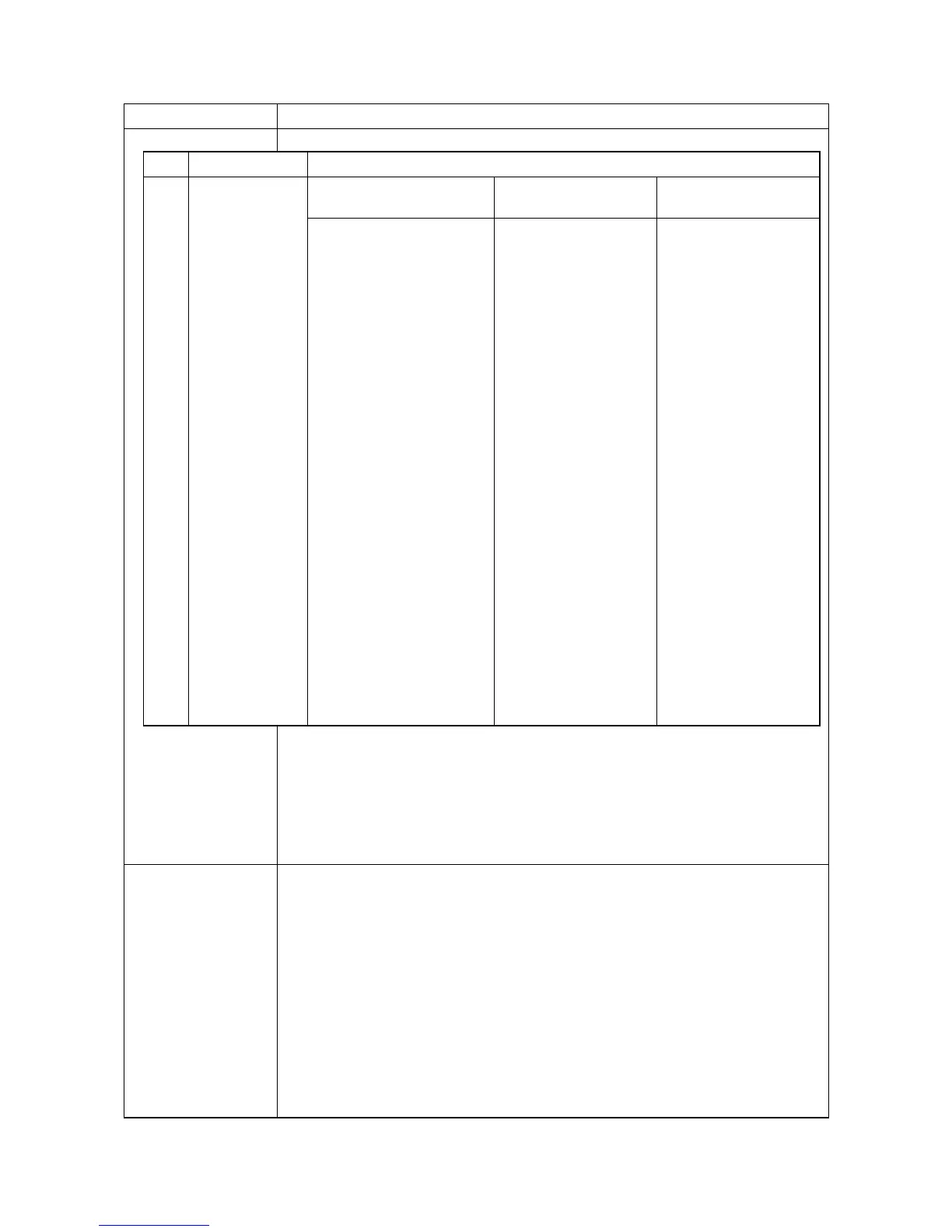2PG/2PH
1-3-12
Toner install mode Description
Replenishes toner rapidly from the toner container into the developing unit.
Purpose
To execute after replacing the developing unit to replenish toner rapidly into the developing
unit.
Procedure
Toner install mode is performed by simultaneously pressing and holding the GO and Cancel
keys for more than 5 seconds. To abort toner install mode, turn power on while pressing and
holding the GO and Cancel keys.
Service items Description
No. Items Description
(12) Counter Log
Comprised of
three log coun-
ters including
paper jams, self
diagnostics errors,
and replacement
of the toner con-
tainer.
NOTE:
It is not logged if
100 or more
counts are not
added to the
count at the last
error.
(g) Paper jam (h) Self diagnostic error (i) Maintenance item
replacing
Indicates the log counter of
paper jams depending on
location.
Refer to (8) Paper Jam Log.
All instances including those
are not occurred are dis-
played.
Indicates the log counter
of self diagnostics errors
depending on cause.
(See page 1-4-5)
Example
C6000: 4
Self diagnostics error
6000 has happened four
times.
Indicates the log counter
depending on the mainte-
nance item for mainte-
nance.
T: Toner container
00: Black
Example
T00: 1
The (black) toner con-
tainer has been replaced
once.
* :The toner replacement
log is triggered by toner
empty.
This record may contain
such a reference as the
toner container is inserted
twice or a used toner con-
tainer is inserted.
