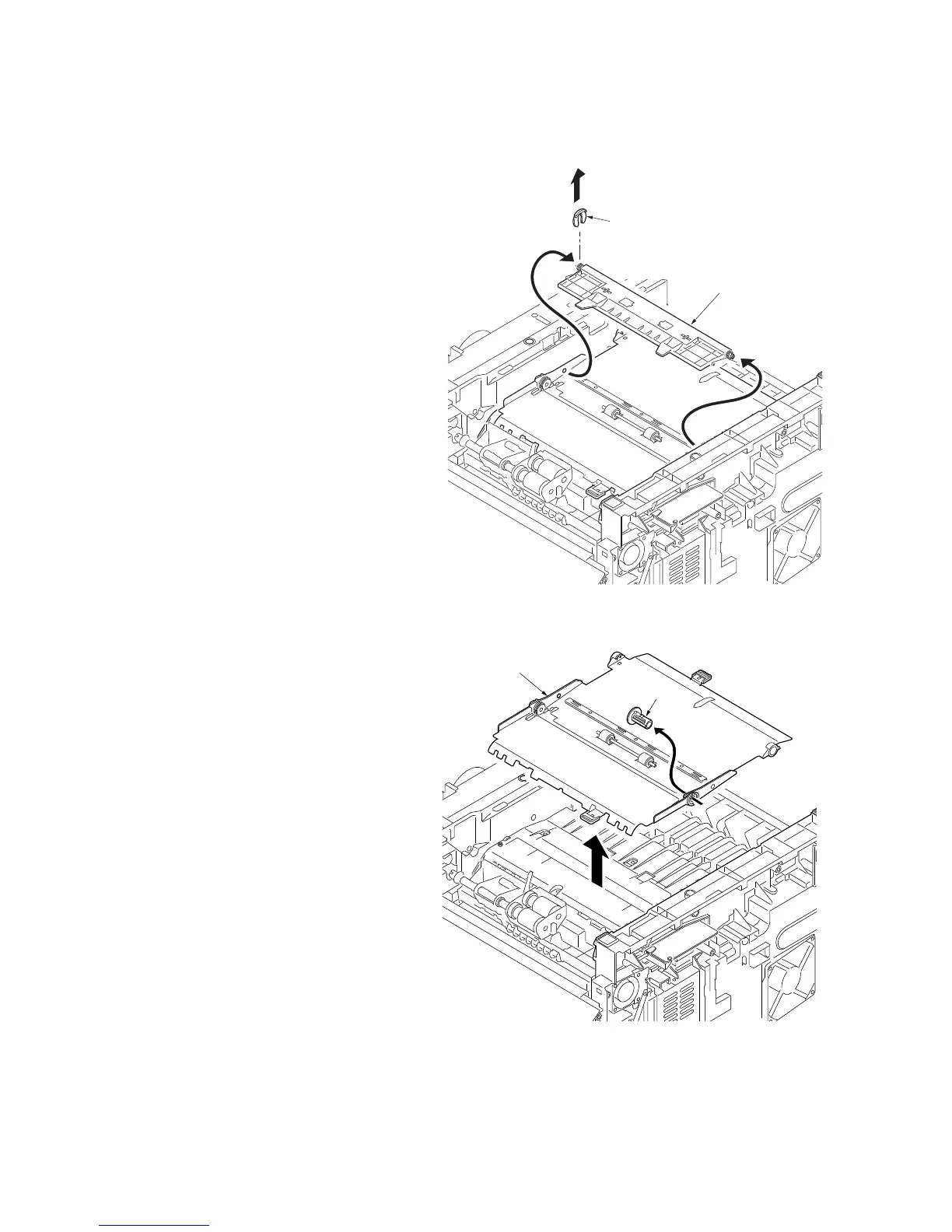2PG/2PH
1-5-25
(4) Detaching and refitting the high voltage PWB
Procedure
1. Remove the developing unit (See page 1-5-
11).
2. Remove the drum unit (See page 1-5-12).
3. Remove the cassette (See page 1-5-6).
4. Remove the outer covers (See page 1-5-3).
5. Remove the power source PWB (See page
1-5-22).
6. Turn the printer with the bottom side up.
7. Remove the stop ring.
8. Remove the DU holder.
Figure 1-5-34
9. Pull out the DU bush.
10. Remove the DU cover assembly.
Figure 1-5-35
Stop ring
DU holder
DU bush
DU cover assembly
