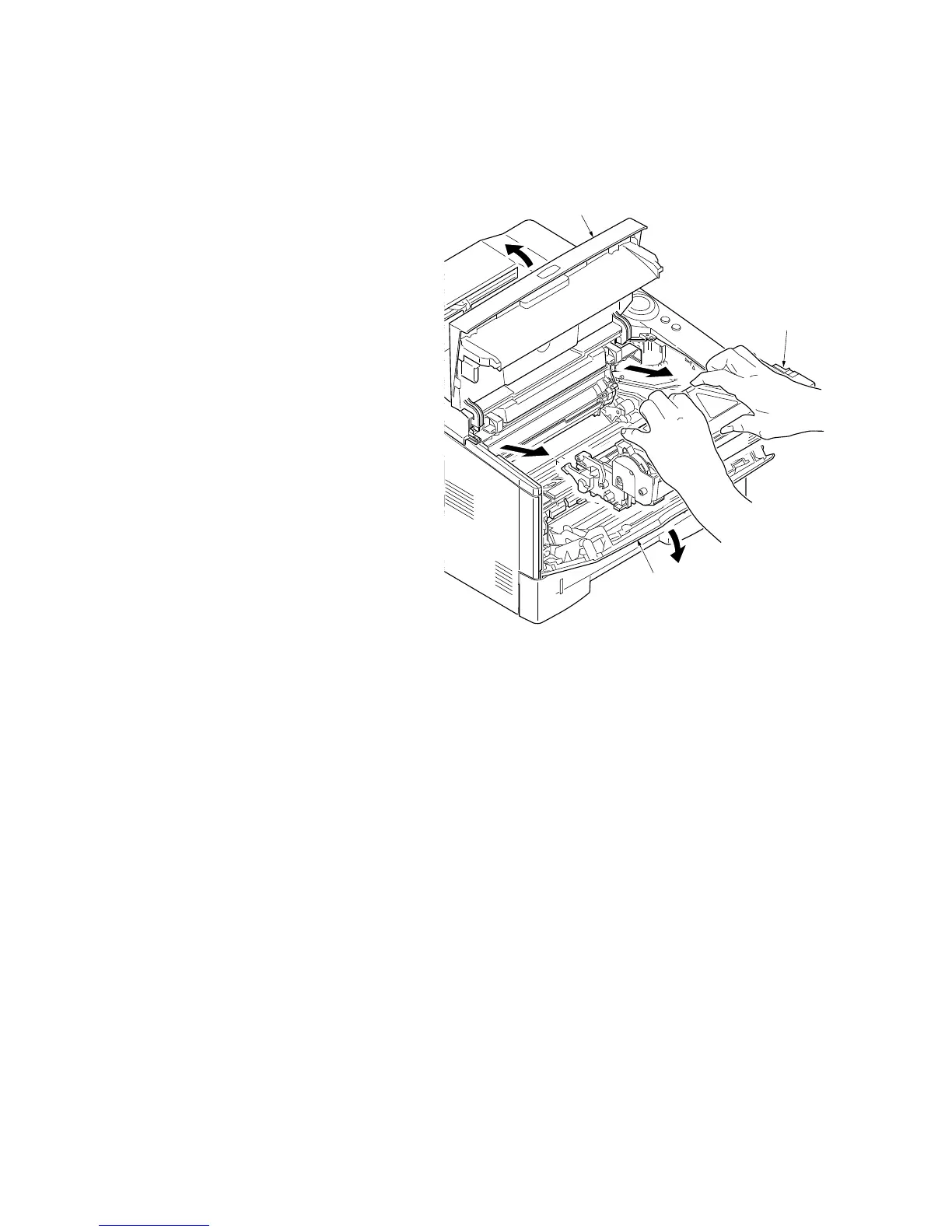2PG/2PH
1-5-11
1-5-4 Developing section
(1) Detaching and refitting the developing unit
Procedure
1. Open the top cover.
2. Open the front cover.
3. Remove the developing unit (with toner con-
tainer).
4. Check or replace the developing unit and
refit all the removed parts.
5. When the developing unit is replaced with a
new one, carry out the following procedure.
6. Perform toner install mode in the service
mode (see page 1-3-11).
Figure 1-5-15
Developing unit
Front cover
Top cover
