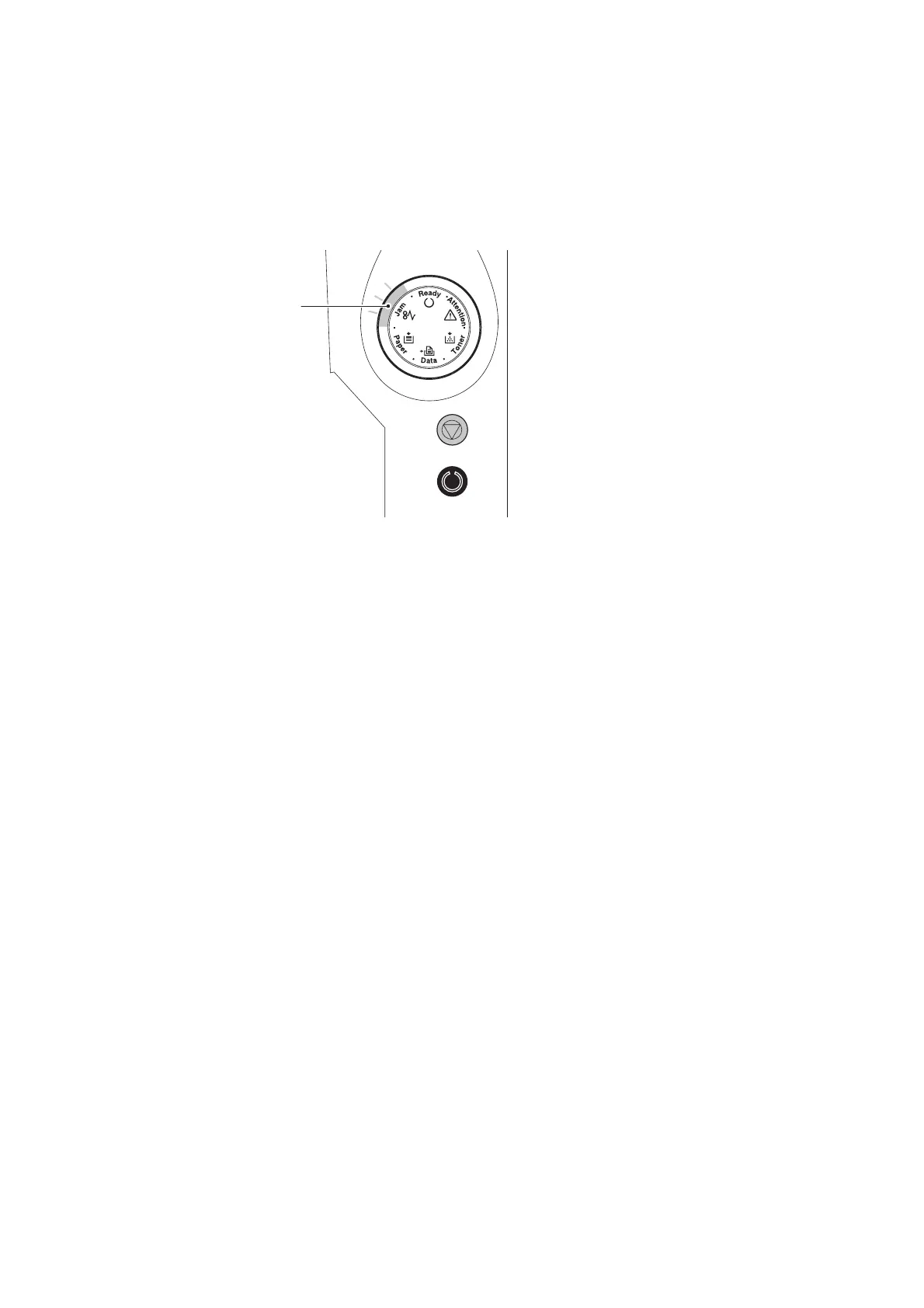3LF
1-3-1
1-3 Troubleshoo ting
1-3-1 Paper misfeed detection
(1) Paper misfeed indication
If paper jams in the paper feeder, the printer automatically goes offline, and the Jam indicator will flash rapidly. Status
Monitor or COMMAND CENTER can indicate the location of the paper jam (the component where the paper jam has
occurred). After removing the jammed paper, the printer will resume printing.
Figure 1-3-1
Jam indicator
(Amber, Lit)
