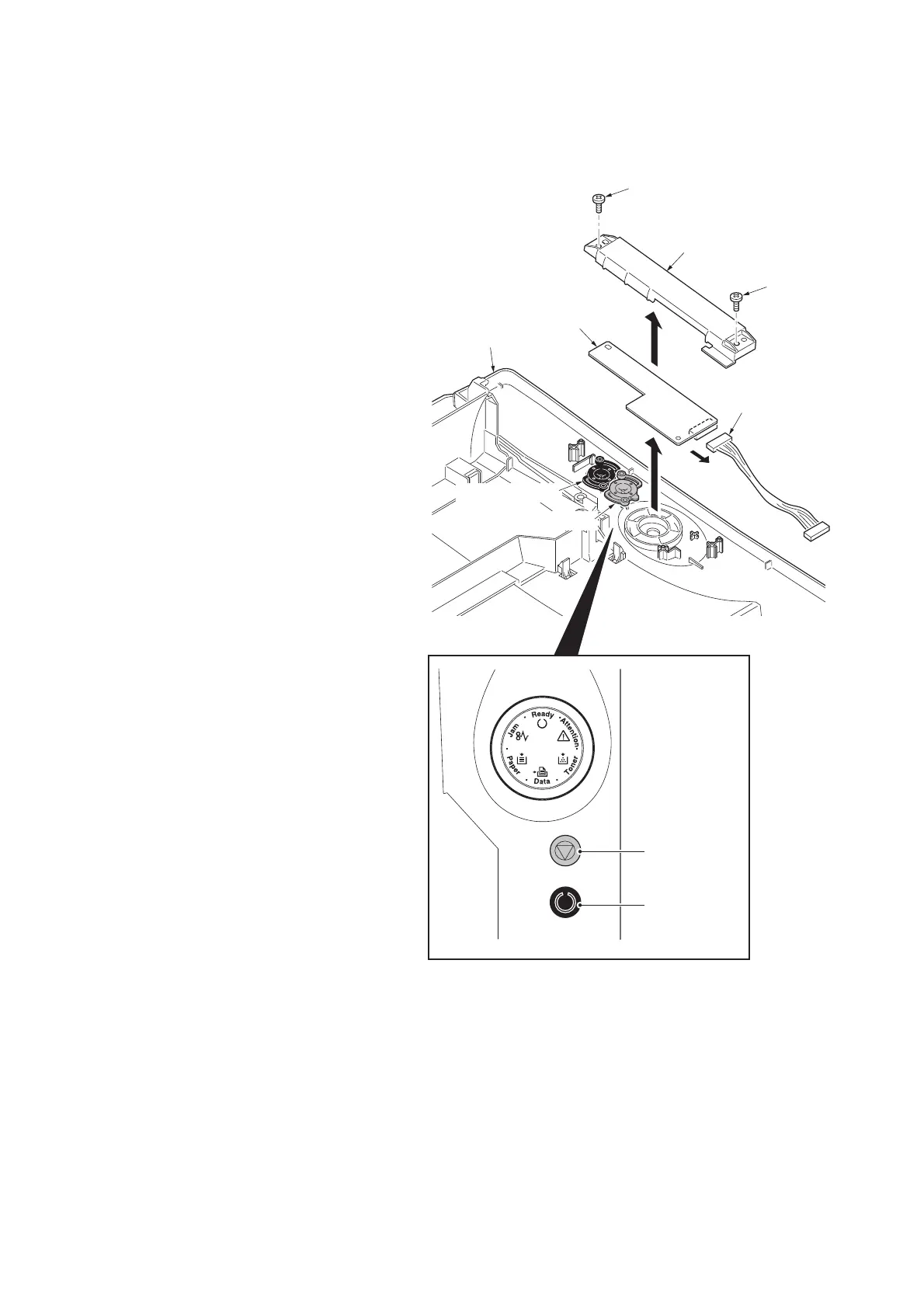2H5/2HS
1-5-24
(3) Detaching and refitting the operation panel PWB
Procedure
1. Remove the top cover (See page 1-5-3).
2. Remove two screws and then remove the
panel cover.
3. Remove the operation panel PWB.
4. Remove the connector.
5. Check or replace the operation panel PWB
and refit all the removed parts.
Be sure to fit the GO and Cancel keys in the
appropriate position.
Figure 1-5-33
Connector
Cancel key
(Amber)
Cancel key
(
Amber)
GO key (Green)
GO key (Green)
Screw
Screw
Operation panel PWB
Panel cover
Top cover
