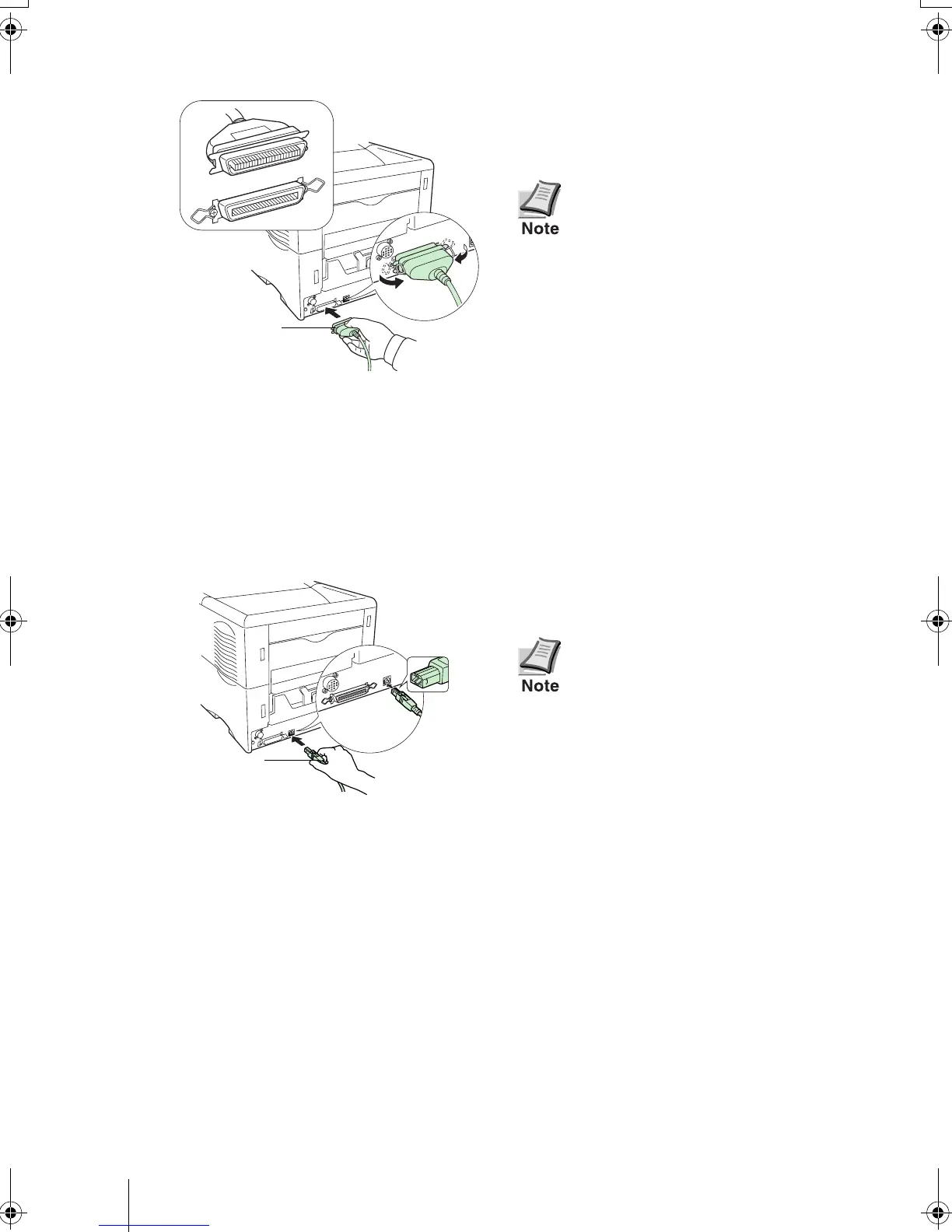8
Parallel Interface Connection
1 Plug one end of the printer cable (not
included) into the parallel interface con-
nector on the rear of the printer.
• Use a parallel printer cable
that complies with the
IEEE1284 standards.
• The printer will work best if it
is installed near the coputer.
The connecting cable should
be shielded and not be longer
than 3 meters (10 feet).
2 Close the clips on both sides to fix the
connector in place.
Plug the other end of the printer cable
into the computer’s parallel interface
connector.
USB (Universal Serial Bus) Interface Connection
1 Plug one end of the USB cable on the
rear of the printer.
• Use a cable that complies
with Revision 2.0 of USB stan-
dard.(a rectangular Type A
plug and a square Type B
plug).
• The connecting cable should
be shielded and not be longer
than 5 meters (16 feet).
2 Plug the other end of the USB cable into
the computer’s USB interface connec-
tor.
Parallel Printer
Cable
Clip
Clip
USB Cable
FS-1920IG.book 8 ページ 2004年1月15日 木曜日 午前10時21分
