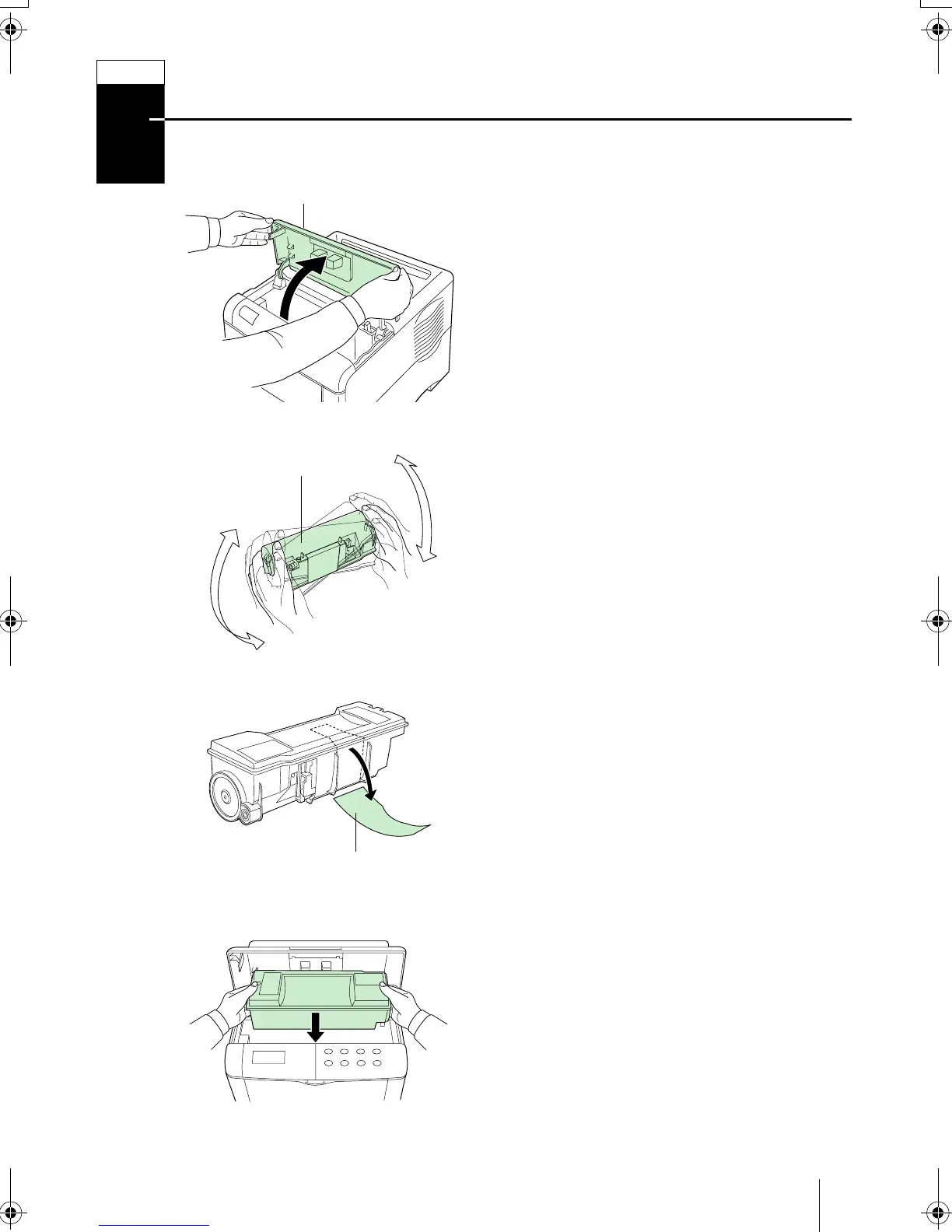3
Installing the Toner Container
Before you can use the printer for the first time, you must prepare it by installing the
toner container, waste toner box, and set up the interfacing with the computer.
1 Open the printer top cover all the way.
2 Take the toner container from the bag.
3 With the label side down, thoroughly
shake the toner container (in the direc-
tion of the arrow) ten times or more to
loosen and mix the toner inside.
4 Carefully remove the protective seal.
5 Install the toner container into the
printer.
STEP
3
Top Cover
Toner Container
10 times or
more
Protective Seal
FS-1920IG.book 3 ページ 2004年1月15日 木曜日 午前10時21分
