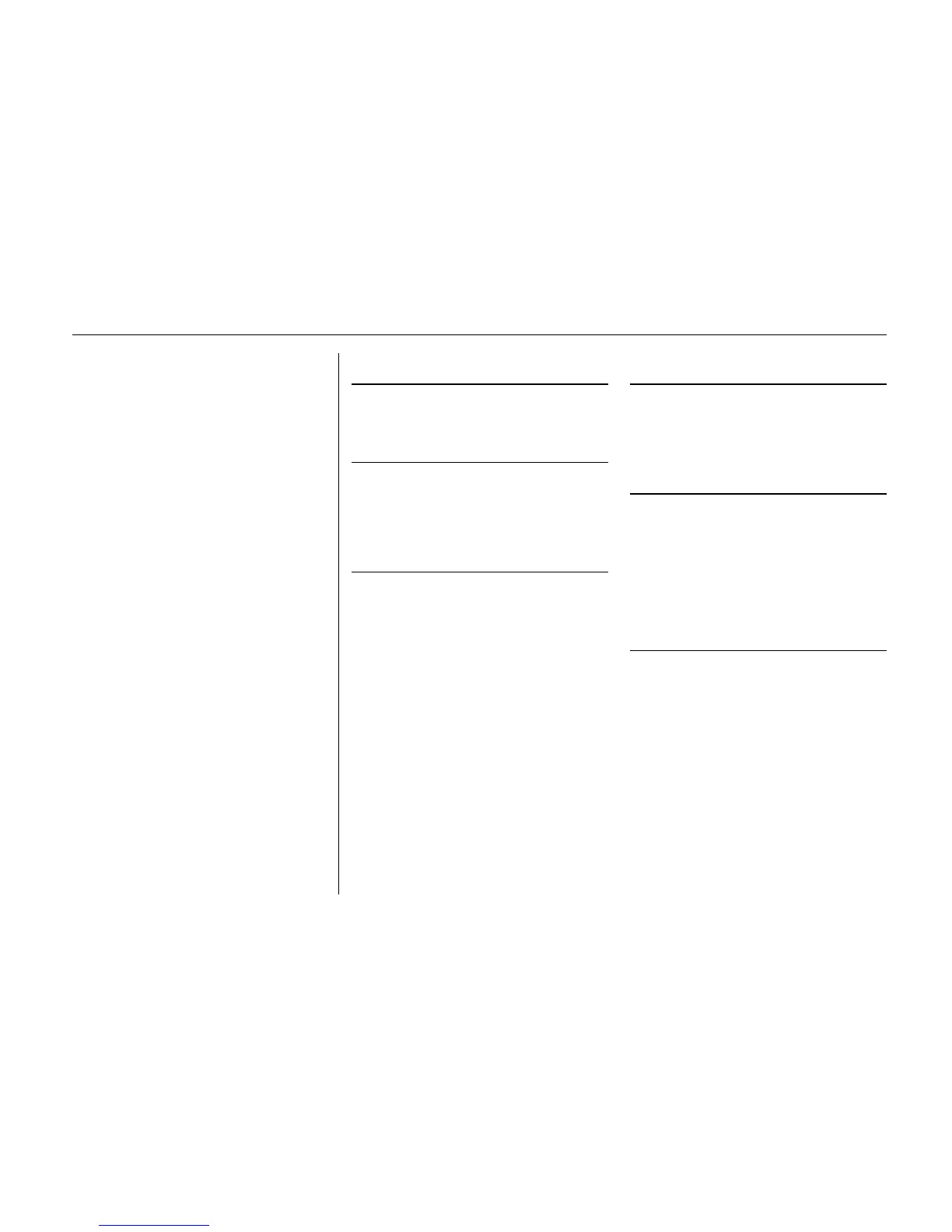Index
Index-1
Index
A
ATTENTION indicator............................. 2-7
B
Barcode reader............................2-34, 2-39
Bitmap fonts............................................ 3-2
Buzzer .................................................. 2-62
C
CANCEL key .......................................... 2-9
Cap......................................................... 4-4
Cassette mode ..................................... 1-36
CD-ROM........................................1-8, 1-30
Charger wire..................................4-11, 5-5
Cleaning ............................................... 4-10
Cleaning brush ..................................... 4-17
Cleaning cloth......................................... 4-2
Cleaning knob....................................... 4-11
CONTINUE key.................................... 2-10
Control keys............................................ 2-9
Control panel.......................................... 2-2
Copy indicator......................................... 2-6
Custom setup ....................................... 2-53
D
DATA indicator........................................2-7
Dispose of the old toner container ..........4-5
Dumping received data.........................2-57
E
Ecoprint..........................................2-60, 5-6
Emulation........................... 2-21, 2-25, 2-28
Envelope......................................1-40, 2-30
Error messages.....................................5-14
EXIT key................................................2-10
Expanding memory...............................1-41
F
Face-up output tray...............................1-24
FEED key................................................2-9
Feed selection.......................................2-15
First mode.............................................1-38
Flash memory card ...............................2-40
Fonts.................................... 2-19, 2-22, 3-1
FORM FEED key ..................................2-10
Form feed..............................................2-23
Fuser mode..................................2-54, 2-55
