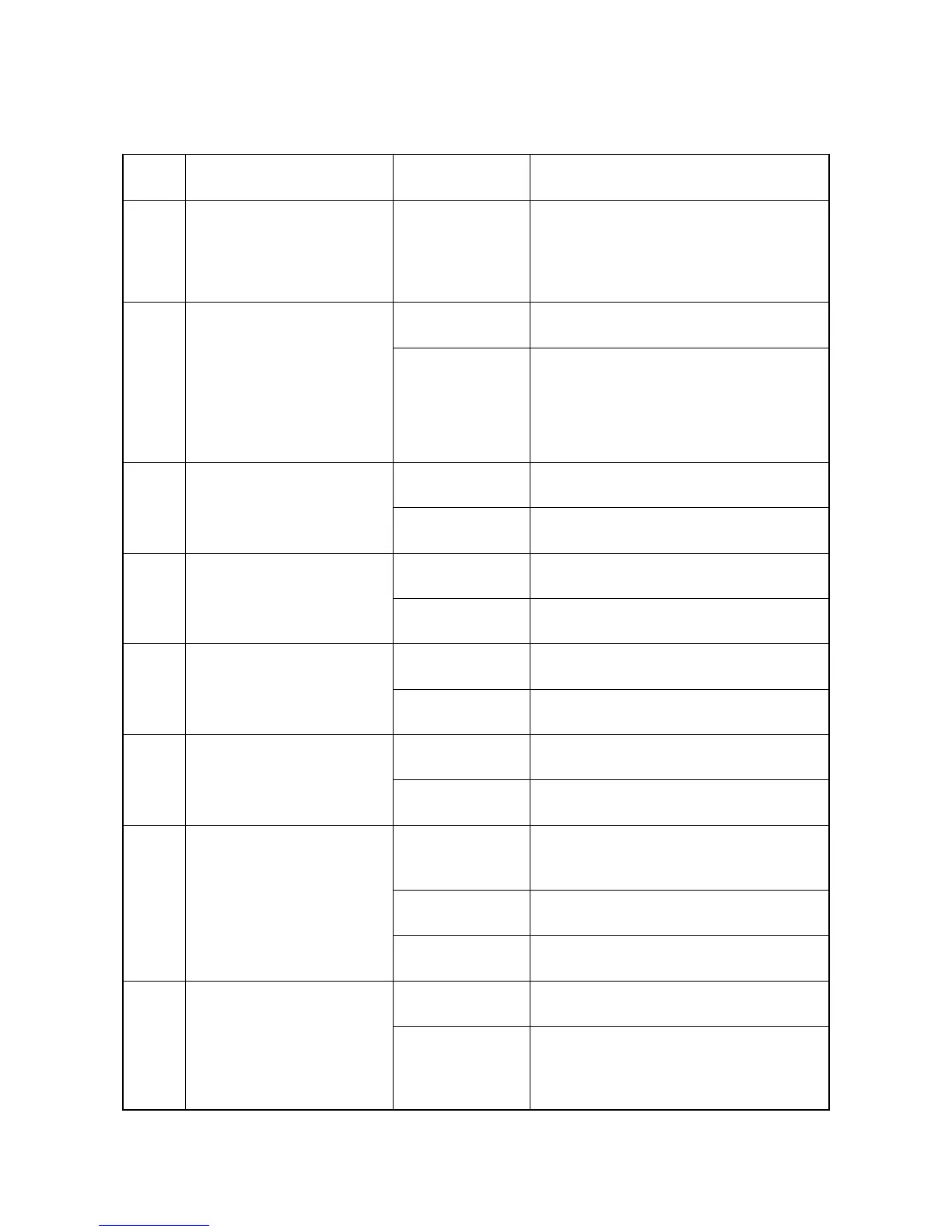2MA/2MB
1-4-7
(2) Self diagnostic codes
If the part causing the problem was not supplied, use the unit including the part for replacement.
Code Contents Causes
Check procedures/
corrective measures
0030 FAX control PWB system
error
Processing with the fax soft-
ware was disabled due to a
hardware problem.
Defective FAX con-
trol PWB.
Replace the fax control PWB
and check for
correct operation
. (see page 1-5-36).
0070 FAX control PWB incompat-
ible detection error
Abnormal detection of FAX
control PWB incompatibility In
the initial communication with
the FAX control PWB, any
normal communication com-
mand is not transmitted.
Defective FAX soft-
ware.
Install the fax software.
Defective FAX con-
trol PWB.
Replace the fax control PWB
and check for
correct operation
. (see page 1-5-36).
0100 Backup memory device
error
Defective flash
memory.
Replace the main PWB and check for cor-
rect operation (see page 1-5-30).
Defective main
PWB.
Replace the main PWB and check for cor-
rect operation (see page 1-5-30).
0120 MAC address data error
For data in which the MAC
address is invalid.
Defective flash
memory.
Replace the main PWB and check for cor-
rect operation (see page 1-5-30).
Defective engine
PWB.
Replace the engine PWB and check for cor-
rect operation (see page 1-5-27).
0130 Backup memory read/write
error (main PWB)
Defective flash
memory.
Replace the main PWB and check for cor-
rect operation (see page 1-5-30).
Defective main
PWB.
Replace the main PWB and check for cor-
rect operation (see page 1-5-30).
0140 Backup memory data error
(main PWB)
Defective flash
memory.
Replace the main PWB and check for cor-
rect operation (see page 1-5-30).
Defective main
PWB.
Replace the main PWB and check for cor-
rect operation (see page 1-5-30).
0150 Engine PWB EEPROM error
Detecting engine PWB
EEPROM communication
error.
Improper installa-
tion engine PWB
EEPROM.
Check the installation of the EEPROM and
remedy if necessary.
Defective engine
PWB.
Replace the engine PWB and check for cor-
rect operation (see page 1-5-27).
Device damage of
EEPROM.
Contact the Service Administrative Division.
0170 Billing counting error
A checksum error is detected
in the main and engine
backup memories for the bill-
ing counters.
Data damage of
EEPROM.
Contact the Service Administrative Division.
Defective PWB. Replace the main PWB or the engine PWB
and check for correct operation (see page 1-
5-30, 1-5-27).
