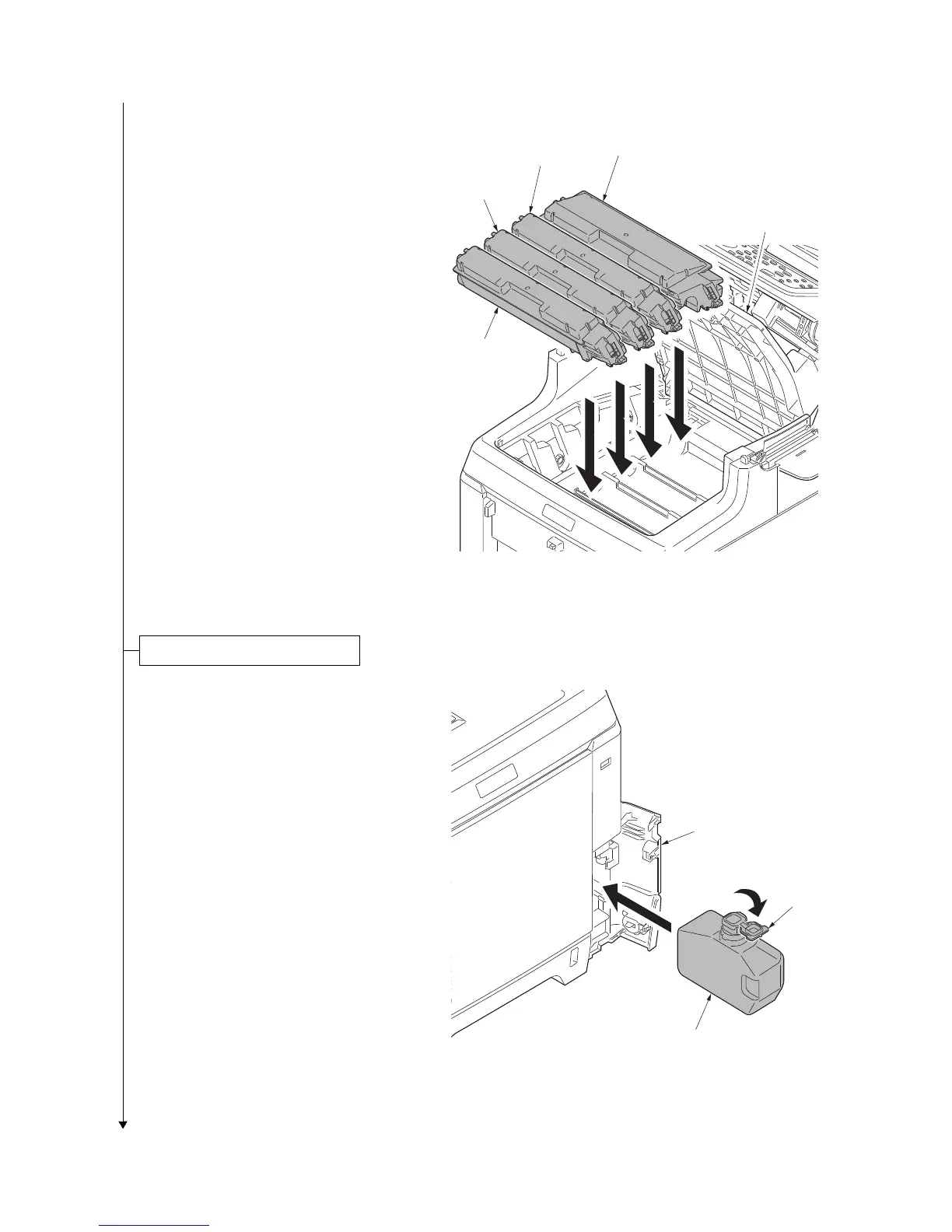2MA/2MB
1-2-9
3. Install toner containers (K, M, C, Y).
4. Close the inner tray.
Figure 1-2-14
1. Open the waste toner cover.
2. Open the cap of the waste toner box.
3. Install the waste toner box.
4. Close the waste toner cover.
Figure 1-2-15
Inner tray
Tone r
container Y
Tone r
container K
Tone r
container M
Tone r
container C
Installing the waste toner box
Waste toner box
Waste toner
cover
Cap
