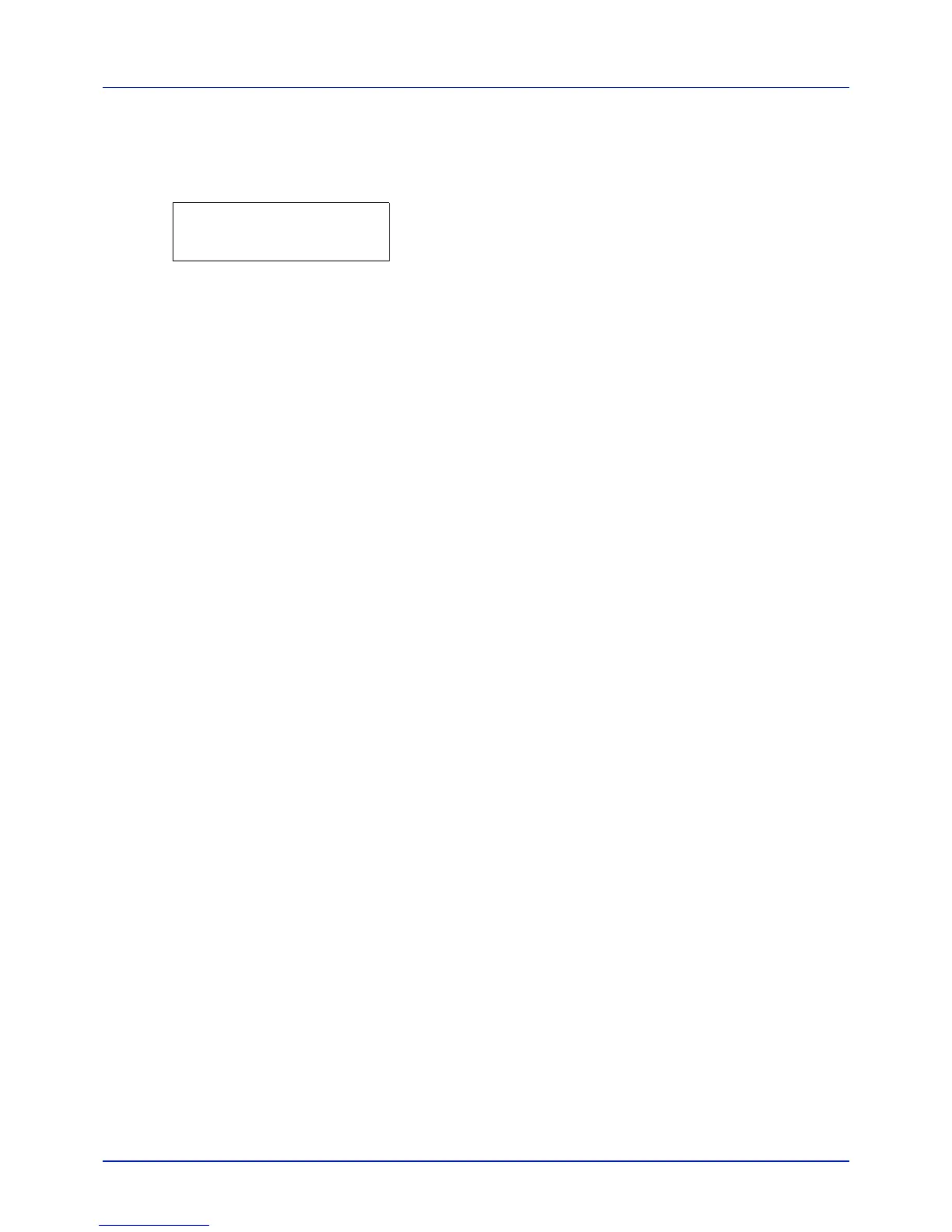Using the Operation Panel
4-78
3 Press U or V to increase or decrease, respectively, the value at the
blinking cursor. Enter the password to be changed. Use Y and Z to
move the cursor right and left. Enter a password consisting of
between 0 and 16 numbers.
4 Press [OK]. A confirmation screen appears. (E.g.: Where the
administrator password is changed to 010)
5 Press [OK]. The new administrator password is confirmed.
6 Press [MENU]. The display returns to Ready.
OK?
010
