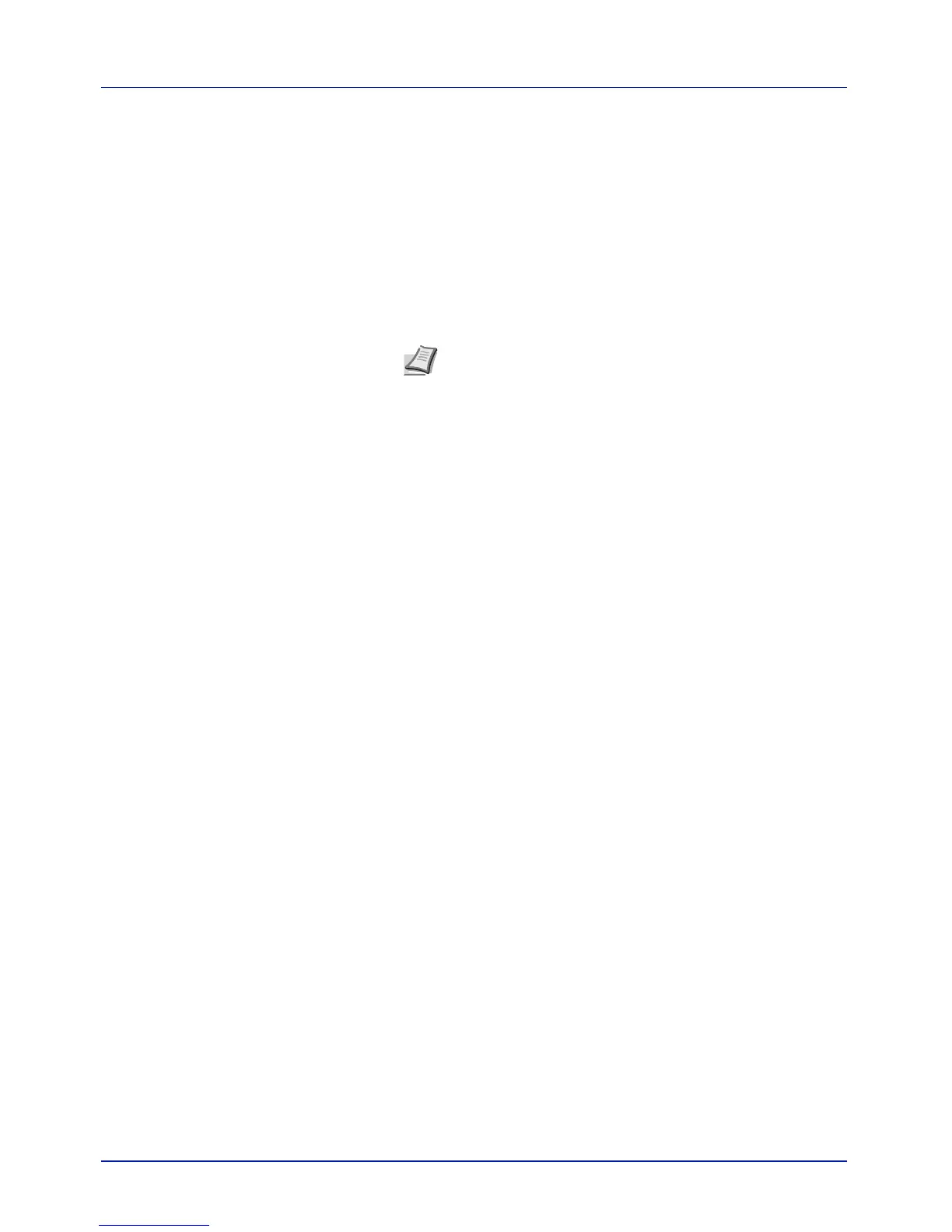Printing Operation
2-10
Printing from Application Software
The steps required to print a document created with an application are
explained below.
1 Load the paper required into the paper cassette.
2 From the application File menu, select Print. The Print dialog box
displays.
3 Select the printer to be used from the printer list.
4 Use Number of copies to enter the number of prints required.
5 To start printing, click OK.
Note For information on how to use the printer driver software,
refer to Printer Driver User Guide.
