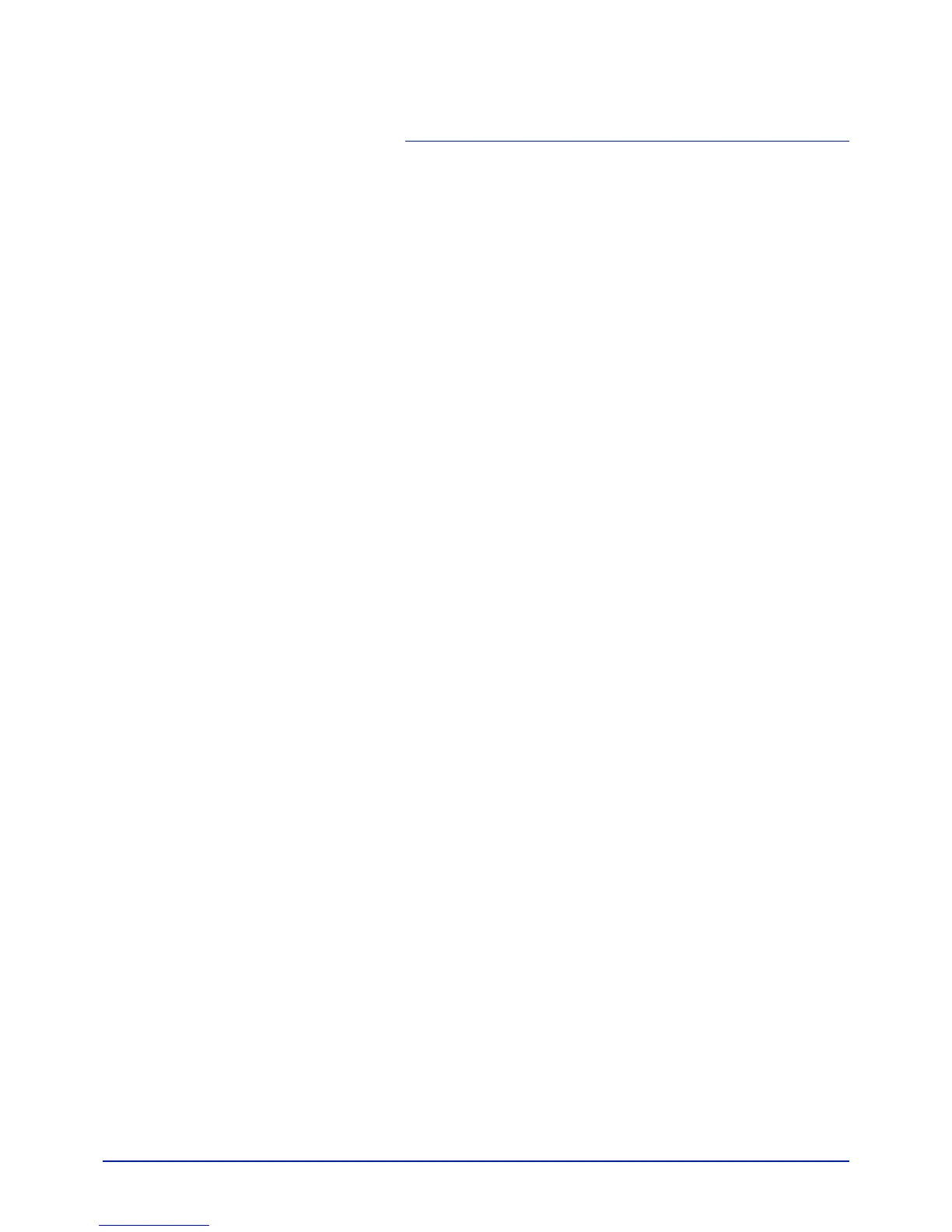2-1
2 Printing Operation
This chapter contains explanations on the following topics:
Changing Network Interface Parameters 2-2
Printing a Status Page 2-3
COMMAND CENTER 2-3
Installing the Printer Driver 2-4
Printing from Application Software 2-10
Status Monitor 2-11
Uninstalling Software (Windows PC) 2-15
