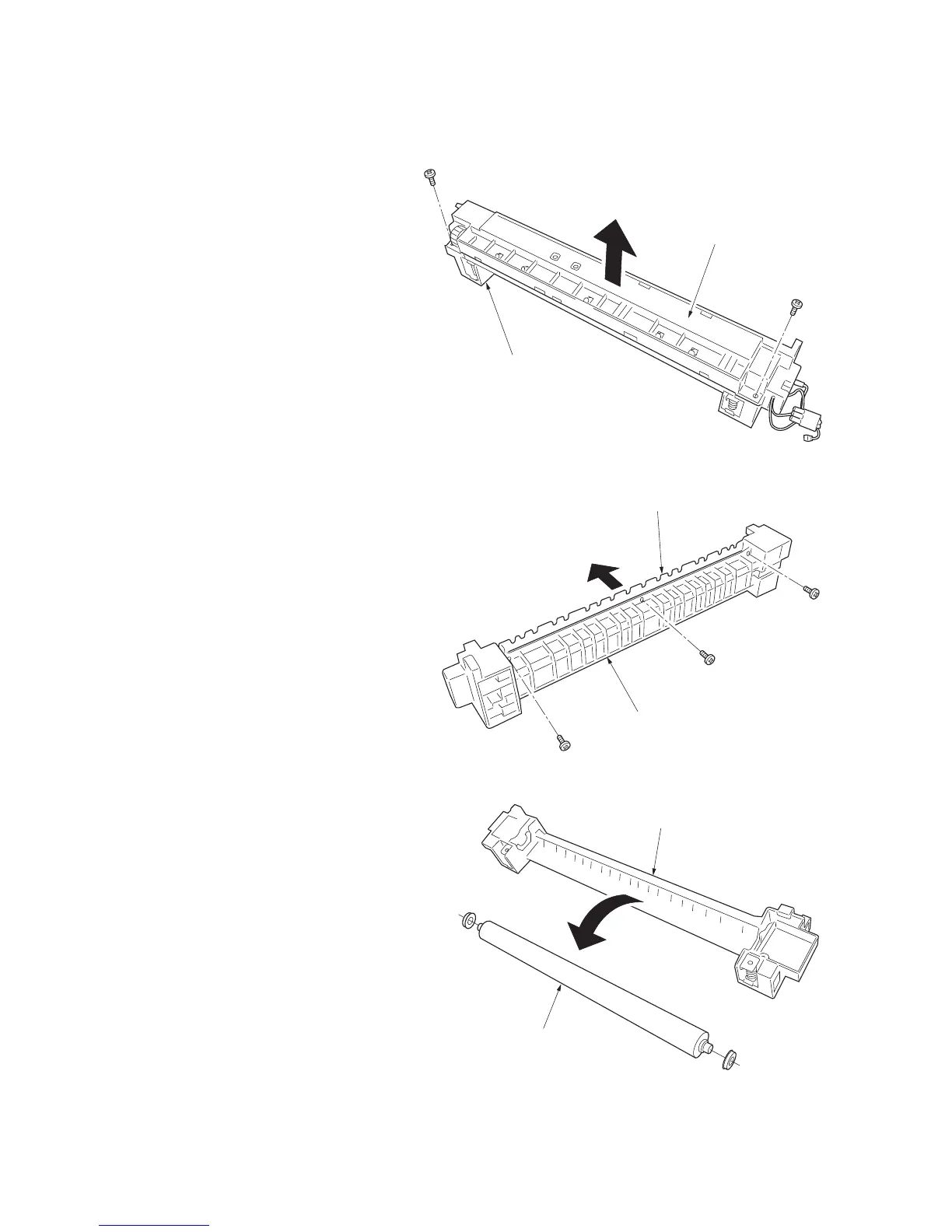2HA/2HB
1-5-30
(2) Detaching and refitting the press roller
Follow the procedure below to replace the press roller.
Procedure
1. Remove the fuser unit (see page 1-5-28).
2. Remove the two screws and then separate
the fuser right unit and left unit.
Figure 1-5-62
3. Remove the three screws holding the press
roller guide from fuser right unit.
Figure 1-5-63
4. Remove the press roller from the fuser right
unit.
5. Replace the press roller and refit all the
removed parts.
Figure 1-5-64
Fuser left unit
Fuser right unit
Press roller guide
Fuser right unit
Press roller
Fuser right unit
