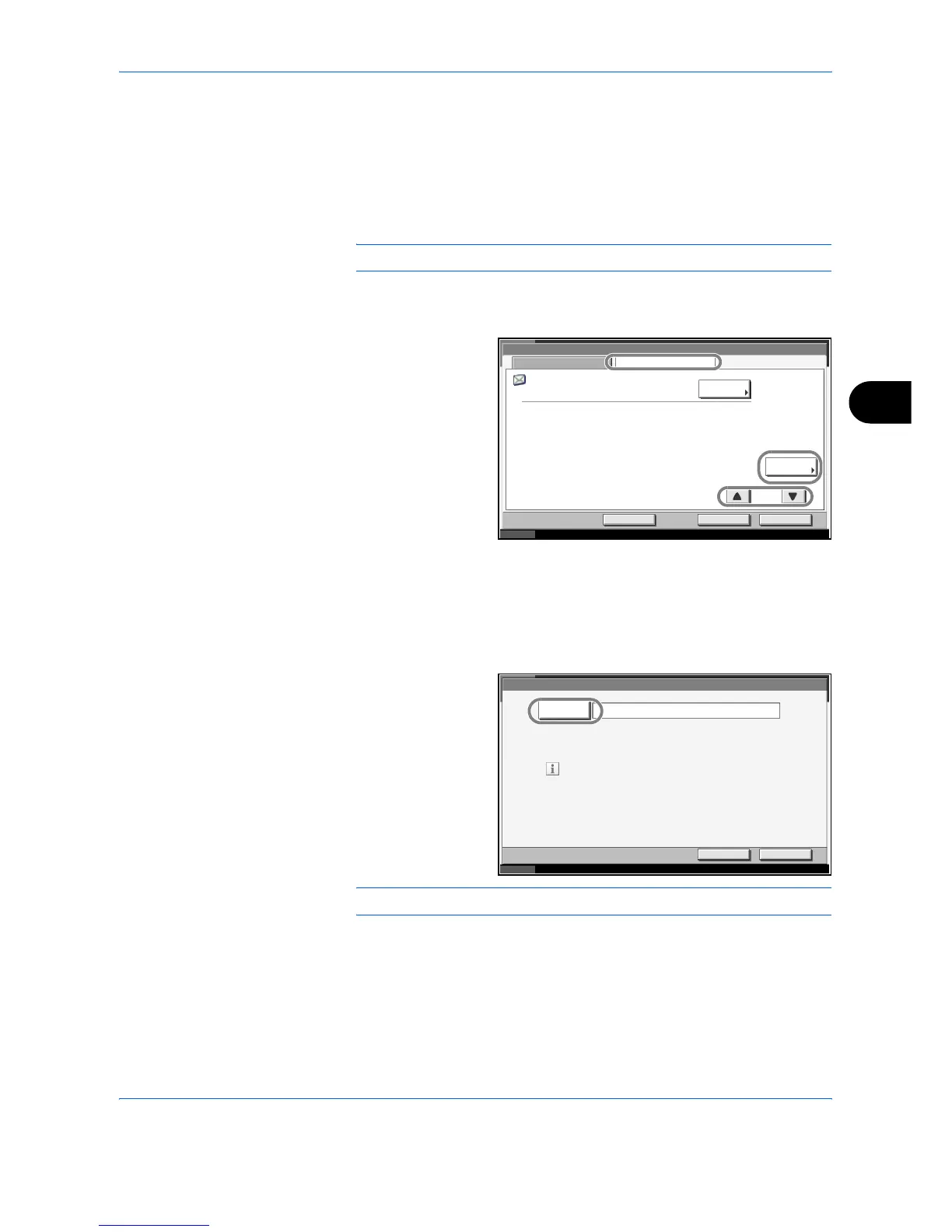System Menu
ADVANCED OPERATION GUIDE 6-79
6
5
Press [OK]. The screen shown in step 3 reappears.
6
Press [Change] of Name.
7
Enter the destination name (up to 32 characters) to be displayed on the
Address Book and press [OK]. The screen shown in step 3 reappears.
NOTE: Refer to the Operation Guide for entering characters.
8
Press [Address].
9
Press [S] or [T] to
select transmission
method from E-mail,
Folder (FTP) or
Folder (SMB).
10
Press [Change Dest.].
The procedure differs depending on the transmission method selected in
step 11.
E-mail Address
1 Press [E-mail
Address] to
enter the E-
mail address
and press [OK].
The table
below explains
the items to be
entered.
NOTE: Refer to the Operation Guide for entering characters.
2 Check if the entries are correct and press [OK].
Address
Change
Change Dest.
Register
Status 10/10/2007 10:10
E-mail Address:
Contact Name
abcd@wxyz.com
BackCancel
Address:**
1/5
E-mail
E-mail
Address
OK
Status 10/10/2007 10:10
Add a new E-mail destination.
Press [E-mail Address], then enter
the address using the keyboard screen.
Cancel
Address - E-mail Address Entry
