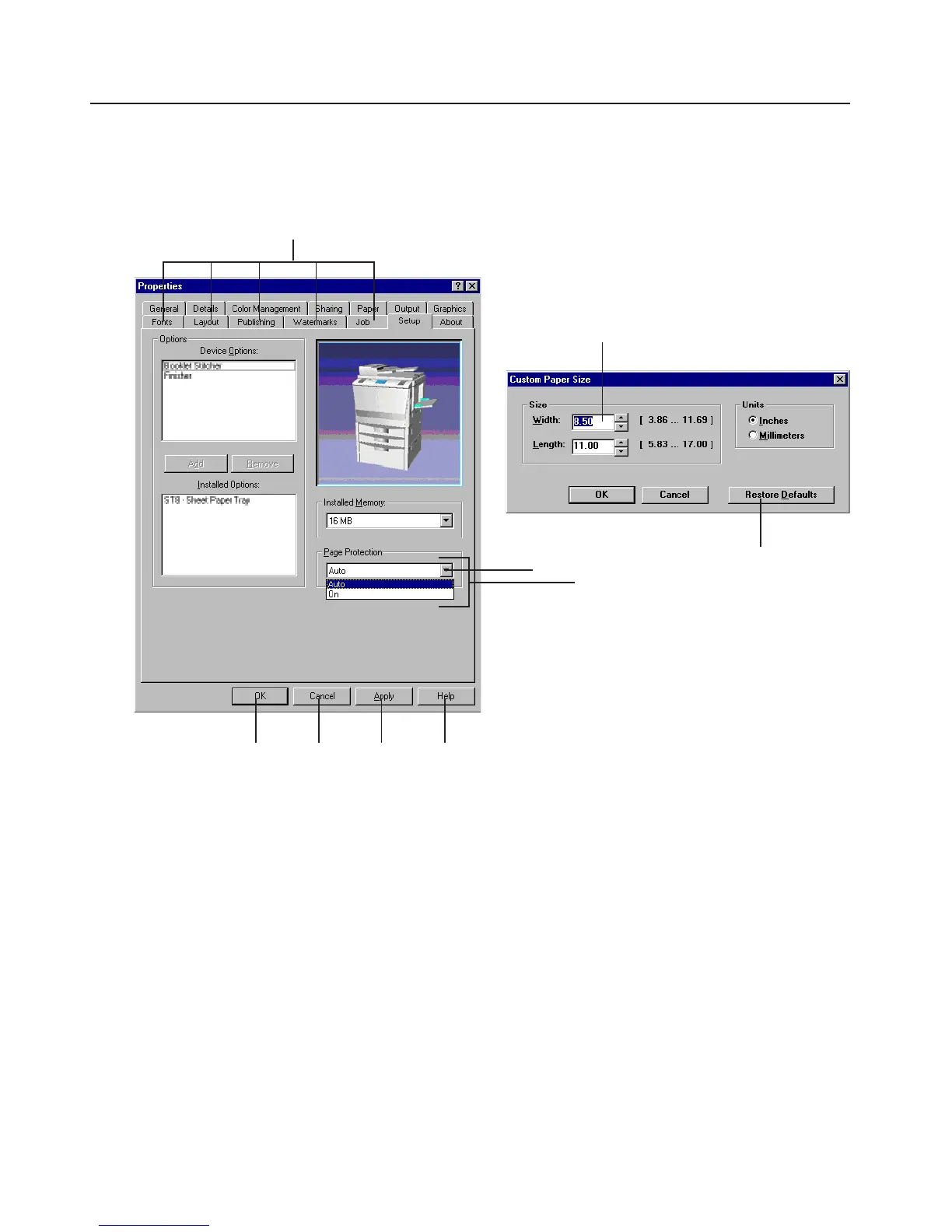1-4
1. Printer Driver for Windows 95/98
1-3 Description of the Properties Window
This section introduces the printer drivers provided for Windows 95/98 (XL).
Use of the XL driver allows various printer settings.
* If the operating speed of the printer is excessively slow or printed images are abnormal as a result of installation of the XL driver, use the
other driver.
AA
AA
A: [Tabs]
Click a tab to display the corresponding tab page.
BB
BB
B: [OK]
Click to save the changes and close the Properties window.
CC
CC
C: [Cancel]
Click to close the Properties window without saving the changes.
DD
DD
D: [Apply]
Click to apply the changes and keep the Properties window open.
EE
EE
E: [Help]
Click to display the help screen for the Properties window.
FF
FF
F: [Box]
The currently set values are displayed. To change a value, click inside the box. The value will be highlighted, allowing you to enter a
character string or numeric value directly.
GG
GG
G: [Restore Defaults]
Click to reset the currently set values to the default values (factory values).
HH
HH
H: [Arrow button [▼]]
Click to display a drop-down list.
II
II
I: [Drop-down list]
Displays a list of information. To display the list, click the ▼ button.
AA
AA
A
BB
BB
B
CC
CC
C
DD
DD
D
EE
EE
E
GG
GG
G
FF
FF
F
HH
HH
H
II
II
I
